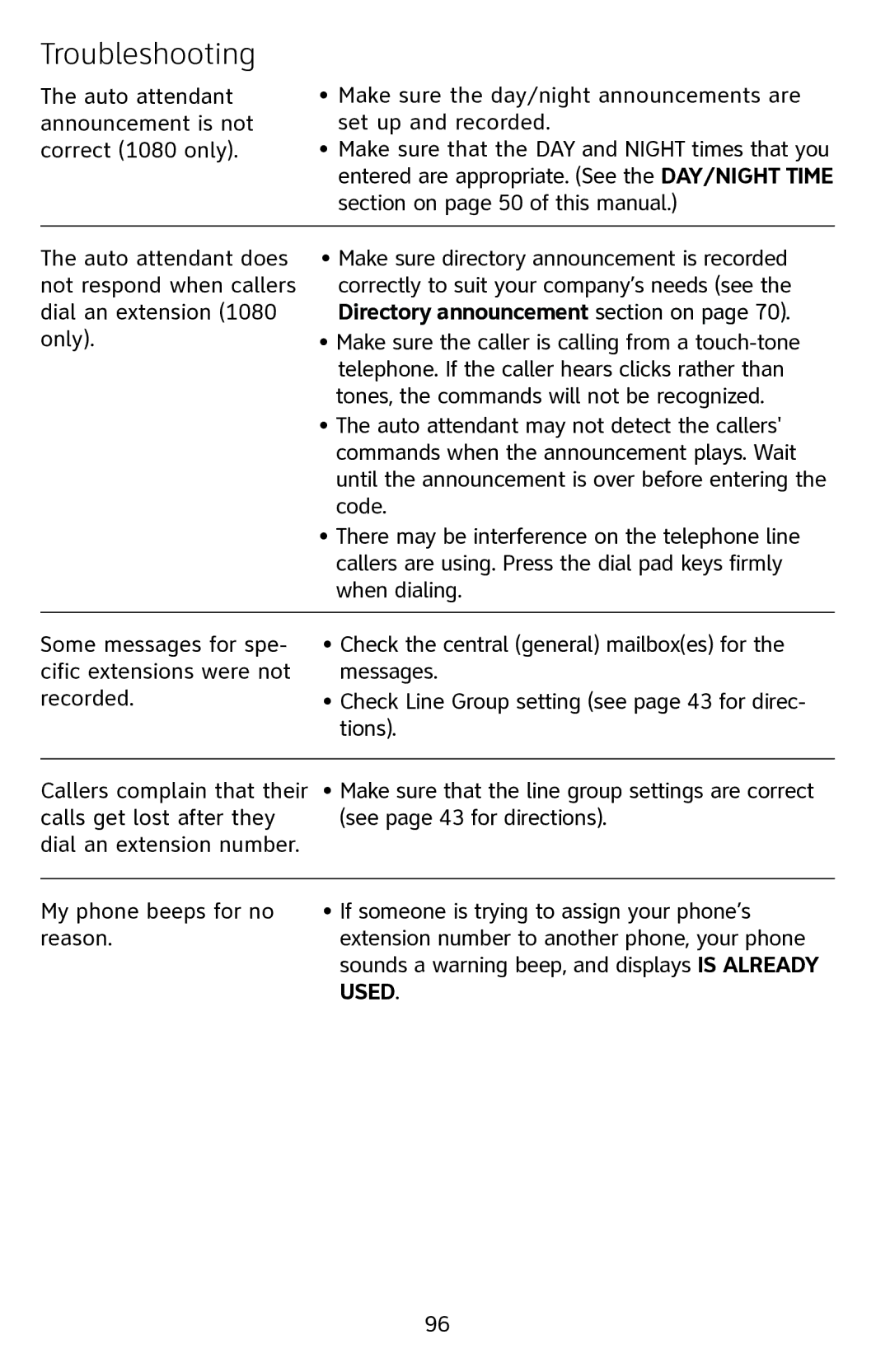Troubleshooting
The auto attendant announcement is not correct (1080 only).
•Make sure the day/night announcements are set up and recorded.
•Make sure that the DAY and NIGHT times that you entered are appropriate. (See the DAY/NIGHT TIME section on page 50 of this manual.)
The auto attendant does not respond when callers dial an extension (1080 only).
•Make sure directory announcement is recorded correctly to suit your company’s needs (see the Directory announcement section on page 70).
•Make sure the caller is calling from a
•The auto attendant may not detect the callers' commands when the announcement plays. Wait until the announcement is over before entering the code.
•There may be interference on the telephone line callers are using. Press the dial pad keys firmly when dialing.
Some messages for spe- cific extensions were not recorded.
•Check the central (general) mailbox(es) for the messages.
•Check Line Group setting (see page 43 for direc- tions).
Callers complain that their calls get lost after they dial an extension number.
•Make sure that the line group settings are correct (see page 43 for directions).
My phone beeps for no reason.
•If someone is trying to assign your phone’s extension number to another phone, your phone sounds a warning beep, and displays IS ALREADY USED.
96