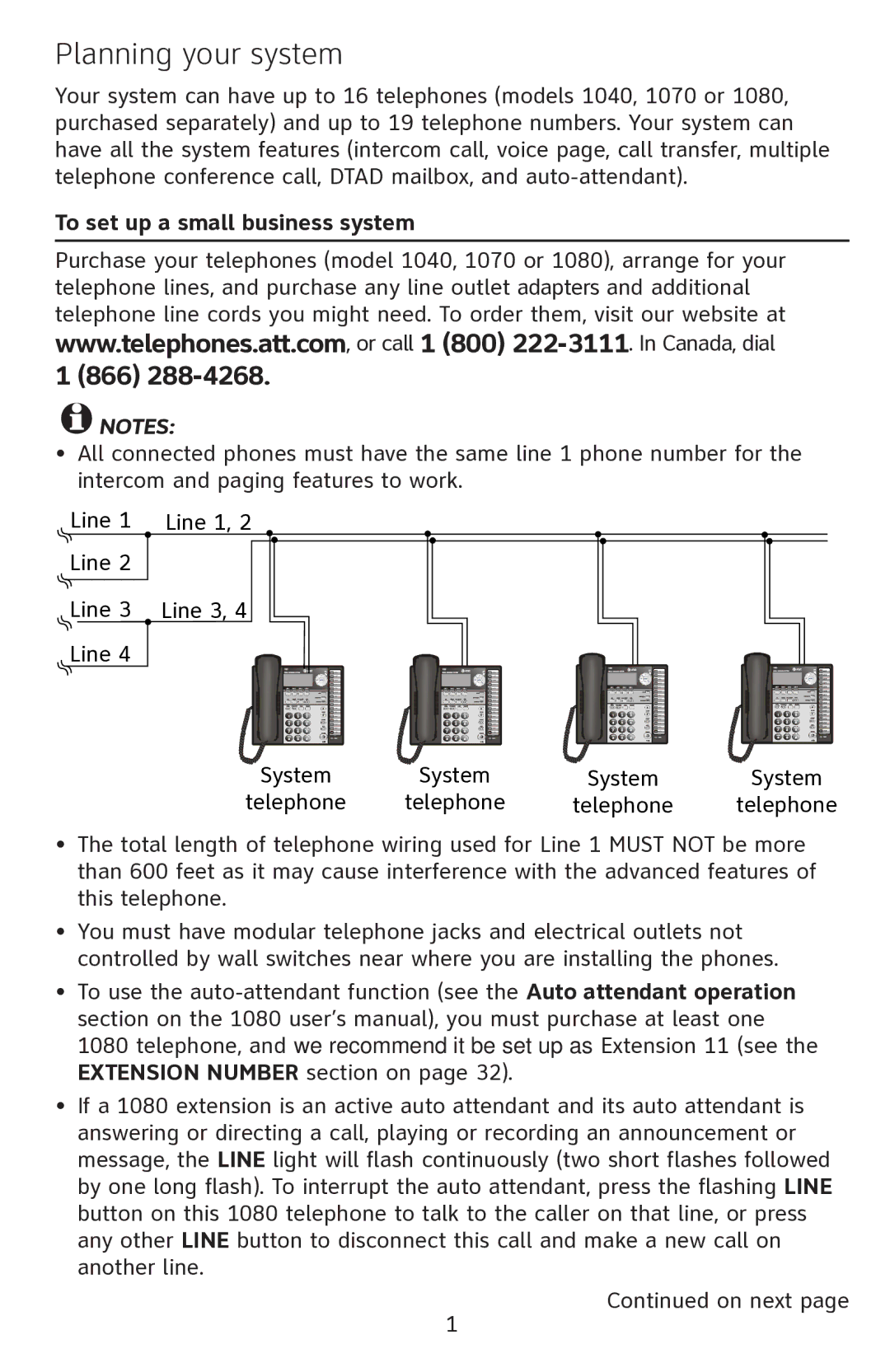Planning your system
Your system can have up to 16 telephones (models 1040, 1070 or 1080, purchased separately) and up to 19 telephone numbers. Your system can have all the system features (intercom call, voice page, call transfer, multiple telephone conference call, DTAD mailbox, and
To set up a small business system
Purchase your telephones (model 1040, 1070 or 1080), arrange for your telephone lines, and purchase any line outlet adapters and additional telephone line cords you might need. To order them, visit our website at
www.telephones.att.com, or call 1 (800)
1 (866) 288-4268.
![]() NOTES:
NOTES:
•All connected phones must have the same line 1 phone number for the intercom and paging features to work.
Line 1 | Line 1, 2 |
| |||||||||||||||||||||||||||
Line 2 |
|
|
|
|
|
|
|
|
|
|
|
|
|
|
|
|
|
|
|
|
|
|
|
|
|
|
|
|
|
|
|
|
|
|
|
|
|
|
|
|
|
|
|
|
|
|
|
|
|
|
|
|
|
|
|
|
|
|
|
Line 3 | Line 3, 4 |
|
|
|
|
|
|
|
|
|
|
|
|
|
|
|
|
|
|
|
|
|
|
|
| ||||
Line 4 |
|
|
|
|
|
|
|
|
|
|
|
|
|
|
|
|
|
|
|
|
|
|
|
|
|
|
|
|
|
|
|
|
|
|
|
|
|
|
|
|
|
|
|
|
|
|
|
|
|
|
|
|
|
|
|
|
|
|
|
|
|
|
|
|
|
|
|
|
|
|
|
|
|
|
|
|
|
|
|
|
|
|
|
|
|
|
|
|
|
|
|
|
|
|
|
|
|
|
|
|
|
|
|
|
|
|
|
|
|
|
|
|
|
|
|
|
|
|
|
|
|
|
|
|
|
|
|
|
|
|
|
|
|
|
|
|
|
|
|
|
|
|
|
|
|
|
|
|
|
System | System | System | System |
telephone | telephone | telephone | telephone |
•The total length of telephone wiring used for Line 1 MUST NOT be more than 600 feet as it may cause interference with the advanced features of this telephone.
•You must have modular telephone jacks and electrical outlets not controlled by wall switches near where you are installing the phones.
•To use the
section on the 1080 user’s manual), you must purchase at least one
1080 telephone, and we recommend it be set up as Extension 11 (see the EXTENSION NUMBER section on page 32).
•If a 1080 extension is an active auto attendant and its auto attendant is answering or directing a call, playing or recording an announcement or message, the LINE light will flash continuously (two short flashes followed by one long flash). To interrupt the auto attendant, press the flashing LINE button on this 1080 telephone to talk to the caller on that line, or press any other LINE button to disconnect this call and make a new call on another line.
Continued on next page