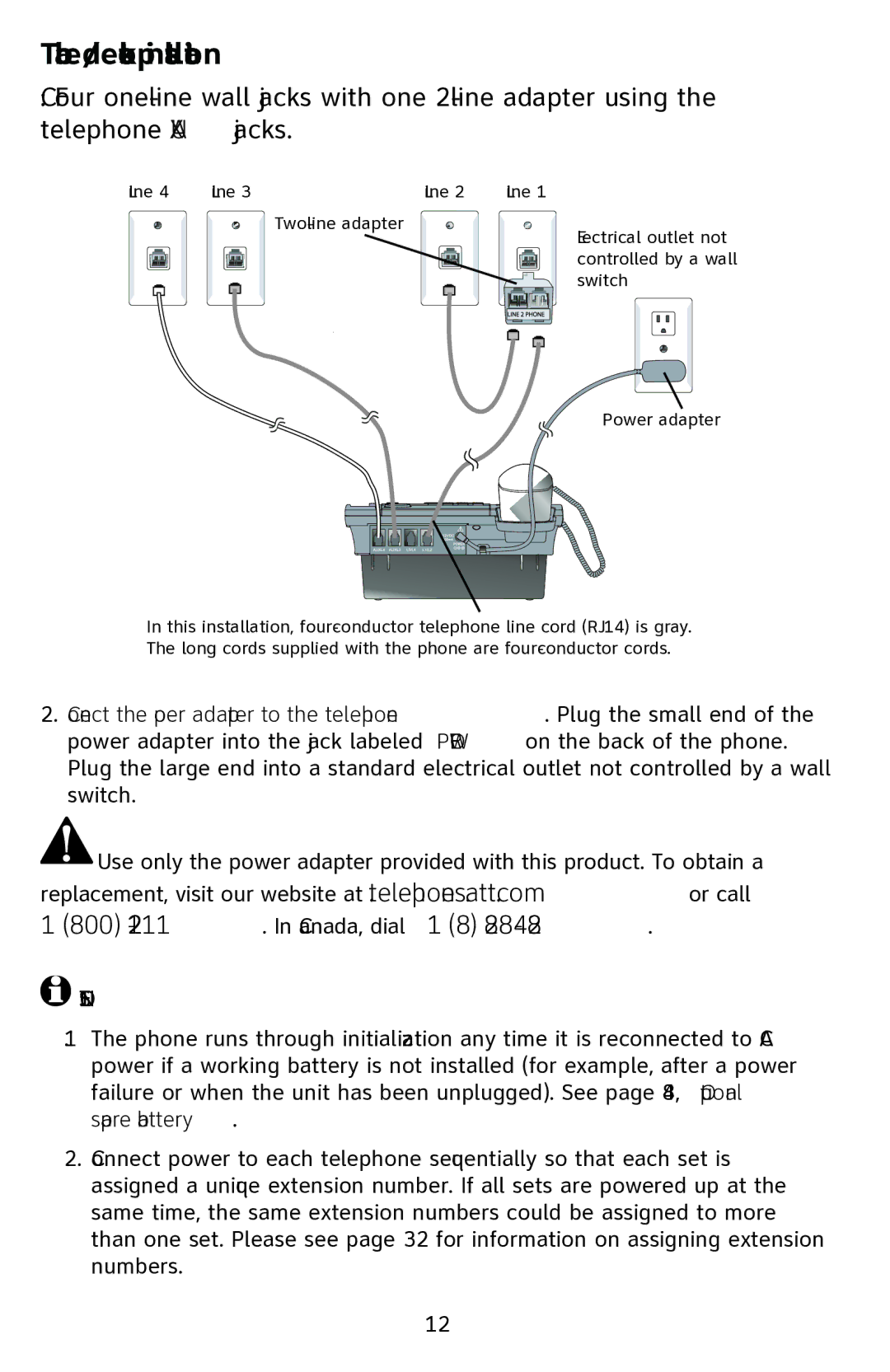Table/desktop installation
C:Four
Line 4 | Line 3 | Line 2 | Line 1 |
Electrical outlet not controlled by a wall switch
Power adapter
In this installation,
The long cords supplied with the phone are
2.Connect the power adapter to the telephone. Plug the small end of the power adapter into the jack labeled POWER on the back of the phone. Plug the large end into a standard electrical outlet not controlled by a wall switch.
![]() Use only the power adapter provided with this product. To obtain a replacement, visit our website at www.telephones.att.com or call 1 (800)
Use only the power adapter provided with this product. To obtain a replacement, visit our website at www.telephones.att.com or call 1 (800)
![]() NOTES:
NOTES:
1.The phone runs through initialization any time it is reconnected to AC power if a working battery is not installed (for example, after a power failure or when the unit has been unplugged). See page 84, Optional spare battery.
2.Connect power to each telephone sequentially so that each set is assigned a unique extension number. If all sets are powered up at the same time, the same extension numbers could be assigned to more than one set. Please see page 32 for information on assigning extension numbers.
12