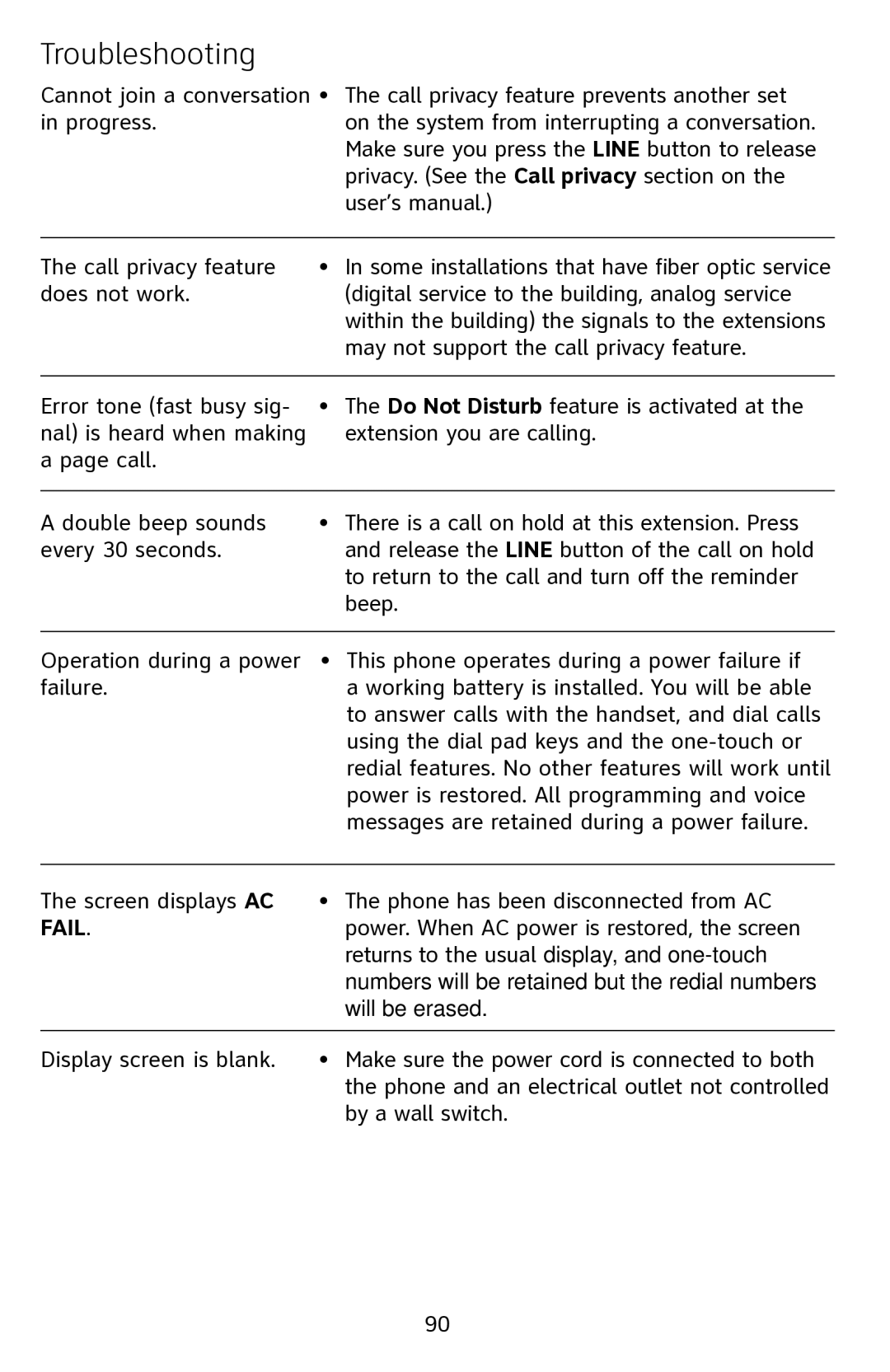Troubleshooting
Cannot join a conversation • in progress.
The call privacy feature prevents another set on the system from interrupting a conversation. Make sure you press the LINE button to release privacy. (See the Call privacy section on the user’s manual.)
The call privacy feature | • In some installations that have fiber optic service |
does not work. | (digital service to the building, analog service |
| within the building) the signals to the extensions |
| may not support the call privacy feature. |
Error tone (fast busy sig- nal) is heard when making a page call.
•The Do Not Disturb feature is activated at the extension you are calling.
A double beep sounds | • There is a call on hold at this extension. Press |
every 30 seconds. | and release the LINE button of the call on hold |
| to return to the call and turn off the reminder |
| beep. |
|
|
Operation during a power | • This phone operates during a power failure if |
failure. | a working battery is installed. You will be able |
| to answer calls with the handset, and dial calls |
| using the dial pad keys and the |
| redial features. No other features will work until |
| power is restored. All programming and voice |
| messages are retained during a power failure. |
|
|
The screen displays AC | • The phone has been disconnected from AC |
FAIL. | power. When AC power is restored, the screen |
| returns to the usual display, and |
| numbers will be retained but the redial numbers |
| will be erased. |
|
|
Display screen is blank. | • Make sure the power cord is connected to both |
| the phone and an electrical outlet not controlled |
| by a wall switch. |
90