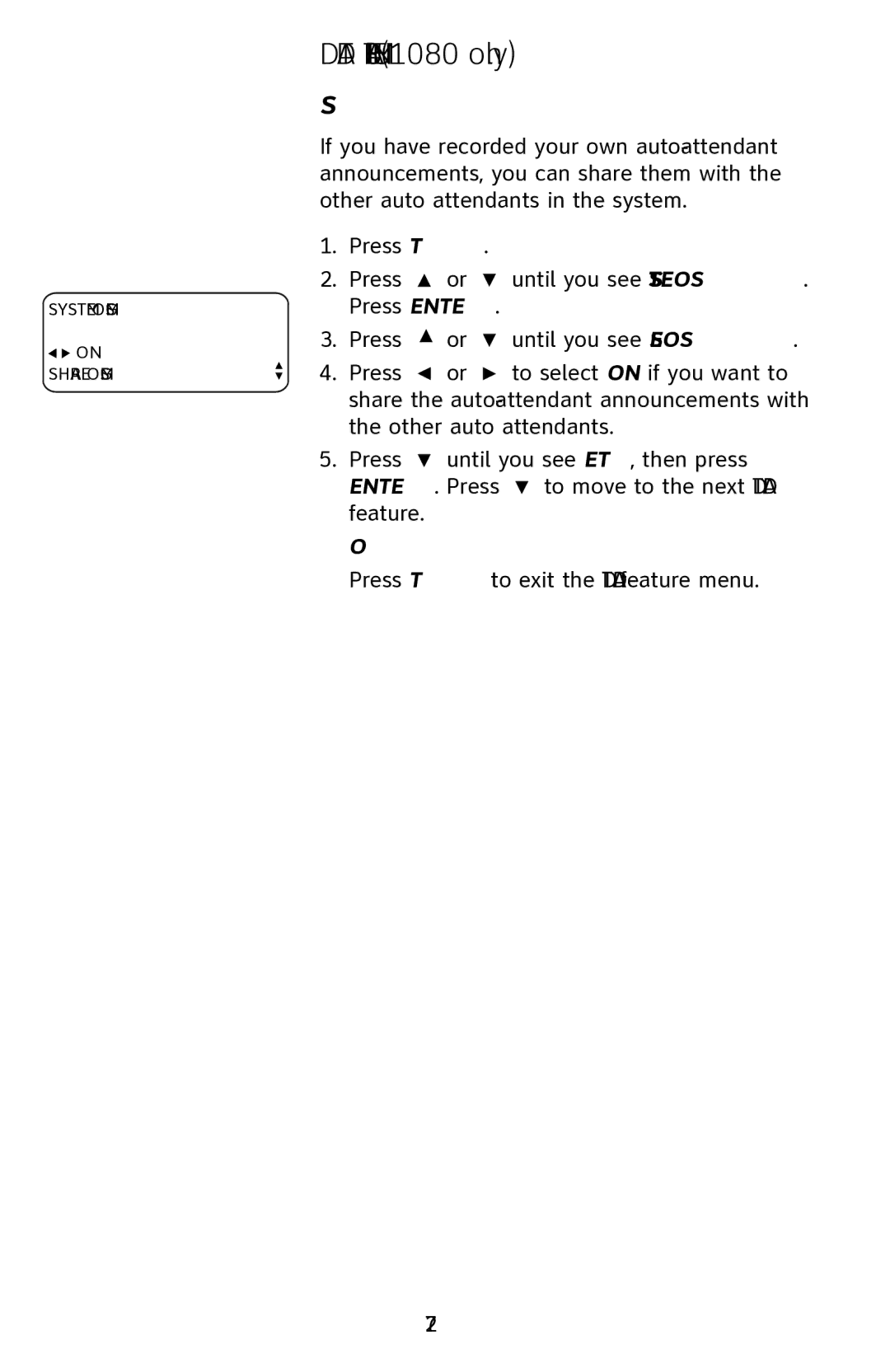SYSTEM OGMS
![]()
![]() ON SHARE OGMS
ON SHARE OGMS
DTAD FEATURE MENU (1080 only)
Share system announcements
If you have recorded your own
1.Press [DTAD].
2.Press [![]() ] or [
] or [![]() ] until you see SYSTEM OGMS. Press [ENTER].
] until you see SYSTEM OGMS. Press [ENTER].
3.Press [![]() ] or [
] or [![]() ] until you see SHARE OGMS.
] until you see SHARE OGMS.
4.Press [![]() ] or [
] or [![]() ] to select ON if you want to share the
] to select ON if you want to share the
5.Press [![]() ] until you see EXIT, then press [ENTER]. Press [
] until you see EXIT, then press [ENTER]. Press [![]() ] to move to the next DTAD feature.
] to move to the next DTAD feature.
Press [DTAD] to exit the DTAD feature menu.
72