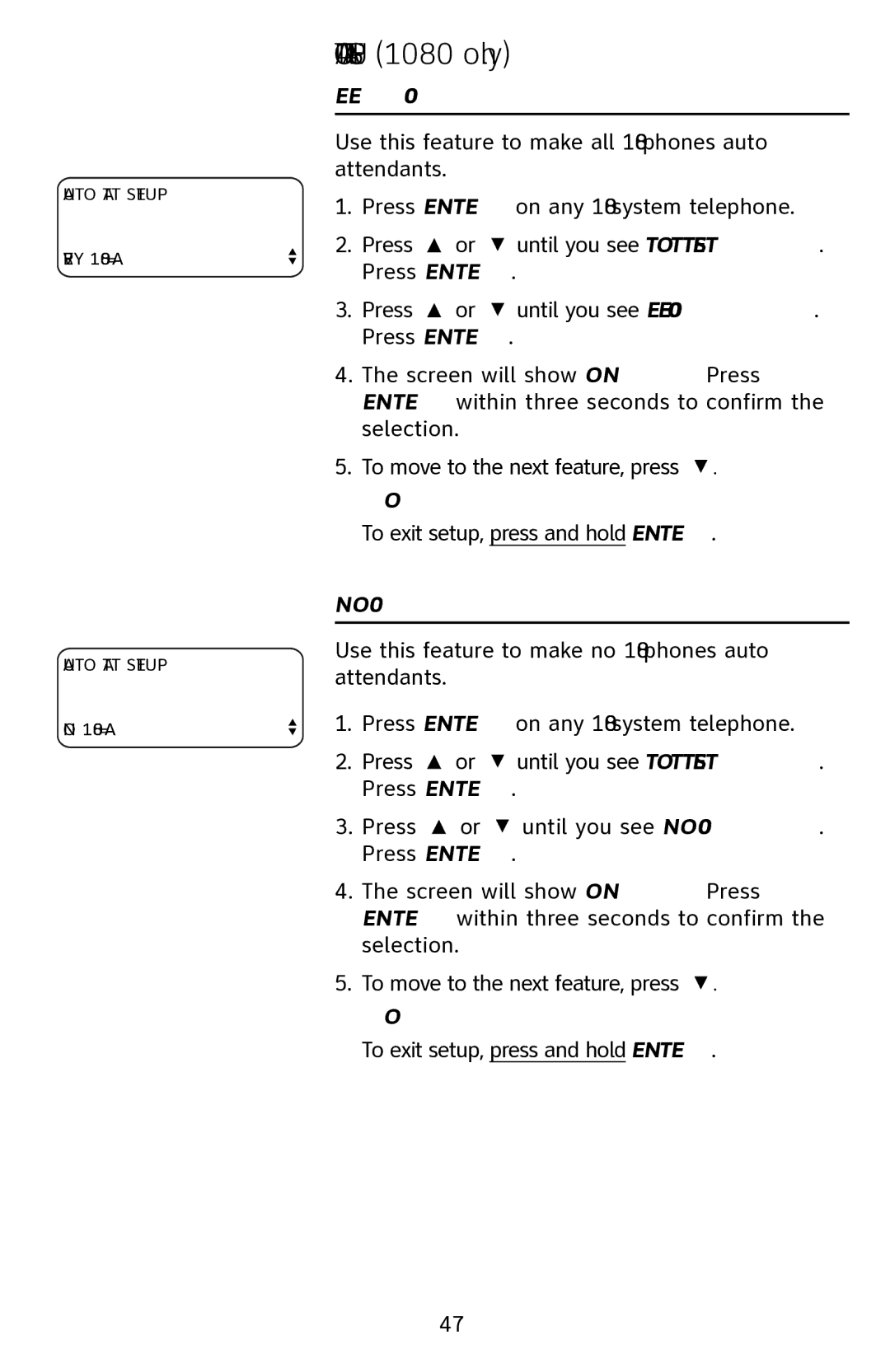AUTO ATT SETUP
EVERY 1080 = AA
AUTO ATT SETUP
NO 1080 = AA
AUTO ATT SETUP (1080 only)
Every 1080 = AA
Use this feature to make all 1080 phones auto attendants.
1.Press [ENTER] on any 1080 system telephone.
2.Press [![]() ] or [ ] until you see AUTO ATT SETUP. Press [ENTER].
] or [ ] until you see AUTO ATT SETUP. Press [ENTER].
3.Press [![]() ] or [ ] until you see EVERY 1080=AA. Press [ENTER].
] or [ ] until you see EVERY 1080=AA. Press [ENTER].
4.The screen will show CONFIRM? Press [ENTER] within three seconds to confirm the selection.
5.To move to the next feature, press [ ].
To exit setup, press and hold [ENTER].
No 1080 = AA
Use this feature to make no 1080 phones auto attendants.
1.Press [ENTER] on any 1080 system telephone.
2.Press [![]() ] or [ ] until you see AUTO ATT SETUP. Press [ENTER].
] or [ ] until you see AUTO ATT SETUP. Press [ENTER].
3.Press [![]() ] or [ ] until you see NO 1080 = AA. Press [ENTER].
] or [ ] until you see NO 1080 = AA. Press [ENTER].
4.The screen will show CONFIRM? Press [ENTER] within three seconds to confirm the selection.
5.To move to the next feature, press [ ].
To exit setup, press and hold [ENTER].
47