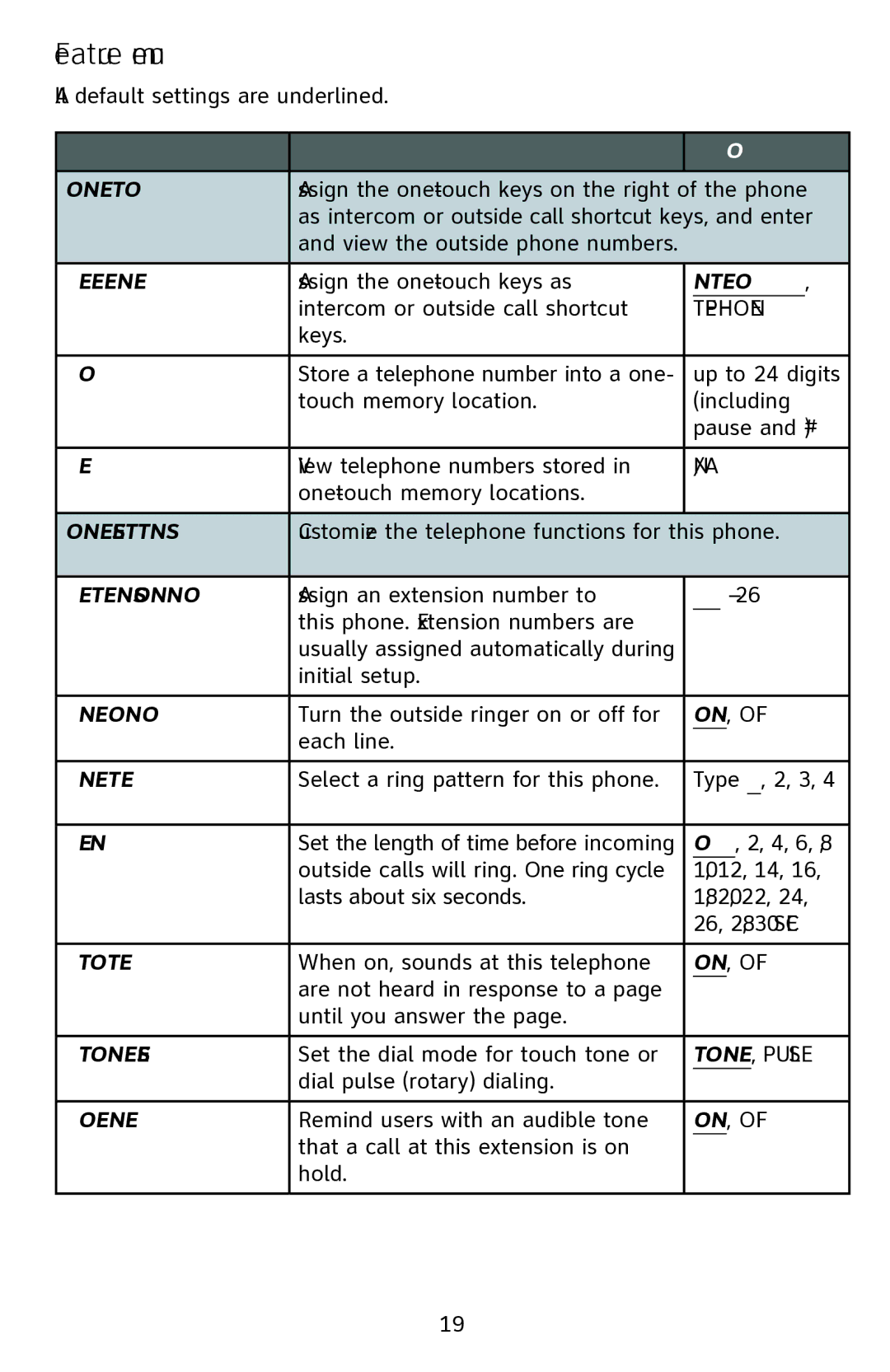Feature menu
All default settings are underlined.
Feature | Function | Options |
|
|
|
ONE TOUCH | Assign the | |
| as intercom or outside call shortcut keys, and enter | |
| and view the outside phone numbers. |
|
|
|
|
PREFERENCE | Assign the | INTERCOM, |
| intercom or outside call shortcut | TELEPHONE |
| keys. |
|
|
|
|
PROGRAM | Store a telephone number into a one- | up to 24 digits |
| touch memory location. | (including |
|
| pause and #) |
|
|
|
VIEW | View telephone numbers stored in | N/A |
|
| |
|
|
|
PHONE SETTINGS | Customize the telephone functions for this phone. | |
|
|
|
EXTENSION NO | Assign an extension number to | 11 – 26 |
| this phone. Extension numbers are |
|
| usually assigned automatically during |
|
| initial setup. |
|
|
|
|
RINGER ON/OFF | Turn the outside ringer on or off for | ON, OFF |
| each line. |
|
|
|
|
RINGER TYPE | Select a ring pattern for this phone. | Type 1, 2, 3, 4 |
|
|
|
DELAY RING | Set the length of time before incoming | OFF, 2, 4, 6, 8, |
| outside calls will ring. One ring cycle | 10, 12, 14, 16, |
| lasts about six seconds. | 18, 20, 22, 24, |
|
| 26, 28, 30 SEC |
|
|
|
| When on, sounds at this telephone | ON, OFF |
| are not heard in response to a page |
|
| until you answer the page. |
|
|
|
|
TONE/PULSE | Set the dial mode for touch tone or | TONE, PULSE |
| dial pulse (rotary) dialing. |
|
|
|
|
HOLD REMINDER | Remind users with an audible tone | ON, OFF |
| that a call at this extension is on |
|
| hold. |
|
|
|
|
19