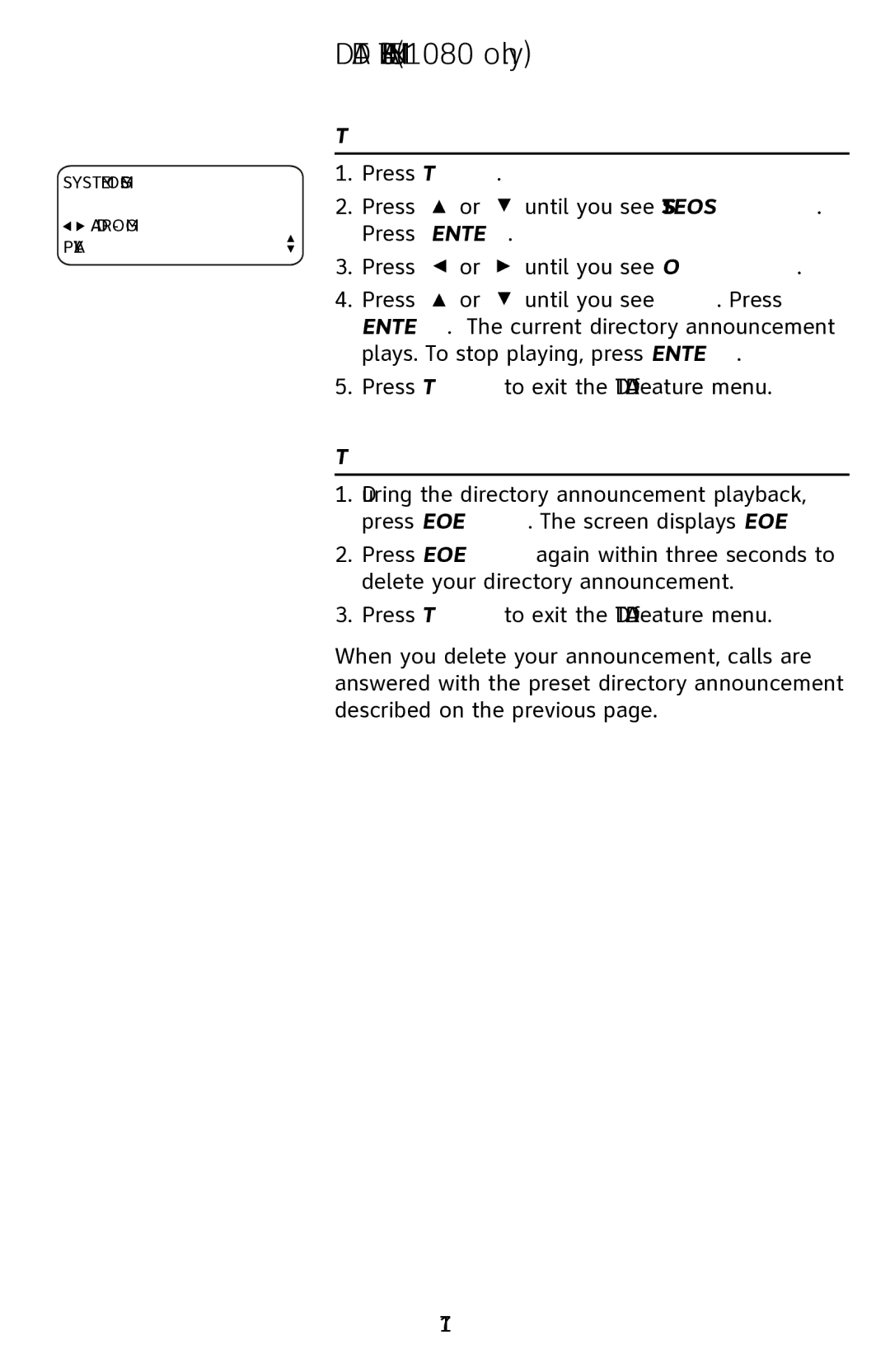SYSTEM OGMS
![]()
![]() AA
AA
DTAD FEATURE MENU (1080 only)
Directory announcement
To play the directory announcement
1.Press [DTAD].
2.Press [![]() ] or [
] or [![]() ] until you see SYSTEM OGMS. Press [ENTER].
] until you see SYSTEM OGMS. Press [ENTER].
3.Press [ ] or [![]() ] until you see AA
] until you see AA
4.Press [![]() ] or [
] or [![]() ] until you see PLAY. Press [ENTER]. The current directory announcement plays. To stop playing, press [ENTER].
] until you see PLAY. Press [ENTER]. The current directory announcement plays. To stop playing, press [ENTER].
5.Press [DTAD] to exit the DTAD feature menu.
To delete the directory announcement
1.During the directory announcement playback, press [REMOVE]. The screen displays REMOVE?
2.Press [REMOVE] again within three seconds to delete your directory announcement.
3.Press [DTAD] to exit the DTAD feature menu.
When you delete your announcement, calls are answered with the preset directory announcement described on the previous page.
71