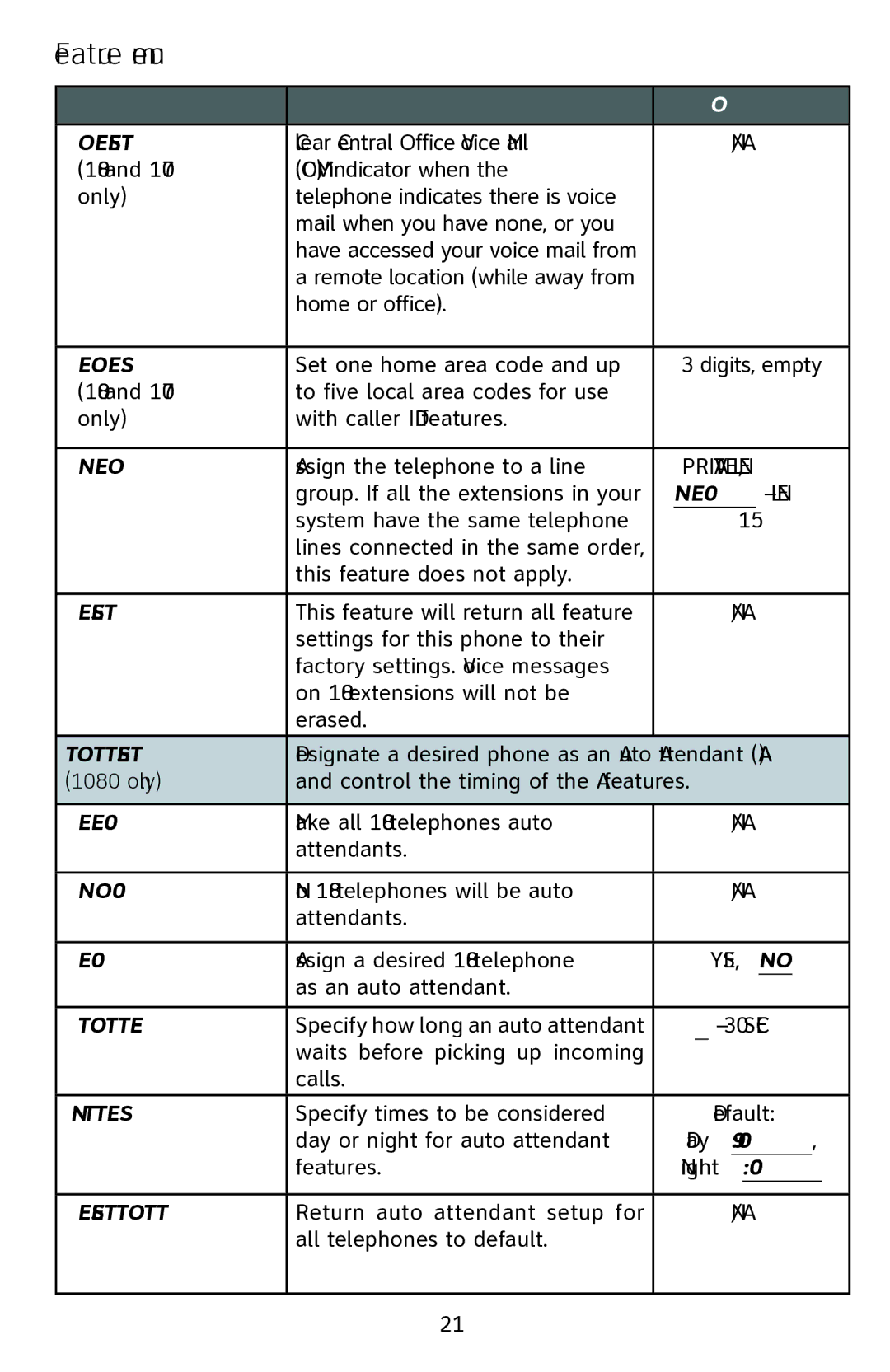Feature menu
Feature | Function | Options |
|
|
|
COVM RESET | Clear Central Office Voice Mail | N/A |
(1080 and 1070 | (COVM) indicator when the |
|
only) | telephone indicates there is voice |
|
| mail when you have none, or you |
|
| have accessed your voice mail from |
|
| a remote location (while away from |
|
| home or office). |
|
|
|
|
AREA CODES | Set one home area code and up | 3 digits, empty |
(1080 and 1070 | to five local area codes for use |
|
only) | with caller ID features. |
|
|
|
|
LINE GROUP | Assign the telephone to a line | PRIVATE LINE, |
| group. If all the extensions in your | LINE 04 – LINE |
| system have the same telephone | 15 |
| lines connected in the same order, |
|
| this feature does not apply. |
|
|
|
|
RESET ALL | This feature will return all feature | N/A |
| settings for this phone to their |
|
| factory settings. Voice messages |
|
| on 1080 extensions will not be |
|
| erased. |
|
|
|
|
AUTO ATT SETUP | Designate a desired phone as an Auto Attendant (AA) | |
(1080 only) | and control the timing of the AA features. | |
|
|
|
EVERY 1080=AA | Make all 1080 telephones auto | N/A |
| attendants. |
|
|
|
|
NO 1080=AA | No 1080 telephones will be auto | N/A |
| attendants. |
|
|
|
|
PER 1080=AA | Assign a desired 1080 telephone | YES, NO |
| as an auto attendant. |
|
|
|
|
AUTO ATT DELAY | Specify how long an auto attendant | 6 – 30 SEC |
| waits before picking up incoming |
|
| calls. |
|
|
|
|
DAY/NIGHT TIMES | Specify times to be considered | Default: |
| day or night for auto attendant | Day 9:00AM, |
| features. | Night 6:00PM |
|
|
|
RESET AUTO ATT | Return auto attendant setup for | N/A |
| all telephones to default. |
|
|
|
|
21