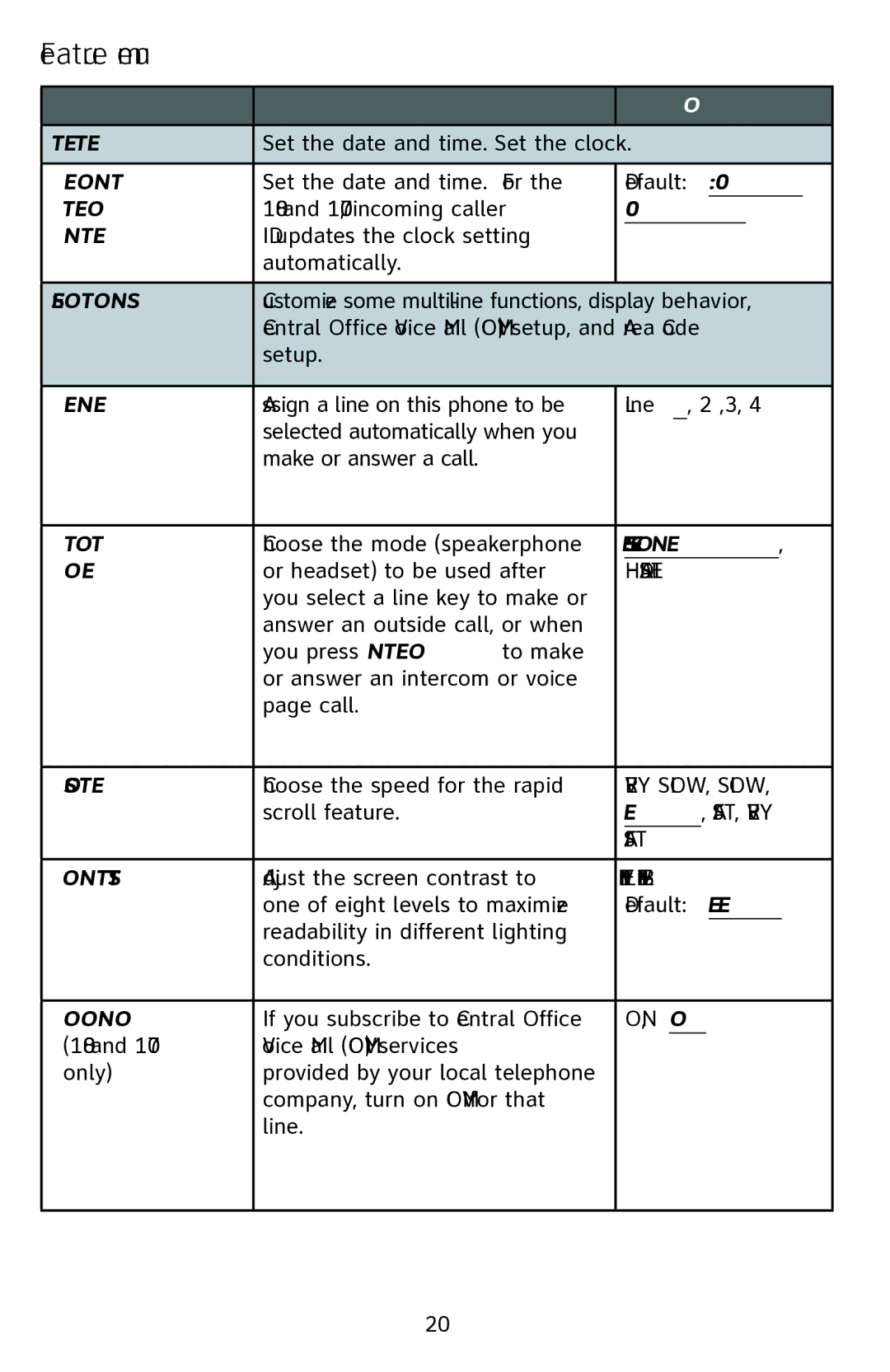Feature menu
Feature | Function | Options |
|
|
|
TIME/DATE | Set the date and time. Set the clock. | |
|
|
|
YEAR, MONTH, | Set the date and time. For the | Default: 1:00 AM |
DATE, HOUR, | 1080 and 1070, incoming caller | 1/01, 2007 |
MINUTE, AM/PM | ID updates the clock setting |
|
| automatically. |
|
|
|
|
SPECIAL OPTIONS | Customize some | |
| Central Office Voice Mail (COVM) setup, and Area Code | |
| setup. |
|
|
|
|
PRIME LINE | Assign a line on this phone to be | Line 1, 2 ,3, 4 |
| selected automatically when you |
|
| make or answer a call. |
|
|
|
|
AUTOMATIC | Choose the mode (speakerphone | SPEAKERPHONE, |
MODE | or headset) to be used after | HEADSET |
| you select a line key to make or |
|
| answer an outside call, or when |
|
| you press [INTERCOM] to make |
|
| or answer an intercom or voice |
|
| page call. |
|
|
|
|
SCROLL RATE | Choose the speed for the rapid | VERY SLOW, SLOW, |
| scroll feature. | MEDIUM, FAST, VERY |
|
| FAST |
|
|
|
LCD CONTRAST | Adjust the screen contrast to | LEVEL 1 – LEVEL 8 |
| one of eight levels to maximize | Default: LEVEL 4 |
| readability in different lighting |
|
| conditions. |
|
|
|
|
COVM ON/OFF | If you subscribe to Central Office | ON, OFF |
(1080 and 1070 | Voice Mail (COVM) services |
|
only) | provided by your local telephone |
|
| company, turn on COVM for that |
|
| line. |
|
|
|
|
20