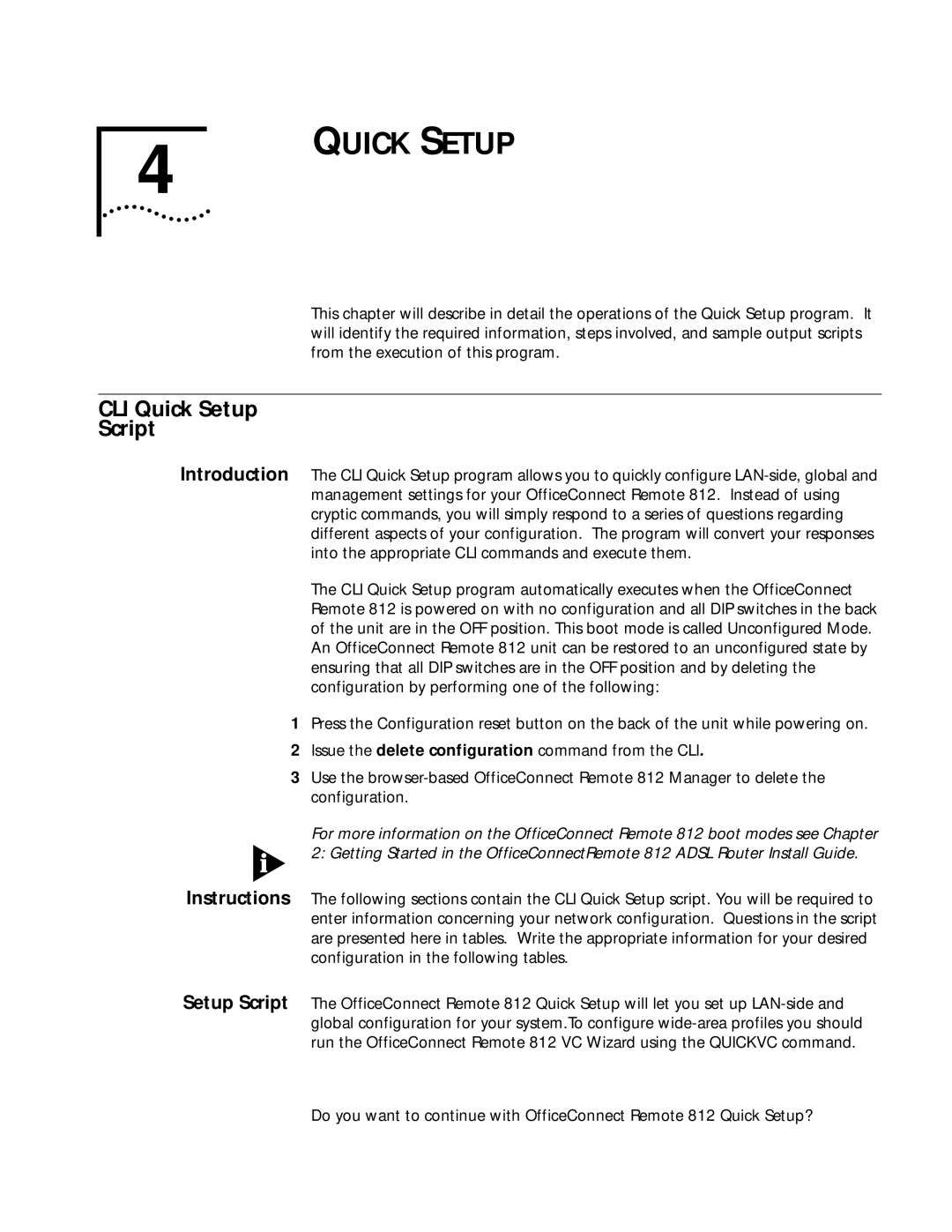4
QUICK SETUP
This chapter will describe in detail the operations of the Quick Setup program. It will identify the required information, steps involved, and sample output scripts from the execution of this program.
CLI Quick Setup
Script
Introduction The CLI Quick Setup program allows you to quickly configure
The CLI Quick Setup program automatically executes when the OfficeConnect Remote 812 is powered on with no configuration and all DIP switches in the back of the unit are in the OFF position. This boot mode is called Unconfigured Mode. An OfficeConnect Remote 812 unit can be restored to an unconfigured state by ensuring that all DIP switches are in the OFF position and by deleting the configuration by performing one of the following:
1Press the Configuration reset button on the back of the unit while powering on.
2Issue the delete configuration command from the CLI.
3Use the
For more information on the OfficeConnect Remote 812 boot modes see Chapter 2: Getting Started in the OfficeConnectRemote 812 ADSL Router Install Guide.
Instructions The following sections contain the CLI Quick Setup script. You will be required to enter information concerning your network configuration. Questions in the script are presented here in tables. Write the appropriate information for your desired configuration in the following tables.
Setup Script The OfficeConnect Remote 812 Quick Setup will let you set up
Do you want to continue with OfficeConnect Remote 812 Quick Setup?