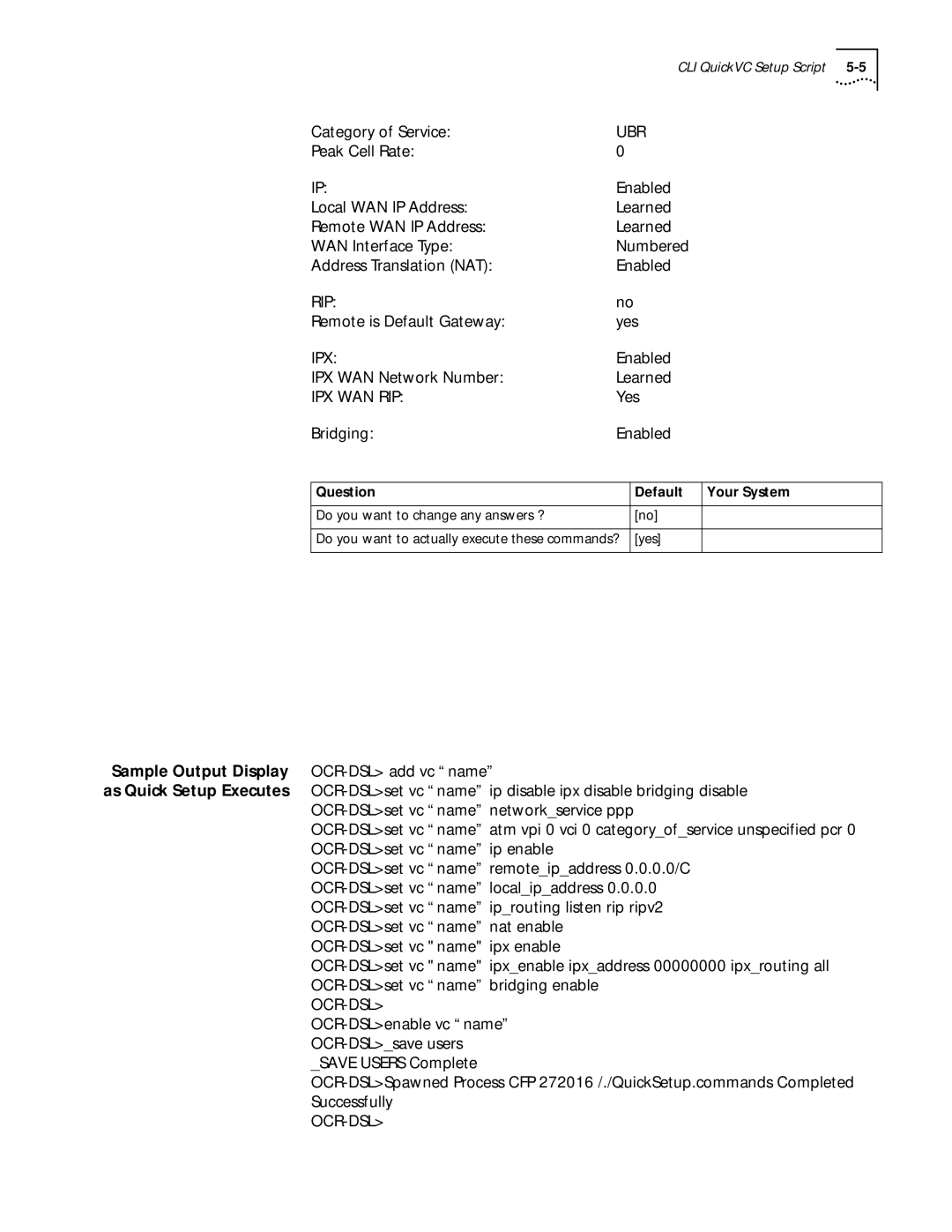CLI QuickVC Setup Script 5-5
Category of Service: | UBR | ||
Peak Cell Rate: | 0 |
|
|
IP: | Enabled | ||
Local WAN IP Address: | Learned | ||
Remote WAN IP Address: | Learned | ||
WAN Interface Type: | Numbered | ||
Address Translation (NAT): | Enabled | ||
RIP: | no | ||
Remote is Default Gateway: | yes | ||
IPX: | Enabled | ||
IPX WAN Network Number: | Learned | ||
IPX WAN RIP: | Yes | ||
Bridging: | Enabled | ||
|
|
|
|
Question |
| Default | Your System |
|
|
|
|
Do you want to change any answers ? |
| [no] |
|
|
|
| |
Do you want to actually execute these commands? | [yes] |
| |
|
|
|
|
Sample Output Display | |
as Quick Setup Executes | |
| |
| |
| |
| |
| |
| |
| |
| |
| |
| |
|
|
| |
| |
| _SAVE USERS Complete |
| |
| Successfully |
|