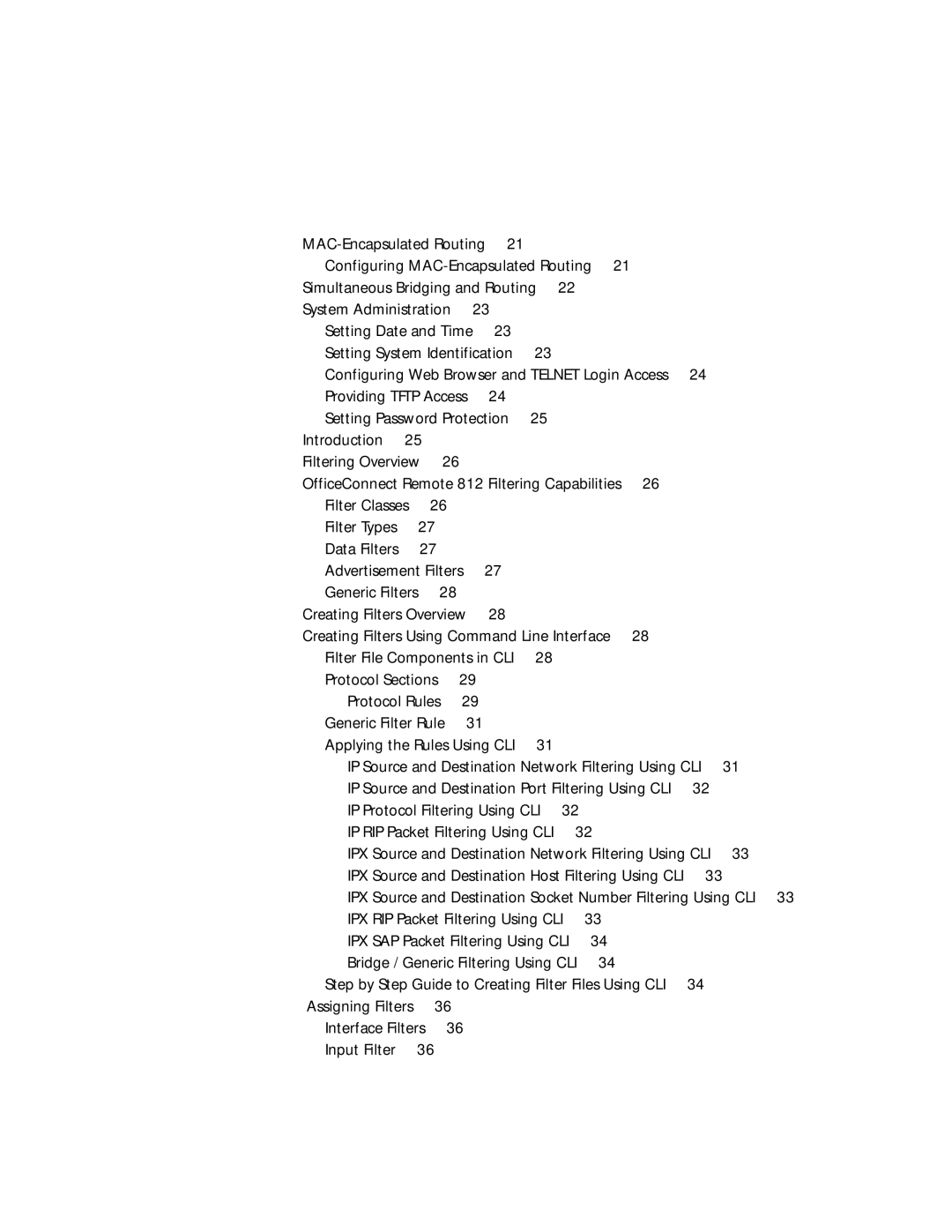|
|
|
|
|
| |||||
Configuring |
|
|
| |||||||
Simultaneous Bridging and Routing | 22 |
|
|
|
| |||||
System Administration |
| 23 |
|
|
|
|
|
| ||
Setting Date and Time | 23 |
|
|
|
|
|
| |||
Setting System Identification | 23 |
|
|
|
|
| ||||
Configuring Web Browser and TELNET Login Access | 24 |
| ||||||||
Providing TFTP Access | 24 |
|
|
|
|
|
| |||
Setting Password Protection | 25 |
|
|
|
|
| ||||
Introduction | 25 |
|
|
|
|
|
|
|
|
|
Filtering Overview | 26 |
|
|
|
|
|
|
| ||
OfficeConnect Remote 812 Filtering Capabilities | 26 |
|
| |||||||
Filter Classes | 26 |
|
|
|
|
|
|
|
| |
Filter Types | 27 |
|
|
|
|
|
|
|
| |
Data Filters | 27 |
|
|
|
|
|
|
|
| |
Advertisement Filters | 27 |
|
|
|
|
|
| |||
Generic Filters | 28 |
|
|
|
|
|
|
|
| |
Creating Filters Overview | 28 |
|
|
|
|
|
| |||
Creating Filters Using Command Line Interface | 28 |
|
| |||||||
Filter File Components in CLI | 28 |
|
|
|
|
| ||||
Protocol Sections | 29 |
|
|
|
|
|
| |||
Protocol Rules | 29 |
|
|
|
|
|
| |||
Generic Filter Rule | 31 |
|
|
|
|
|
| |||
Applying the Rules Using CLI | 31 |
|
|
|
|
| ||||
IP Source and Destination Network Filtering Using CLI | 31 | |||||||||
IP Source and Destination Port Filtering Using CLI | 32 |
| ||||||||
IP Protocol Filtering Using CLI | 32 |
|
|
|
| |||||
IP RIP Packet Filtering Using CLI | 32 |
|
|
| ||||||
IPX Source and Destination Network Filtering Using CLI | 33 | |||||||||
IPX Source and Destination Host Filtering Using CLI | 33 |
| ||||||||
IPX Source and Destination Socket Number Filtering Using CLI 33 | ||||||||||
IPX RIP Packet Filtering Using CLI | 33 |
|
|
| ||||||
IPX SAP Packet Filtering Using CLI | 34 |
|
|
| ||||||
Bridge / Generic Filtering Using CLI | 34 |
|
|
| ||||||
Step by Step Guide to Creating Filter Files Using CLI | 34 |
| ||||||||
Assigning Filters | 36 |
|
|
|
|
|
|
|
| |
Interface Filters | 36 |
|
|
|
|
|
|
| ||
Input Filter | 36 |
|
|
|
|
|
|
|
| |
Page 6
Image 6