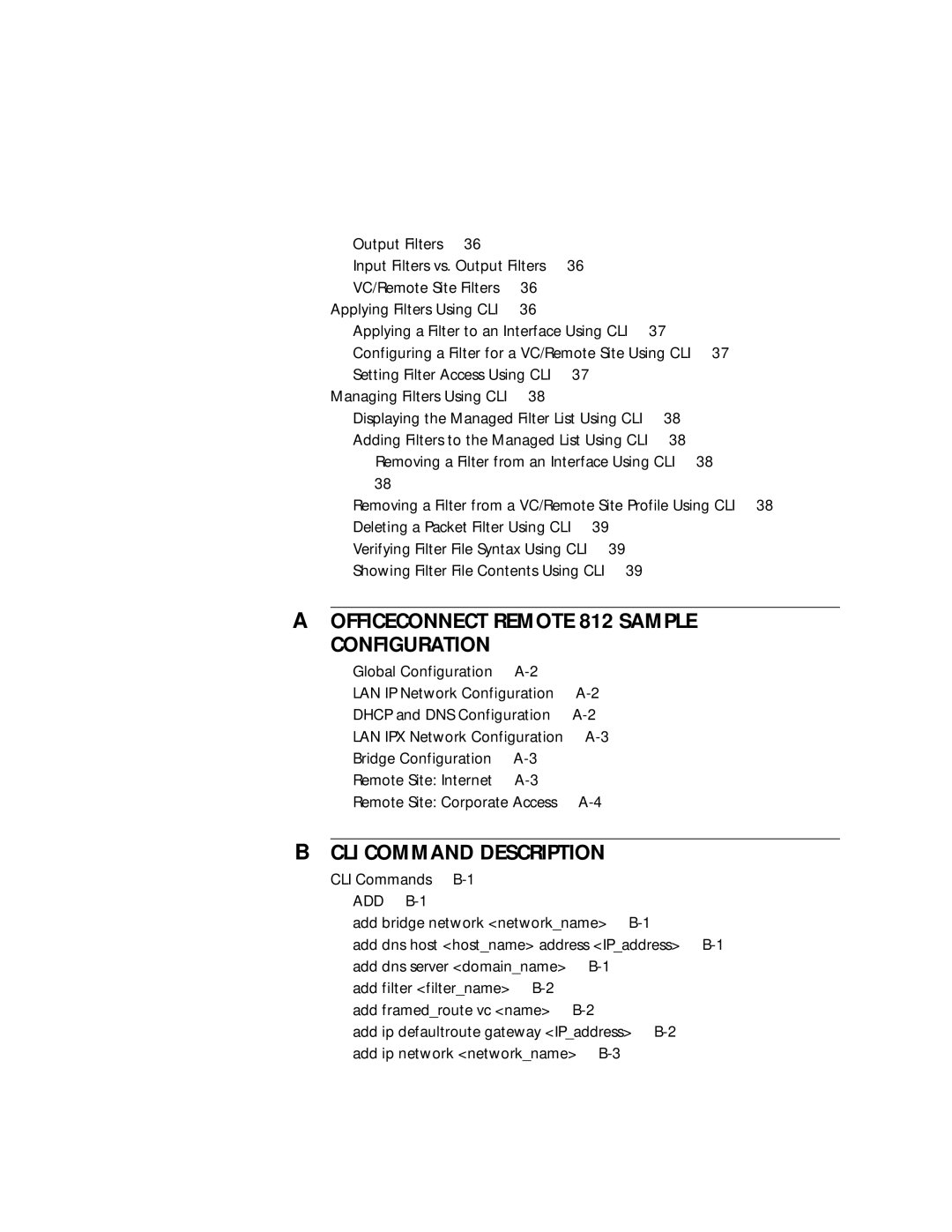Output Filters 36 |
|
|
|
|
Input Filters vs. Output Filters | 36 |
|
| |
VC/Remote Site Filters | 36 |
|
|
|
Applying Filters Using CLI | 36 |
|
|
|
Applying a Filter to an Interface Using CLI | 37 |
| ||
Configuring a Filter for a VC/Remote Site Using CLI | 37 | |||
Setting Filter Access Using CLI | 37 |
|
| |
Managing Filters Using CLI | 38 |
|
|
|
Displaying the Managed Filter List Using CLI | 38 |
| ||
Adding Filters to the Managed List Using CLI | 38 |
| ||
Removing a Filter from an Interface Using CLI | 38 | |||
38 |
|
|
|
|
Removing a Filter from a VC/Remote Site Profile Using CLI 38 Deleting a Packet Filter Using CLI 39
Verifying Filter File Syntax Using CLI | 39 |
Showing Filter File Contents Using CLI | 39 |
AOFFICECONNECT REMOTE 812 SAMPLE CONFIGURATION
Global Configuration |
| |
LAN IP Network Configuration | ||
DHCP and DNS Configuration | ||
LAN IPX Network Configuration | ||
Bridge Configuration |
| |
Remote Site: Internet |
| |
Remote Site: Corporate Access | ||
BCLI COMMAND DESCRIPTION
CLI Commands
add bridge network <network_name>
add dns host <host_name> address <IP_address>
add filter <filter_name>
add framed_route vc <name>
add ip defaultroute gateway <IP_address>