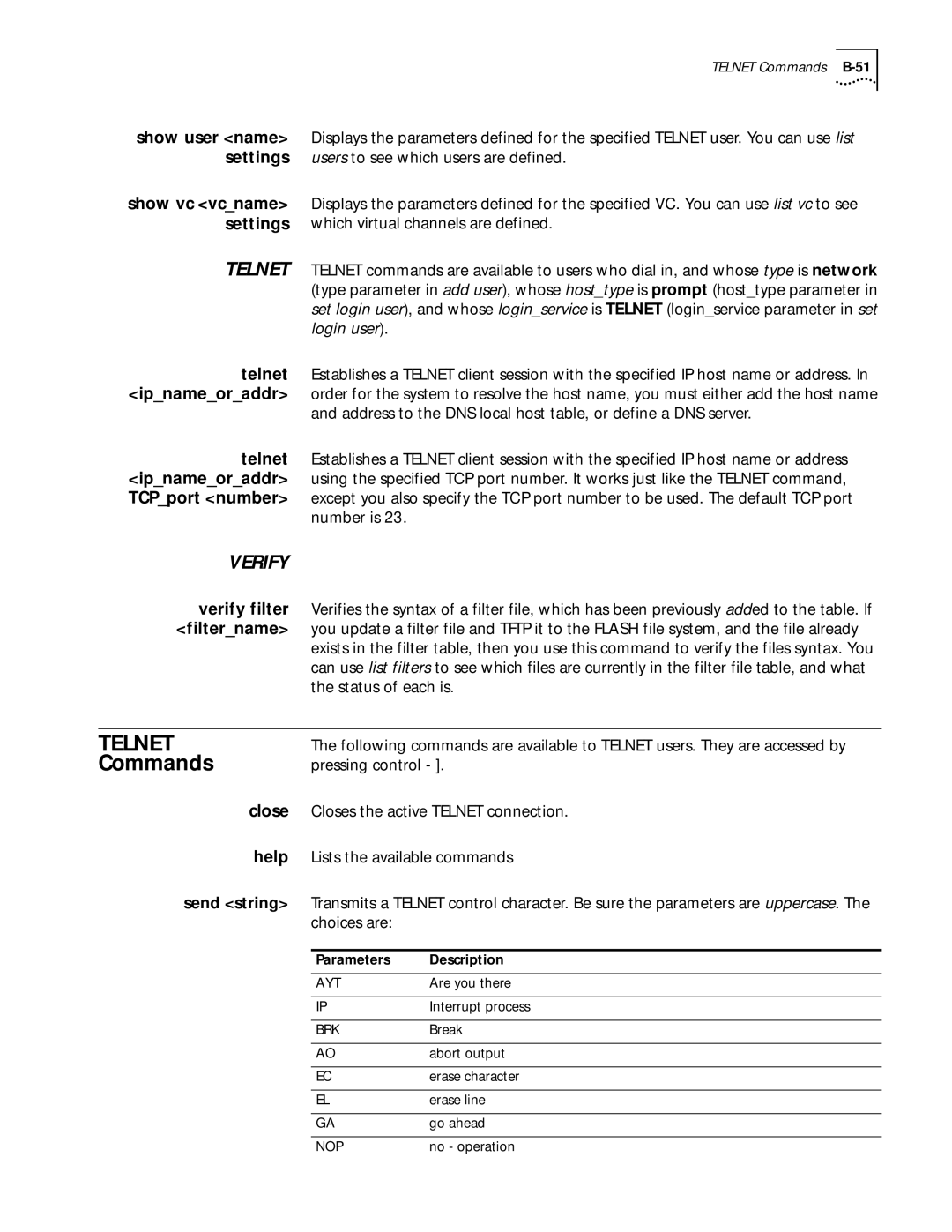TELNET Commands
show user <name> Displays the parameters defined for the specified TELNET user. You can use list settings users to see which users are defined.
show vc <vc_name> Displays the parameters defined for the specified VC. You can use list vc to see settings which virtual channels are defined.
TELNET TELNET commands are available to users who dial in, and whose type is network (type parameter in add user), whose host_type is prompt (host_type parameter in set login user), and whose login_service is TELNET (login_service parameter in set login user).
telnet <ip_name_or_addr>
telnet <ip_name_or_addr> TCP_port <number>
Establishes a TELNET client session with the specified IP host name or address. In order for the system to resolve the host name, you must either add the host name and address to the DNS local host table, or define a DNS server.
Establishes a TELNET client session with the specified IP host name or address using the specified TCP port number. It works just like the TELNET command, except you also specify the TCP port number to be used. The default TCP port number is 23.
VERIFY
verify filter Verifies the syntax of a filter file, which has been previously added to the table. If <filter_name> you update a filter file and TFTP it to the FLASH file system, and the file already
exists in the filter table, then you use this command to verify the files syntax. You can use list filters to see which files are currently in the filter file table, and what the status of each is.
TELNET | The following commands are available to TELNET users. They are accessed by |
Commands | pressing control - ]. |
| close Closes the active TELNET connection. |
| help Lists the available commands |
send <string> Transmits a TELNET control character. Be sure the parameters are uppercase. The choices are:
Parameters | Description |
|
|
AYT | Are you there |
|
|
IP | Interrupt process |
|
|
BRK | Break |
|
|
AO | abort output |
|
|
EC | erase character |
|
|
EL | erase line |
|
|
GA | go ahead |
|
|
NOP | no - operation |