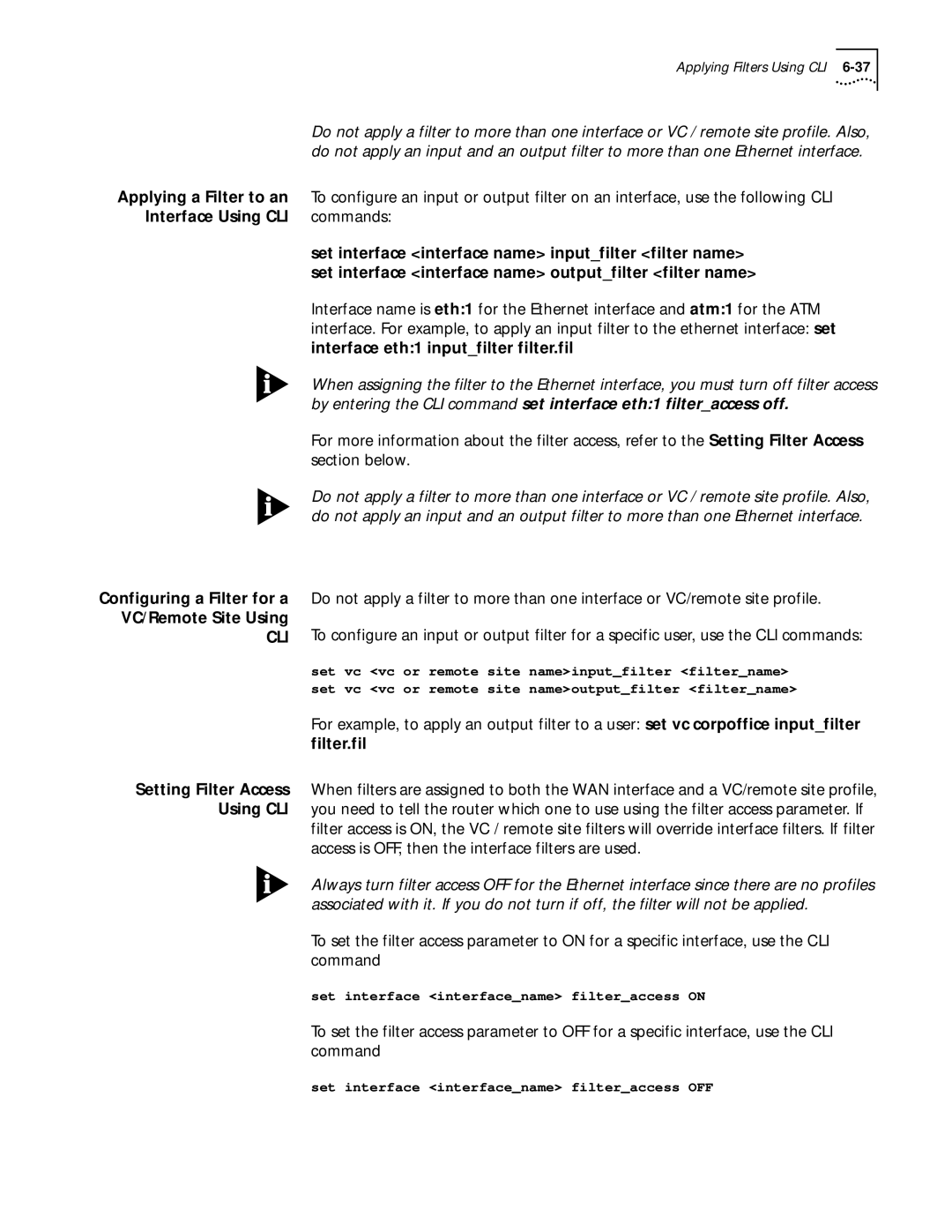| Applying Filters Using CLI |
| Do not apply a filter to more than one interface or VC / remote site profile. Also, |
| do not apply an input and an output filter to more than one Ethernet interface. |
Applying a Filter to an | To configure an input or output filter on an interface, use the following CLI |
Interface Using CLI | commands: |
| set interface <interface name> input_filter <filter name> |
| set interface <interface name> output_filter <filter name> |
| Interface name is eth:1 for the Ethernet interface and atm:1 for the ATM |
| interface. For example, to apply an input filter to the ethernet interface: set |
| interface eth:1 input_filter filter.fil |
| When assigning the filter to the Ethernet interface, you must turn off filter access |
| by entering the CLI command set interface eth:1 filter_access off. |
Configuring a Filter for a VC/Remote Site Using
CLI
For more information about the filter access, refer to the Setting Filter Access section below.
Do not apply a filter to more than one interface or VC / remote site profile. Also, do not apply an input and an output filter to more than one Ethernet interface.
Do not apply a filter to more than one interface or VC/remote site profile.
To configure an input or output filter for a specific user, use the CLI commands:
set vc <vc or remote site name>input_filter <filter_name>
set vc <vc or remote site name>output_filter <filter_name>
For example, to apply an output filter to a user: set vc corpoffice input_filter filter.fil
Setting Filter Access When filters are assigned to both the WAN interface and a VC/remote site profile, Using CLI you need to tell the router which one to use using the filter access parameter. If
filter access is ON, the VC / remote site filters will override interface filters. If filter access is OFF, then the interface filters are used.
Always turn filter access OFF for the Ethernet interface since there are no profiles associated with it. If you do not turn if off, the filter will not be applied.
To set the filter access parameter to ON for a specific interface, use the CLI command
set interface <interface_name> filter_access ON
To set the filter access parameter to OFF for a specific interface, use the CLI command
set interface <interface_name> filter_access OFF