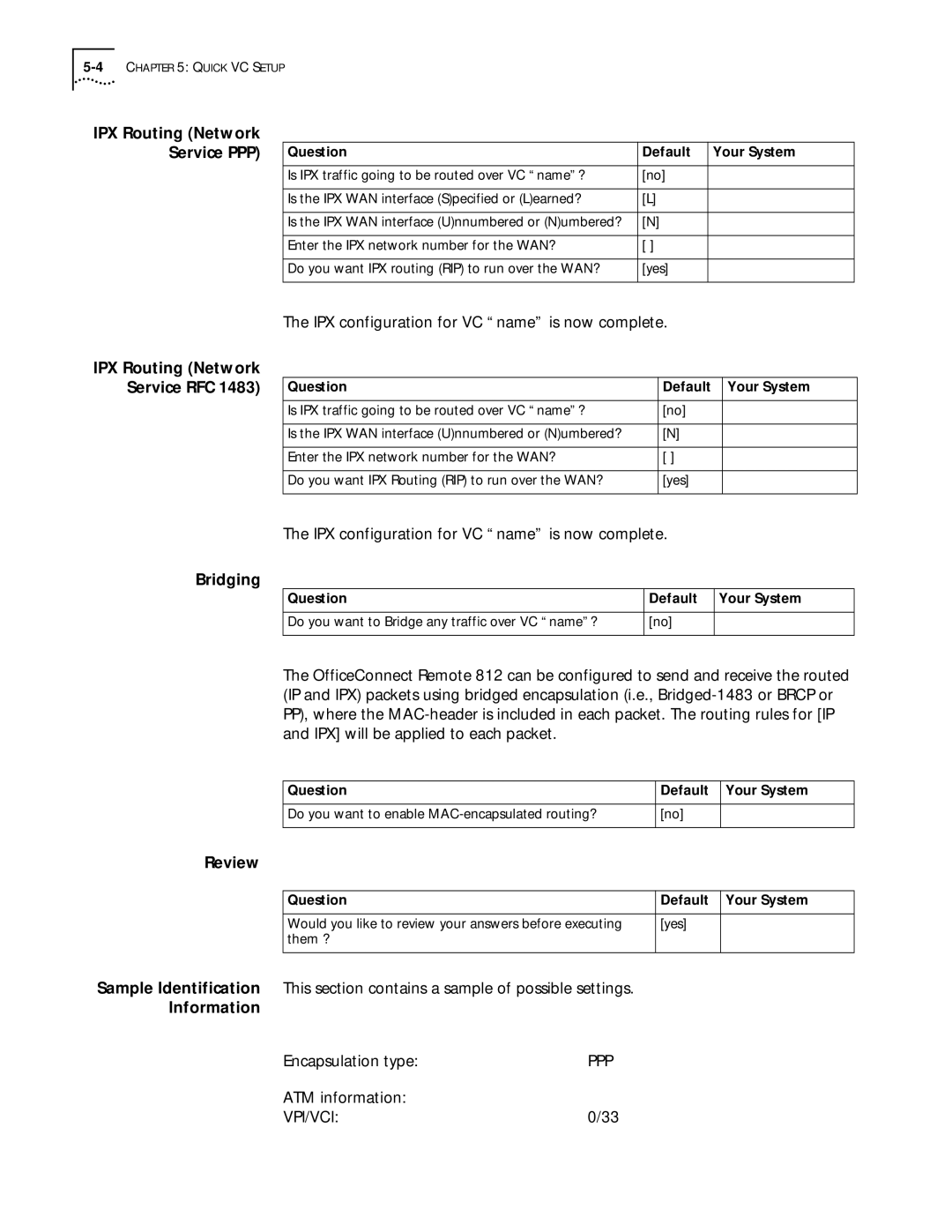IPX Routing (Network
Service PPP) | Question | Default | Your System |
| Is IPX traffic going to be routed over VC “name”? | [no] |
|
|
|
|
|
| Is the IPX WAN interface (S)pecified or (L)earned? | [L] |
|
|
|
|
|
| Is the IPX WAN interface (U)nnumbered or (N)umbered? | [N] |
|
|
|
|
|
| Enter the IPX network number for the WAN? | [ ] |
|
|
|
|
|
| Do you want IPX routing (RIP) to run over the WAN? | [yes] |
|
|
|
|
|
The IPX configuration for VC “name” is now complete.
IPX Routing (Network
Service RFC 1483) | Question | Default | Your System |
| Is IPX traffic going to be routed over VC “name”? | [no] |
|
|
|
|
|
| Is the IPX WAN interface (U)nnumbered or (N)umbered? | [N] |
|
|
|
|
|
| Enter the IPX network number for the WAN? | [ ] |
|
|
|
|
|
| Do you want IPX Routing (RIP) to run over the WAN? | [yes] |
|
|
|
|
|
The IPX configuration for VC “name” is now complete.
Bridging
Question | Default | Your System |
|
|
|
Do you want to Bridge any traffic over VC “name”? | [no] |
|
|
|
|
The OfficeConnect Remote 812 can be configured to send and receive the routed (IP and IPX) packets using bridged encapsulation (i.e.,
Question | Default | Your System |
|
|
|
Do you want to enable | [no] |
|
|
|
|
Review
Question | Default | Your System |
|
|
|
Would you like to review your answers before executing | [yes] |
|
them ? |
|
|
|
|
|
Sample Identification This section contains a sample of possible settings.
Information
Encapsulation type: | PPP |
ATM information:
VPI/VCI:0/33