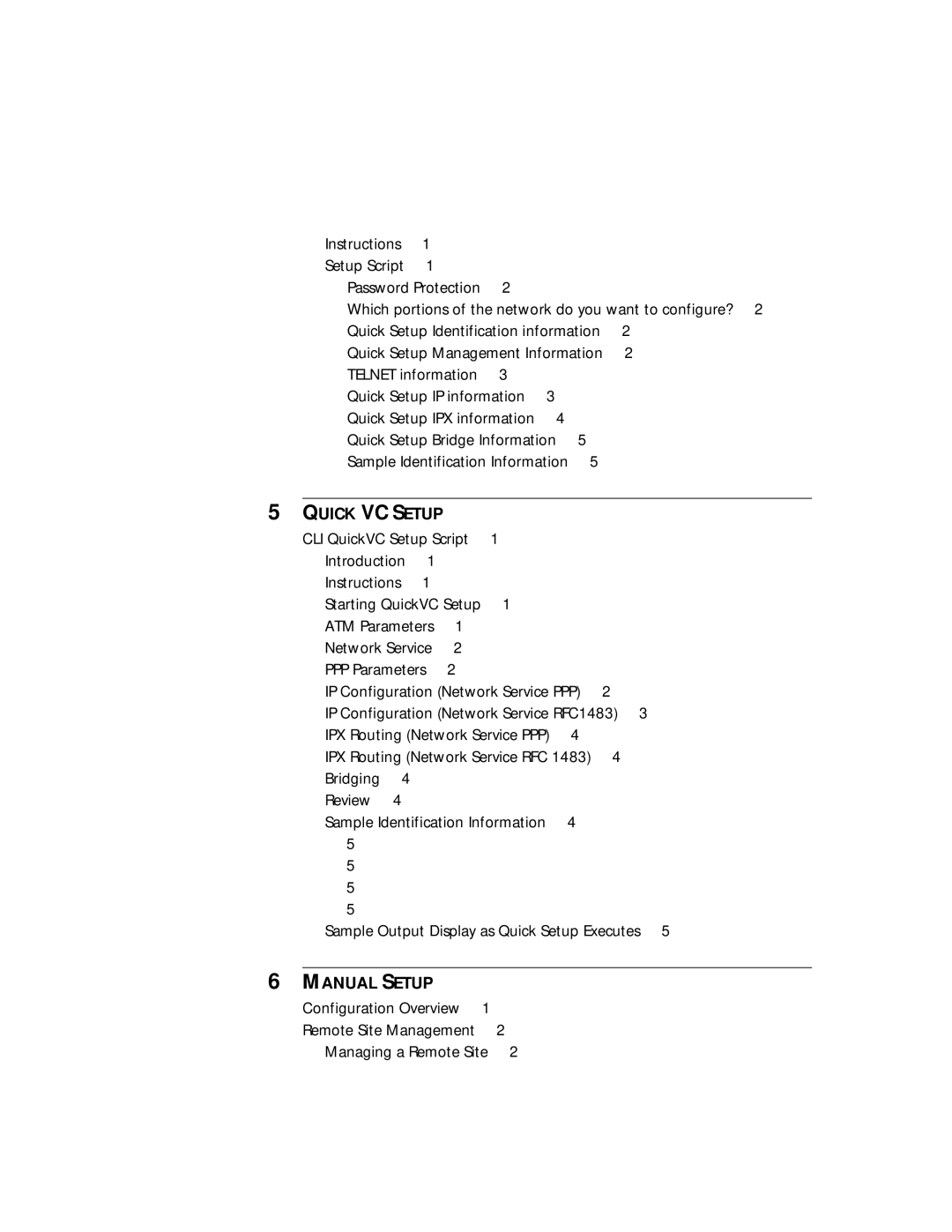Instructions | 1 |
|
|
|
|
Setup Script | 1 |
|
|
|
|
Password Protection | 2 |
|
|
| |
Which portions of the network do you want to configure? 2 | |||||
Quick Setup Identification information | 2 | ||||
Quick Setup Management Information | 2 | ||||
TELNET information | 3 |
|
|
| |
Quick Setup IP information | 3 |
|
| ||
Quick Setup IPX information | 4 |
|
| ||
Quick Setup Bridge Information | 5 |
| |||
Sample Identification Information | 5 |
| |||
5QUICK VC SETUP
CLI QuickVC Setup Script | 1 |
|
| |||
Introduction | 1 |
|
|
|
| |
Instructions | 1 |
|
|
|
| |
Starting QuickVC Setup | 1 |
|
| |||
ATM Parameters | 1 |
|
|
| ||
Network Service | 2 |
|
|
| ||
PPP Parameters | 2 |
|
|
| ||
IP Configuration (Network Service PPP) | 2 | |||||
IP Configuration (Network Service RFC1483) 3 | ||||||
IPX Routing (Network Service PPP) | 4 |
| ||||
IPX Routing (Network Service RFC 1483) | 4 | |||||
Bridging | 4 |
|
|
|
|
|
Review | 4 |
|
|
|
|
|
Sample Identification Information | 4 |
| ||||
5 |
|
|
|
|
|
|
5 |
|
|
|
|
|
|
5
5
Sample Output Display as Quick Setup Executes 5
6 MANUAL SETUP
Configuration Overview 1 |
|
Remote Site Management | 2 |
Managing a Remote Site | 2 |