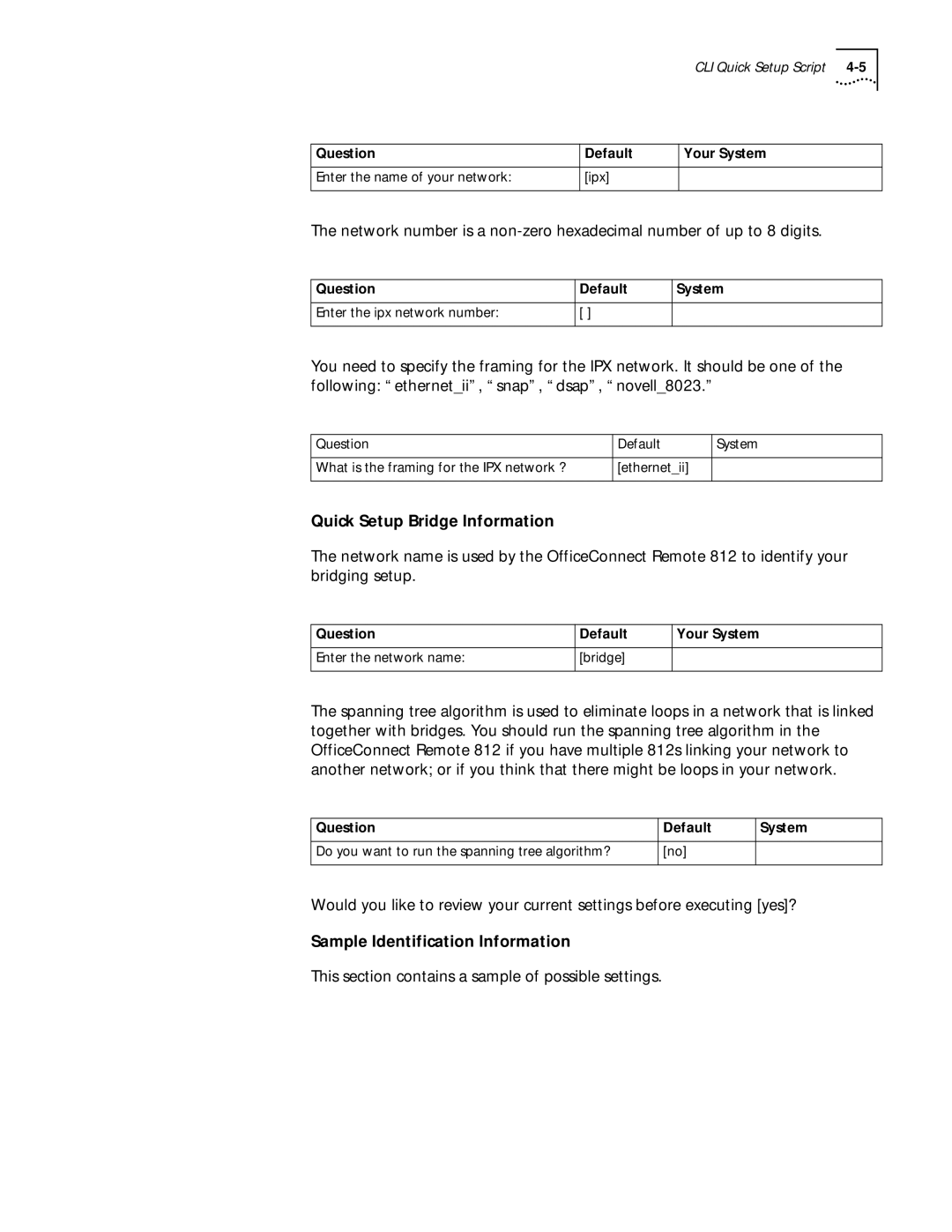CLI Quick Setup Script |
Question | Default | Your System |
|
|
|
Enter the name of your network: | [ipx] |
|
|
|
|
The network number is a
Question | Default | System |
|
|
|
Enter the ipx network number: | [ ] |
|
|
|
|
You need to specify the framing for the IPX network. It should be one of the following: “ethernet_ii”, “snap”, “dsap”, “novell_8023.”
Question | Default | System |
|
|
|
What is the framing for the IPX network ? | [ethernet_ii] |
|
|
|
|
Quick Setup Bridge Information
The network name is used by the OfficeConnect Remote 812 to identify your bridging setup.
Question | Default | Your System |
|
|
|
Enter the network name: | [bridge] |
|
|
|
|
The spanning tree algorithm is used to eliminate loops in a network that is linked together with bridges. You should run the spanning tree algorithm in the OfficeConnect Remote 812 if you have multiple 812s linking your network to another network; or if you think that there might be loops in your network.
Question | Default | System |
|
|
|
Do you want to run the spanning tree algorithm? | [no] |
|
|
|
|
Would you like to review your current settings before executing [yes]?