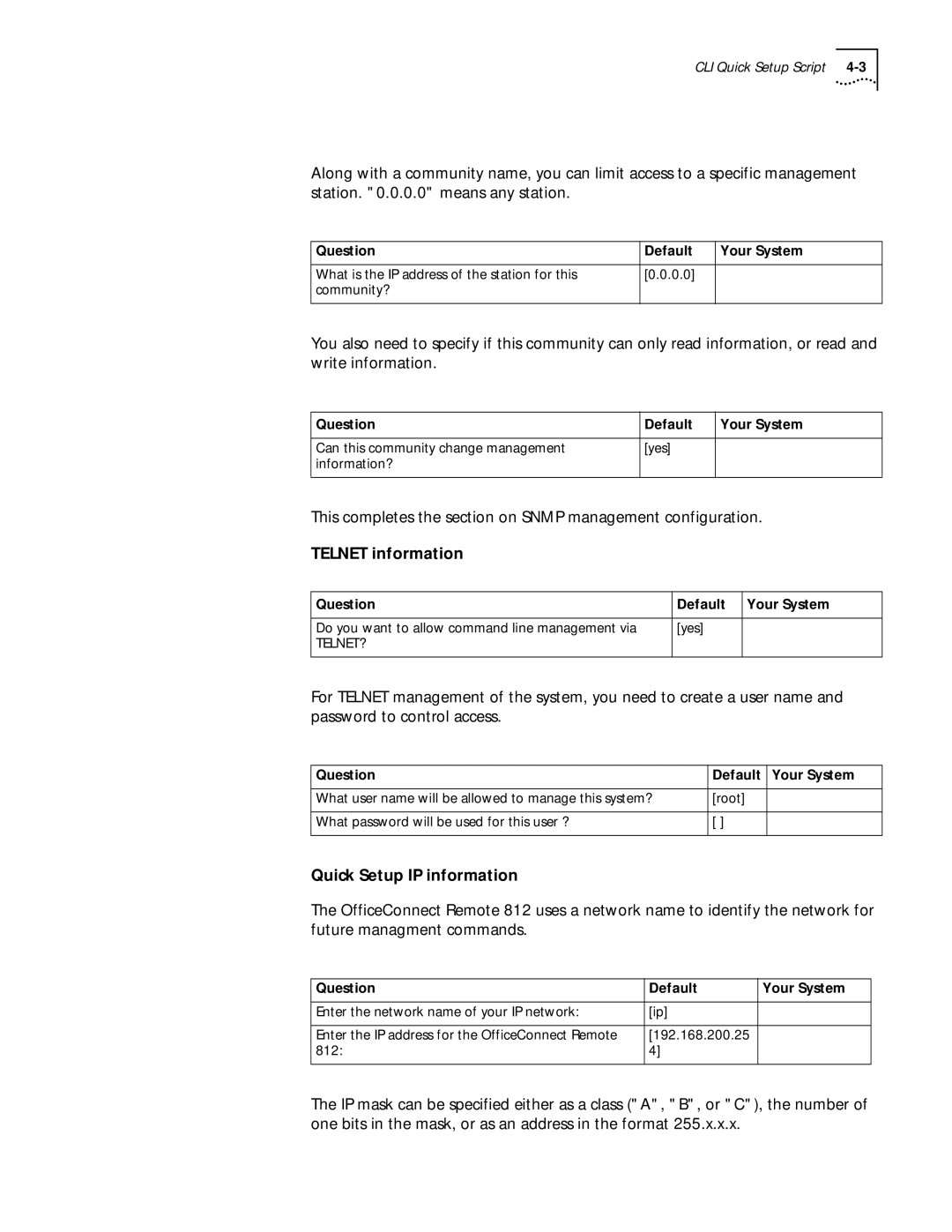CLI Quick Setup Script |
Along with a community name, you can limit access to a specific management station. "0.0.0.0" means any station.
Question | Default | Your System |
|
|
|
What is the IP address of the station for this | [0.0.0.0] |
|
community? |
|
|
|
|
|
You also need to specify if this community can only read information, or read and write information.
Question | Default | Your System |
|
|
|
Can this community change management | [yes] |
|
information? |
|
|
|
|
|
This completes the section on SNMP management configuration.
TELNET information
Question | Default | Your System |
|
|
|
Do you want to allow command line management via | [yes] |
|
TELNET? |
|
|
|
|
|
For TELNET management of the system, you need to create a user name and password to control access.
Question | Default | Your System |
|
|
|
What user name will be allowed to manage this system? | [root] |
|
|
|
|
What password will be used for this user ? | [ ] |
|
|
|
|
Quick Setup IP information
The OfficeConnect Remote 812 uses a network name to identify the network for future managment commands.
Question | Default | Your System |
|
|
|
Enter the network name of your IP network: | [ip] |
|
|
|
|
Enter the IP address for the OfficeConnect Remote | [192.168.200.25 |
|
812: | 4] |
|
|
|
|
The IP mask can be specified either as a class ("A", "B", or "C"), the number of one bits in the mask, or as an address in the format 255.x.x.x.