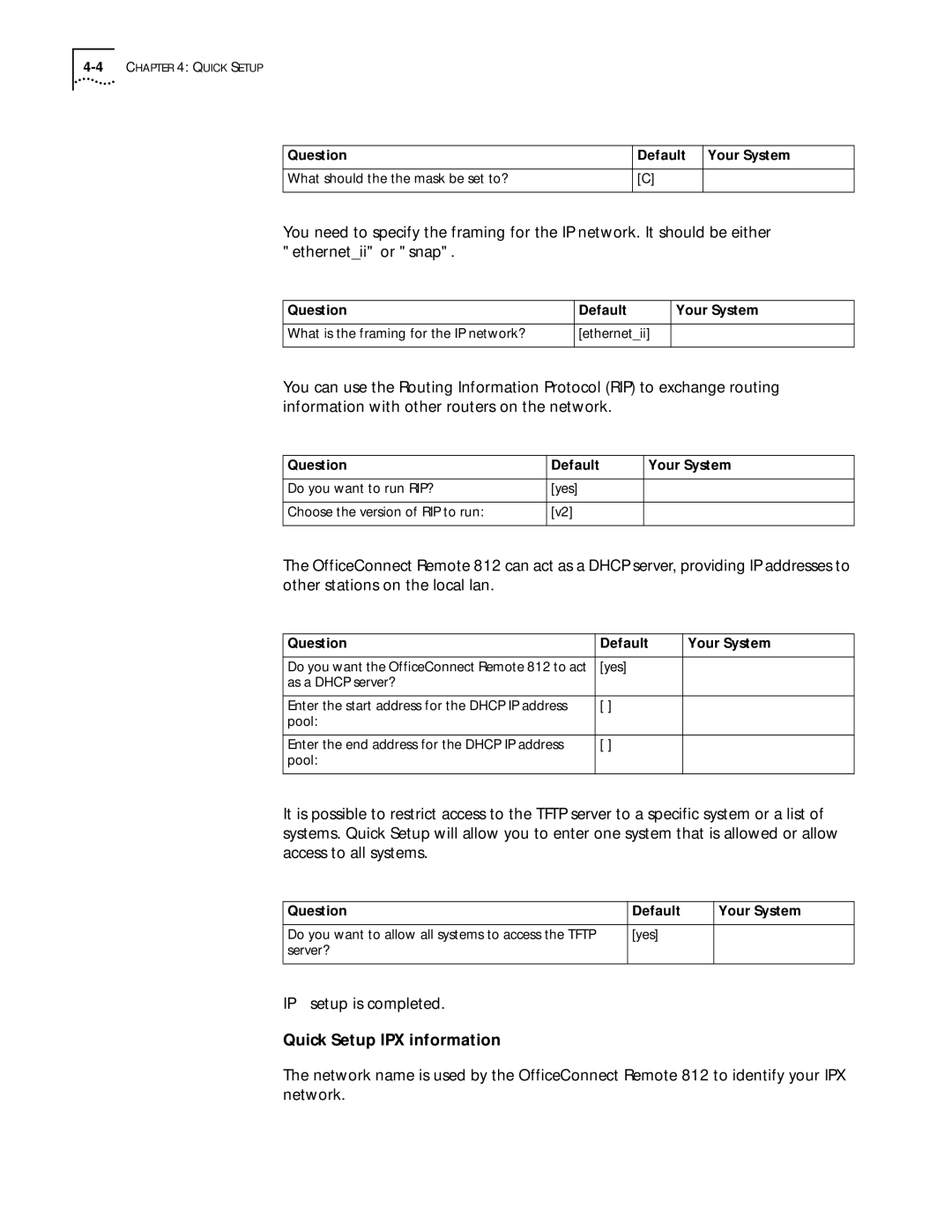Question | Default | Your System |
|
|
|
What should the the mask be set to? | [C] |
|
|
|
|
You need to specify the framing for the IP network. It should be either "ethernet_ii" or "snap".
Question | Default | Your System |
|
|
|
What is the framing for the IP network? | [ethernet_ii] |
|
|
|
|
You can use the Routing Information Protocol (RIP) to exchange routing information with other routers on the network.
Question | Default | Your System |
|
|
|
Do you want to run RIP? | [yes] |
|
|
|
|
Choose the version of RIP to run: | [v2] |
|
|
|
|
The OfficeConnect Remote 812 can act as a DHCP server, providing IP addresses to other stations on the local lan.
Question | Default | Your System |
|
|
|
Do you want the OfficeConnect Remote 812 to act | [yes] |
|
as a DHCP server? |
|
|
|
|
|
Enter the start address for the DHCP IP address | [ ] |
|
pool: |
|
|
|
|
|
Enter the end address for the DHCP IP address | [ ] |
|
pool: |
|
|
|
|
|
It is possible to restrict access to the TFTP server to a specific system or a list of systems. Quick Setup will allow you to enter one system that is allowed or allow access to all systems.
Question | Default | Your System |
|
|
|
Do you want to allow all systems to access the TFTP | [yes] |
|
server? |
|
|
|
|
|
IP setup is completed.
Quick Setup IPX information
The network name is used by the OfficeConnect Remote 812 to identify your IPX network.