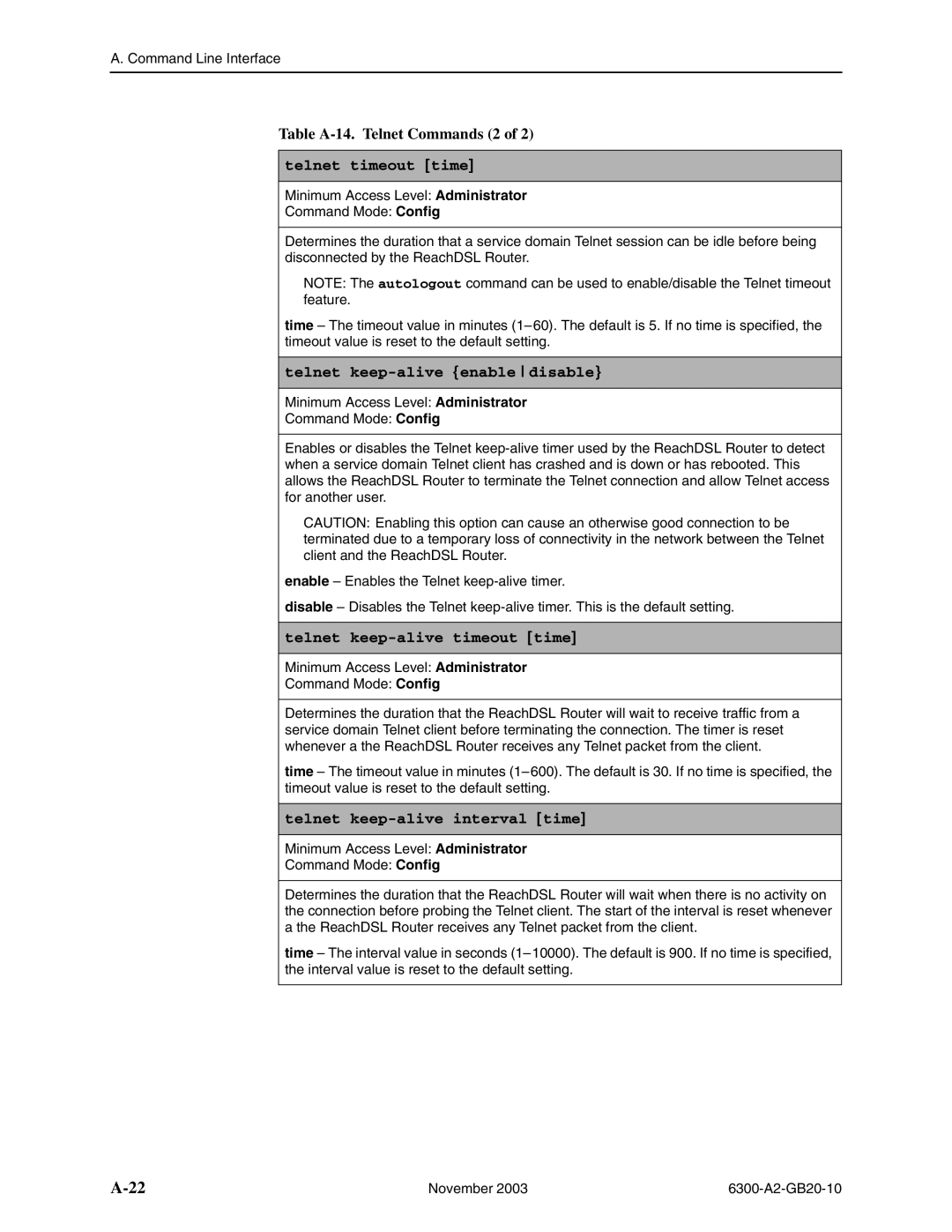A. Command Line Interface
Table A-14. Telnet Commands (2 of 2)
telnet timeout [time]
Minimum Access Level: Administrator
Command Mode: Config
Determines the duration that a service domain Telnet session can be idle before being disconnected by the ReachDSL Router.
NOTE: The autologout command can be used to enable/disable the Telnet timeout feature.
time – The timeout value in minutes
telnet keep-alive {enable disable}
Minimum Access Level: Administrator
Command Mode: Config
Enables or disables the Telnet
CAUTION: Enabling this option can cause an otherwise good connection to be terminated due to a temporary loss of connectivity in the network between the Telnet client and the ReachDSL Router.
enable – Enables the Telnet
disable – Disables the Telnet
telnet keep-alive timeout [time]
Minimum Access Level: Administrator
Command Mode: Config
Determines the duration that the ReachDSL Router will wait to receive traffic from a service domain Telnet client before terminating the connection. The timer is reset whenever a the ReachDSL Router receives any Telnet packet from the client.
time – The timeout value in minutes
telnet keep-alive interval [time]
Minimum Access Level: Administrator
Command Mode: Config
Determines the duration that the ReachDSL Router will wait when there is no activity on the connection before probing the Telnet client. The start of the interval is reset whenever a the ReachDSL Router receives any Telnet packet from the client.
time – The interval value in seconds
November 2003 |