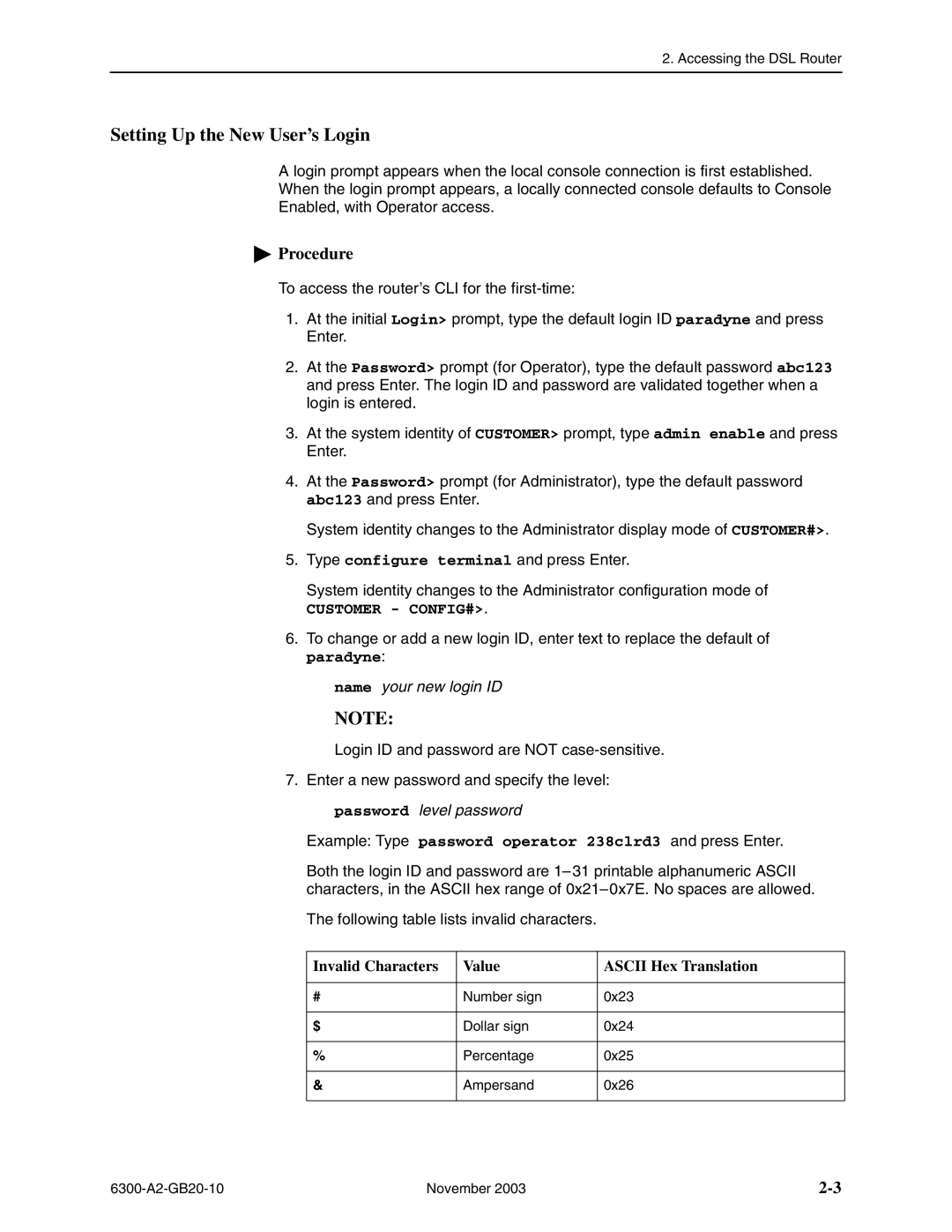2. Accessing the DSL Router
Setting Up the New User’s Login
A login prompt appears when the local console connection is first established. When the login prompt appears, a locally connected console defaults to Console Enabled, with Operator access.
 Procedure
Procedure
To access the router’s CLI for the
1.At the initial Login> prompt, type the default login ID paradyne and press Enter.
2.At the Password> prompt (for Operator), type the default password abc123 and press Enter. The login ID and password are validated together when a login is entered.
3.At the system identity of CUSTOMER> prompt, type admin enable and press Enter.
4.At the Password> prompt (for Administrator), type the default password abc123 and press Enter.
System identity changes to the Administrator display mode of CUSTOMER#>.
5.Type configure terminal and press Enter.
System identity changes to the Administrator configuration mode of
CUSTOMER - CONFIG#>.
6.To change or add a new login ID, enter text to replace the default of paradyne:
name your new login ID
NOTE:
Login ID and password are NOT
7.Enter a new password and specify the level: password level password
Example: Type password operator 238clrd3 and press Enter.
Both the login ID and password are
The following table lists invalid characters.
Invalid Characters | Value | ASCII Hex Translation |
|
|
|
# | Number sign | 0x23 |
|
|
|
$ | Dollar sign | 0x24 |
|
|
|
% | Percentage | 0x25 |
|
|
|
& | Ampersand | 0x26 |
|
|
|
November 2003 |