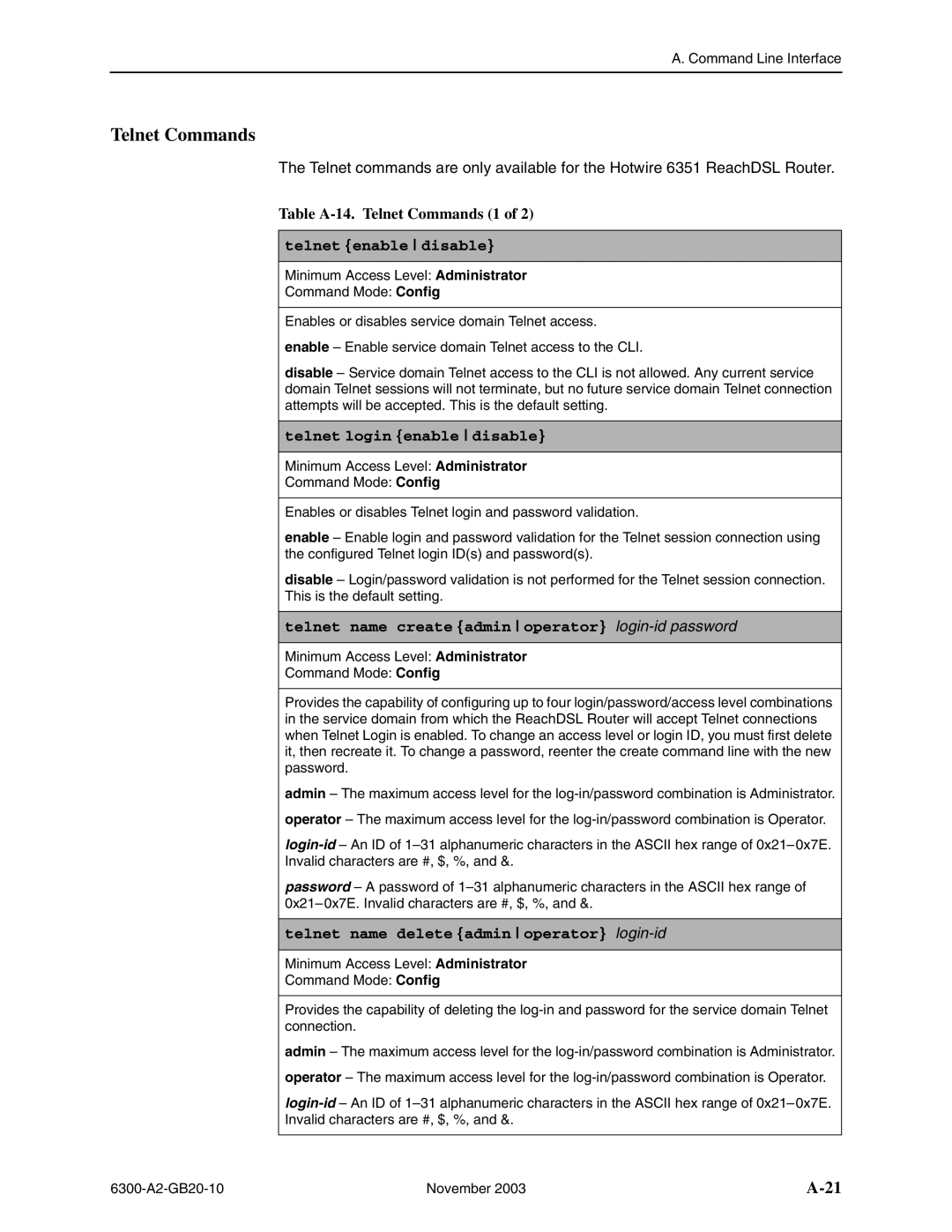A. Command Line Interface
Telnet Commands
The Telnet commands are only available for the Hotwire 6351 ReachDSL Router.
Table A-14. Telnet Commands (1 of 2)
telnet {enable disable}
Minimum Access Level: Administrator
Command Mode: Config
Enables or disables service domain Telnet access.
enable – Enable service domain Telnet access to the CLI.
disable – Service domain Telnet access to the CLI is not allowed. Any current service domain Telnet sessions will not terminate, but no future service domain Telnet connection attempts will be accepted. This is the default setting.
telnet login {enable disable}
Minimum Access Level: Administrator
Command Mode: Config
Enables or disables Telnet login and password validation.
enable – Enable login and password validation for the Telnet session connection using the configured Telnet login ID(s) and password(s).
disable – Login/password validation is not performed for the Telnet session connection. This is the default setting.
telnet name create {admin operator} login-id password
Minimum Access Level: Administrator
Command Mode: Config
Provides the capability of configuring up to four login/password/access level combinations in the service domain from which the ReachDSL Router will accept Telnet connections when Telnet Login is enabled. To change an access level or login ID, you must first delete it, then recreate it. To change a password, reenter the create command line with the new password.
admin – The maximum access level for the
operator – The maximum access level for the
password – A password of
telnet name delete {admin operator} login-id
Minimum Access Level: Administrator
Command Mode: Config
Provides the capability of deleting the
admin – The maximum access level for the
operator – The maximum access level for the
November 2003 |