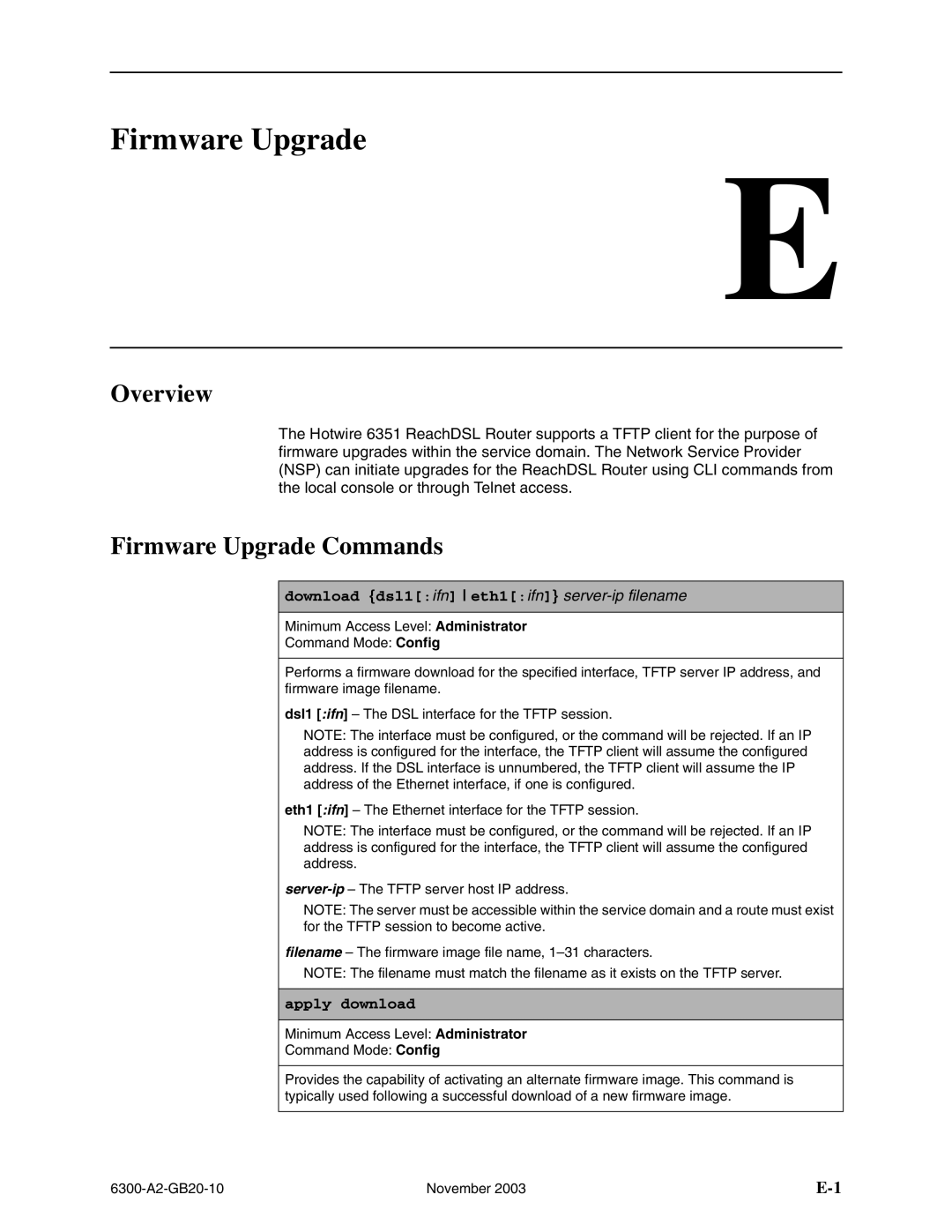Firmware Upgrade
E
Overview
The Hotwire 6351 ReachDSL Router supports a TFTP client for the purpose of firmware upgrades within the service domain. The Network Service Provider (NSP) can initiate upgrades for the ReachDSL Router using CLI commands from the local console or through Telnet access.
Firmware Upgrade Commands
download {dsl1[:ifn] eth1[:ifn]} server-ip filename
Minimum Access Level: Administrator
Command Mode: Config
Performs a firmware download for the specified interface, TFTP server IP address, and firmware image filename.
dsl1 [:ifn] – The DSL interface for the TFTP session.
NOTE: The interface must be configured, or the command will be rejected. If an IP address is configured for the interface, the TFTP client will assume the configured address. If the DSL interface is unnumbered, the TFTP client will assume the IP address of the Ethernet interface, if one is configured.
eth1 [:ifn] – The Ethernet interface for the TFTP session.
NOTE: The interface must be configured, or the command will be rejected. If an IP address is configured for the interface, the TFTP client will assume the configured address.
NOTE: The server must be accessible within the service domain and a route must exist for the TFTP session to become active.
filename – The firmware image file name,
NOTE: The filename must match the filename as it exists on the TFTP server.
apply download
Minimum Access Level: Administrator
Command Mode: Config
Provides the capability of activating an alternate firmware image. This command is typically used following a successful download of a new firmware image.
November 2003 |