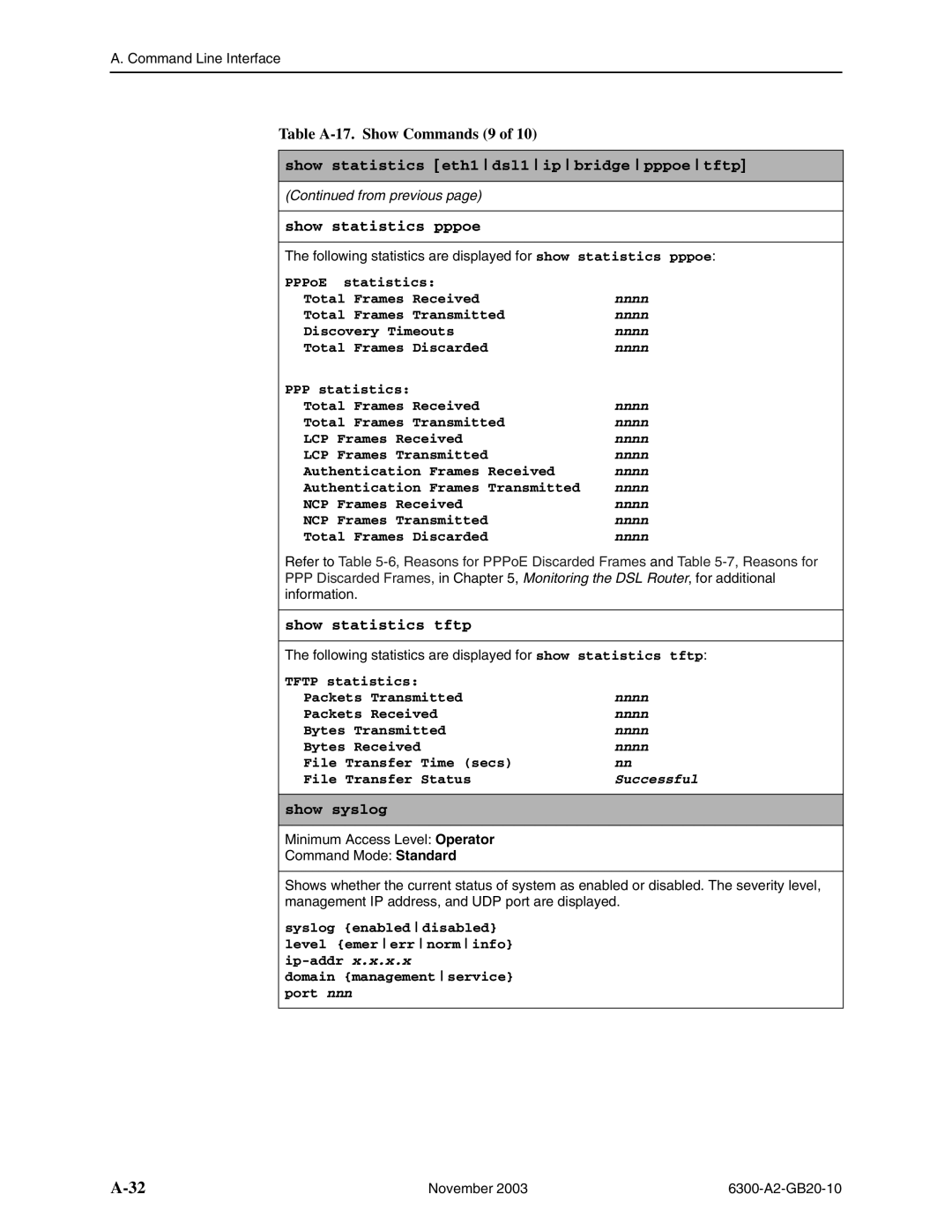A. Command Line Interface
Table A-17. Show Commands (9 of 10)
show statistics [ eth1 dsl1 ip bridge pppoe tftp]
(Continued from previous page)
show statistics pppoe
The following statistics are displayed for show statistics pppoe:
PPPoE statistics: |
|
Total Frames Received | nnnn |
Total Frames Transmitted | nnnn |
Discovery Timeouts | nnnn |
Total Frames Discarded | nnnn |
PPP statistics: |
|
Total Frames Received | nnnn |
Total Frames Transmitted | nnnn |
LCP Frames Received | nnnn |
LCP Frames Transmitted | nnnn |
Authentication Frames Received | nnnn |
Authentication Frames Transmitted | nnnn |
NCP Frames Received | nnnn |
NCP Frames Transmitted | nnnn |
Total Frames Discarded | nnnn |
Refer to Table
PPPDiscarded Frames, in Chapter 5, Monitoring the DSL Router, for additional information.
show statistics tftp
The following statistics are displayed for show statistics tftp:
TFTP statistics: |
|
Packets Transmitted | nnnn |
Packets Received | nnnn |
Bytes Transmitted | nnnn |
Bytes Received | nnnn |
File Transfer Time (secs) | nn |
File Transfer Status | Successful |
show syslog
Minimum Access Level: Operator
Command Mode: Standard
Shows whether the current status of system as enabled or disabled. The severity level, management IP address, and UDP port are displayed.
syslog {enabled disabled} level {emer err norm info}
domain {management service} port nnn
November 2003 |