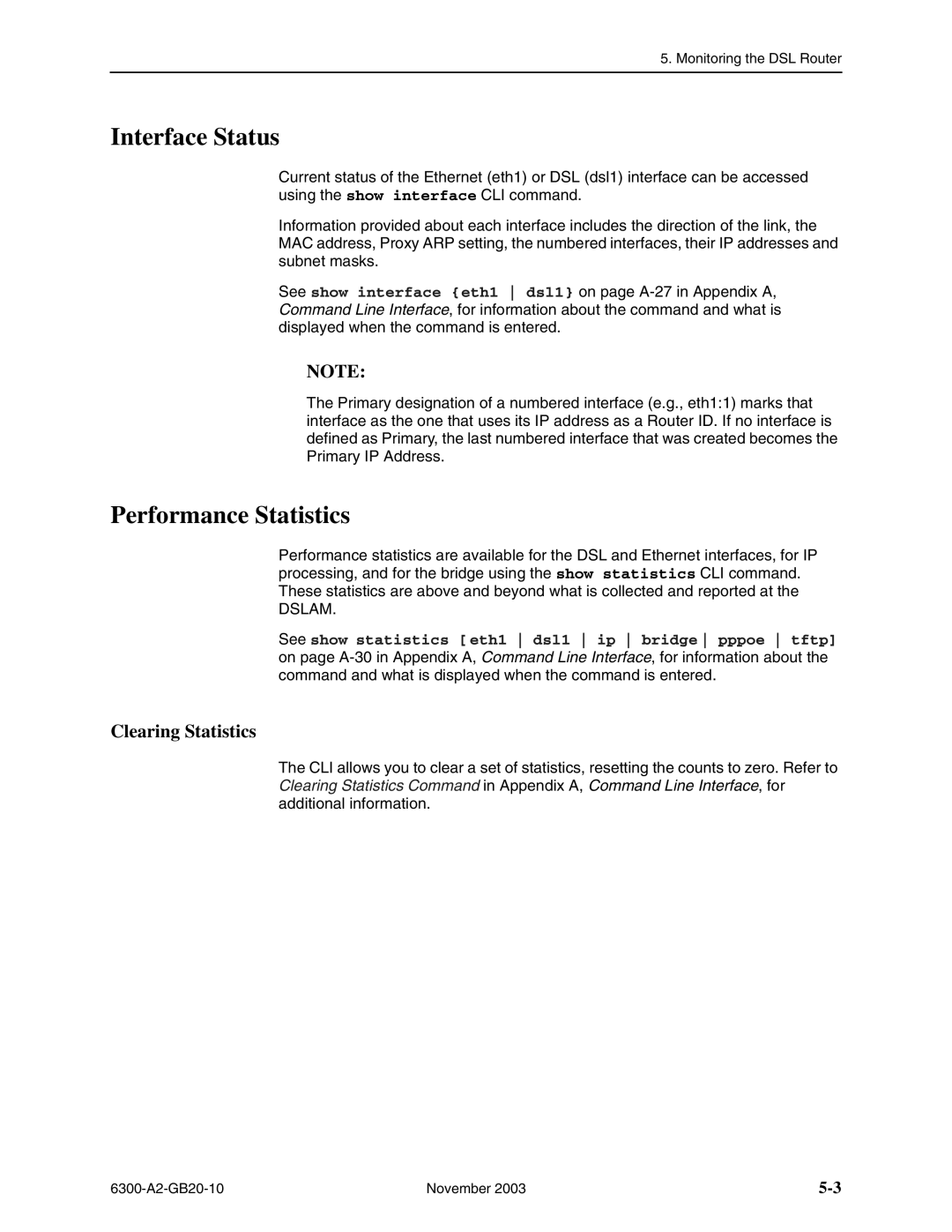5. Monitoring the DSL Router
Interface Status
Current status of the Ethernet (eth1) or DSL (dsl1) interface can be accessed using the show interface CLI command.
Information provided about each interface includes the direction of the link, the MAC address, Proxy ARP setting, the numbered interfaces, their IP addresses and subnet masks.
See show interface {eth1 dsl1} on page
NOTE:
The Primary designation of a numbered interface (e.g., eth1:1) marks that interface as the one that uses its IP address as a Router ID. If no interface is defined as Primary, the last numbered interface that was created becomes the Primary IP Address.
Performance Statistics
Performance statistics are available for the DSL and Ethernet interfaces, for IP processing, and for the bridge using the show statistics CLI command. These statistics are above and beyond what is collected and reported at the
DSLAM.
See show statistics [ eth1 dsl1 ip bridge pppoe tftp] on page
Clearing Statistics
The CLI allows you to clear a set of statistics, resetting the counts to zero. Refer to Clearing Statistics Command in Appendix A, Command Line Interface, for additional information.
November 2003 |