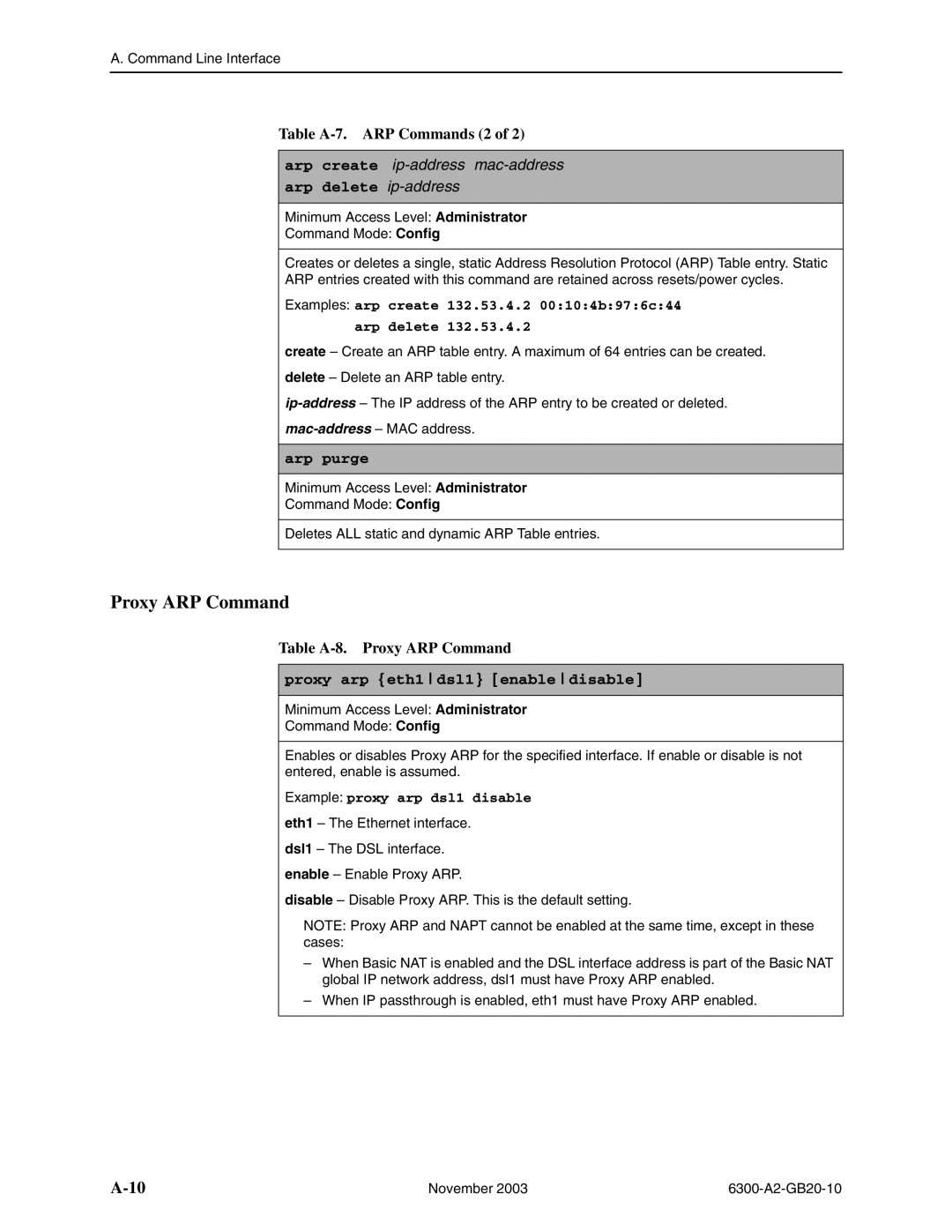A. Command Line Interface
Table A-7. ARP Commands (2 of 2)
arp create ip-address mac-address arp delete ip-address
Minimum Access Level: Administrator
Command Mode: Config
Creates or deletes a single, static Address Resolution Protocol (ARP) Table entry. Static ARP entries created with this command are retained across resets/power cycles.
Examples: arp create 132.53.4.2 00:10:4b:97:6c:44
arp delete 132.53.4.2
create – Create an ARP table entry. A maximum of 64 entries can be created.
delete – Delete an ARP table entry.
arp purge
Minimum Access Level: Administrator
Command Mode: Config
Deletes ALL static and dynamic ARP Table entries.
Proxy ARP Command
Table A-8. Proxy ARP Command
proxy arp { eth1 dsl1 } [ enable disable ]
Minimum Access Level: Administrator
Command Mode: Config
Enables or disables Proxy ARP for the specified interface. If enable or disable is not entered, enable is assumed.
Example: proxy arp dsl1 disable
eth1 – The Ethernet interface.
dsl1 – The DSL interface.
enable – Enable Proxy ARP.
disable – Disable Proxy ARP. This is the default setting.
NOTE: Proxy ARP and NAPT cannot be enabled at the same time, except in these cases:
–When Basic NAT is enabled and the DSL interface address is part of the Basic NAT global IP network address, dsl1 must have Proxy ARP enabled.
–When IP passthrough is enabled, eth1 must have Proxy ARP enabled.
November 2003 |