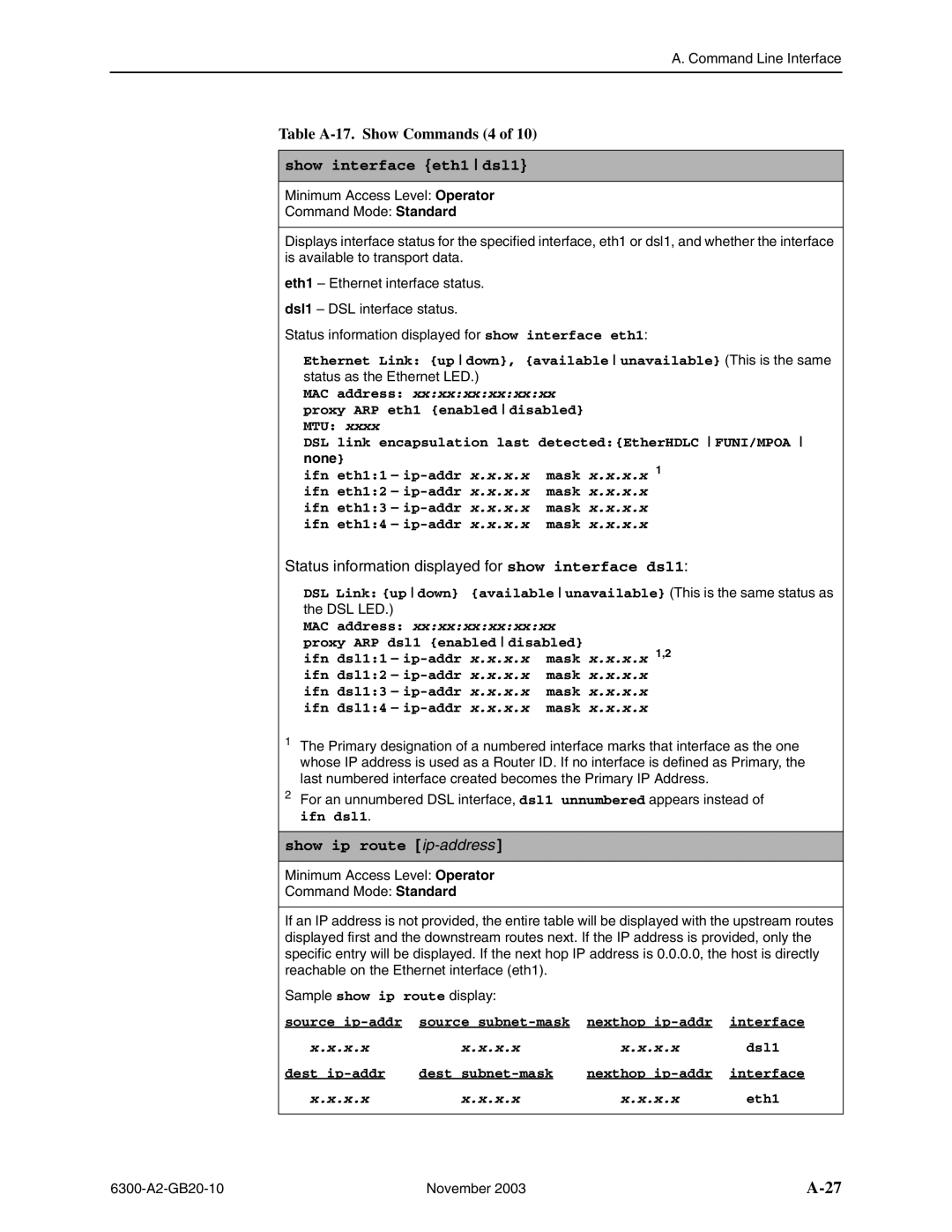A. Command Line Interface
Table A-17. Show Commands (4 of 10)
show interface {eth1 dsl1}
Minimum Access Level: Operator
Command Mode: Standard
Displays interface status for the specified interface, eth1 or dsl1, and whether the interface is available to transport data.
eth1 – Ethernet interface status.
dsl1 – DSL interface status.
Status information displayed for show interface eth1:
Ethernet Link: {up down}, {available unavailable} (This is the same
status as the Ethernet LED.)
MAC address: xx:xx:xx:xx:xx:xx proxy ARP eth1 {enabled disabled} MTU: xxxx
DSL link encapsulation last detected:{EtherHDLC FUNI/MPOA none}
ifn eth1:1 –
Status information displayed for show interface dsl1:
DSL Link: {up down} {available unavailable} (This is the same status as the DSL LED.)
MAC address: xx:xx:xx:xx:xx:xx proxy ARP dsl1 {enabled disabled}
ifn dsl1:1 – | mask x.x.x.x 1,2 | |||
ifn dsl1:2 – | mask x.x.x.x | |||
ifn | dsl1:3 – | x.x.x.x | mask | x.x.x.x |
ifn | dsl1:4 – | x.x.x.x | mask | x.x.x.x |
1The Primary designation of a numbered interface marks that interface as the one whose IP address is used as a Router ID. If no interface is defined as Primary, the last numbered interface created becomes the Primary IP Address.
2For an unnumbered DSL interface, dsl1 unnumbered appears instead of ifn dsl1.
show ip route [ip-address ]
Minimum Access Level: Operator
Command Mode: Standard
If an IP address is not provided, the entire table will be displayed with the upstream routes displayed first and the downstream routes next. If the IP address is provided, only the specific entry will be displayed. If the next hop IP address is 0.0.0.0, the host is directly reachable on the Ethernet interface (eth1).
Sample show ip route display:
source | source | nexthop | interface |
x.x.x.x | x.x.x.x | x.x.x.x | dsl1 |
dest | dest | nexthop | interface |
x.x.x.x | x.x.x.x | x.x.x.x | eth1 |
November 2003 |