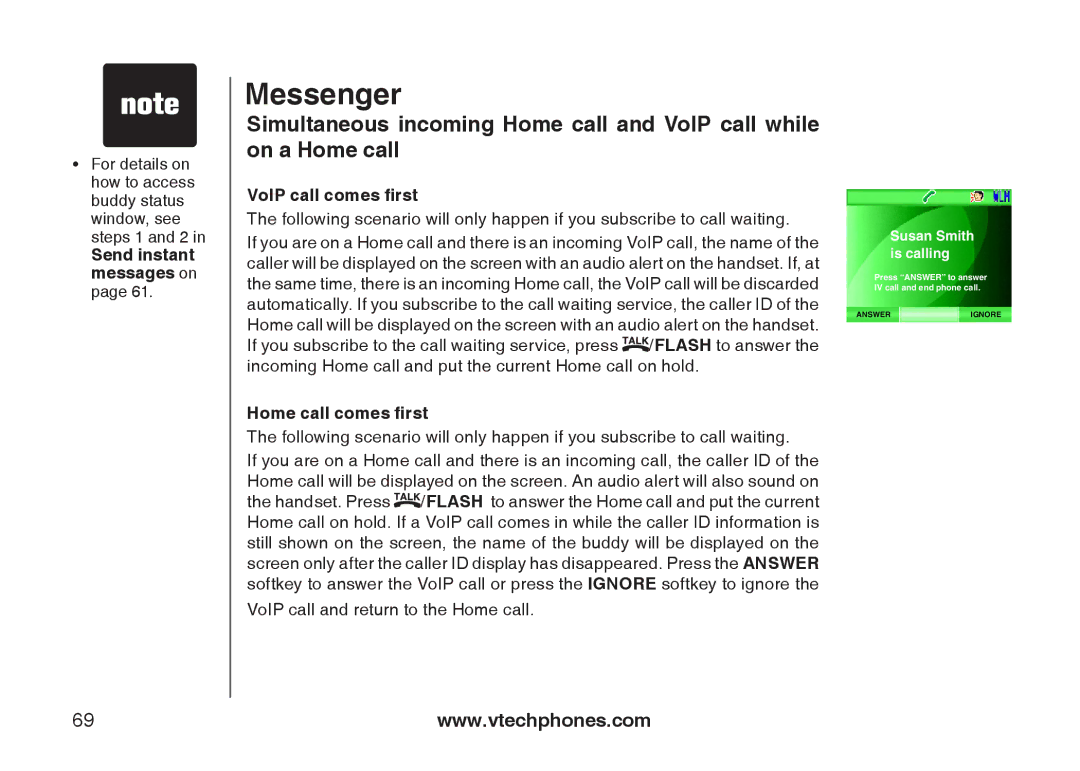��For details on how to access buddy status window, see steps 1 and 2 in
Send instant messages on page 61.
Messenger
Simultaneous incoming Home call and VoIP call while on a Home call
VoIP call comes first
The following scenario will only happen if you subscribe to call waiting.
If you are on a Home call and there is an incoming VoIP call, the name of the caller will be displayed on the screen with an audio alert on the handset. If, at the same time, there is an incoming Home call, the VoIP call will be discarded automatically. If you subscribe to the call waiting service, the caller ID of the Home call will be displayed on the screen with an audio alert on the handset. If you subscribe to the call waiting service, press ![]() /FLASH to answer the incoming Home call and put the current Home call on hold.
/FLASH to answer the incoming Home call and put the current Home call on hold.
Home call comes first
The following scenario will only happen if you subscribe to call waiting.
If you are on a Home call and there is an incoming call, the caller ID of the Home call will be displayed on the screen. An audio alert will also sound on the handset. Press ![]() /FLASH to answer the Home call and put the current Home call on hold. If a VoIP call comes in while the caller ID information is still shown on the screen, the name of the buddy will be displayed on the screen only after the caller ID display has disappeared. Press the ANSWER softkey to answer the VoIP call or press the IGNORE softkey to ignore the
/FLASH to answer the Home call and put the current Home call on hold. If a VoIP call comes in while the caller ID information is still shown on the screen, the name of the buddy will be displayed on the screen only after the caller ID display has disappeared. Press the ANSWER softkey to answer the VoIP call or press the IGNORE softkey to ignore the
VoIP call and return to the Home call.
Susan Smith is calling
Press “ANSWER” to answer IV call and end phone call.
ANSWERIGNORE
69 | www.vtechphones.com |