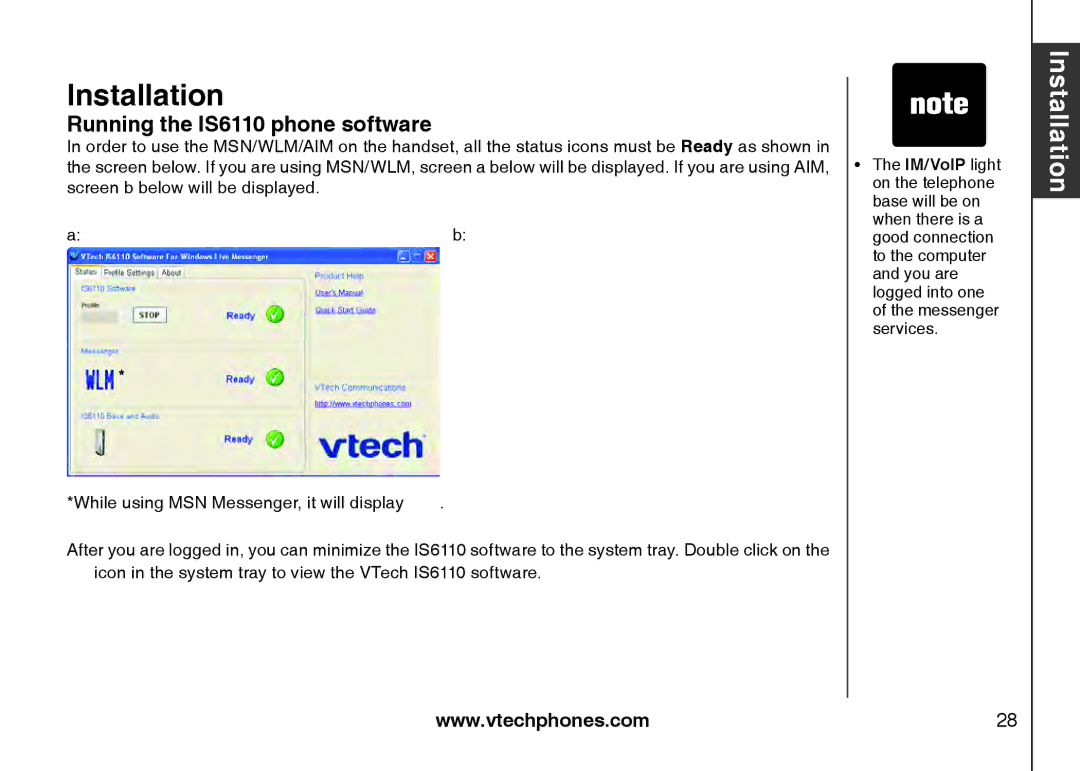Installation
Running the IS6110 phone software
In order to use the MSN/WLM/AIM on the handset, all the status icons must be Ready as shown in the screen below. If you are using MSN/WLM, screen a below will be displayed. If you are using AIM, screen b below will be displayed.
a:b:
*
*While using MSN Messenger, it will display ![]() .
.
After you are logged in, you can minimize the IS6110 software to the system tray. Double click on the ![]() icon in the system tray to view the VTech IS6110 software.
icon in the system tray to view the VTech IS6110 software.
��The IM/VoIP light on the telephone base will be on when there is a good connection to the computer and you are logged into one of the messenger services.
Installation
www.vtechphones.com | 28 |