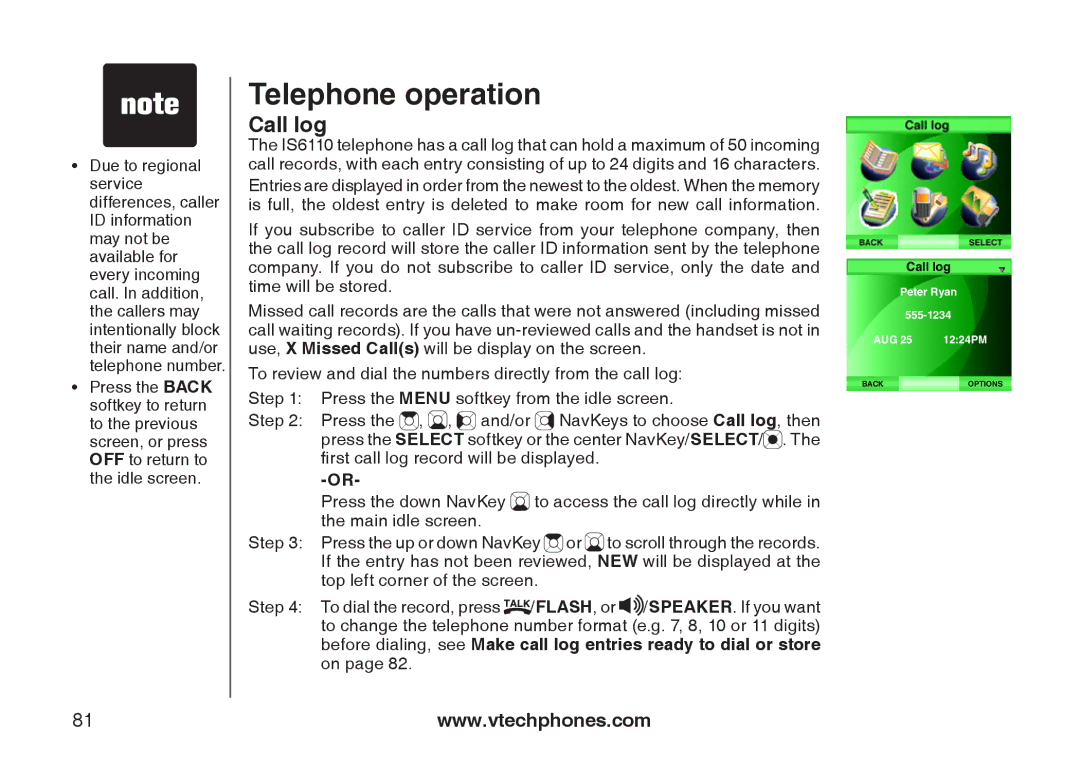•Due to regional service differences, caller ID information may not be available for every incoming call. In addition, the callers may intentionally block their name and/or telephone number.
��Press the BACK softkey to return to the previous screen, or press OFF to return to the idle screen.
Telephone operation
Call log
The IS6110 telephone has a call log that can hold a maximum of 50 incoming call records, with each entry consisting of up to 24 digits and 16 characters.
Entries are displayed in order from the newest to the oldest. When the memory is full, the oldest entry is deleted to make room for new call information.
If you subscribe to caller ID service from your telephone company, then the call log record will store the caller ID information sent by the telephone company. If you do not subscribe to caller ID service, only the date and time will be stored.
Missed call records are the calls that were not answered (including missed call waiting records). If you have
To review and dial the numbers directly from the call log:
Step 1: Press the MENU softkey from the idle screen.
Step 2: Press the ![]() ,
, ![]() ,
, ![]()
![]() and/or
and/or ![]() NavKeys to choose Call log, then press the SELECT softkey or the center NavKey/SELECT/
NavKeys to choose Call log, then press the SELECT softkey or the center NavKey/SELECT/![]() . The first call log record will be displayed.
. The first call log record will be displayed.
Press the down NavKey ![]() to access the call log directly while in the main idle screen.
to access the call log directly while in the main idle screen.
Step 3: Press the up or down NavKey ![]() or
or ![]() to scroll through the records. If the entry has not been reviewed, NEW will be displayed at the top left corner of the screen.
to scroll through the records. If the entry has not been reviewed, NEW will be displayed at the top left corner of the screen.
Step 4: To dial the record, press ![]() /FLASH, or
/FLASH, or ![]()
![]() /SPEAKER. If you want to change the telephone number format (e.g. 7, 8, 10 or 11 digits) before dialing, see Make call log entries ready to dial or store on page 82.
/SPEAKER. If you want to change the telephone number format (e.g. 7, 8, 10 or 11 digits) before dialing, see Make call log entries ready to dial or store on page 82.
Call log
Peter Ryan
AUG 25 | 12:24PM |
BACKOPTIONS
81 | www.vtechphones.com |