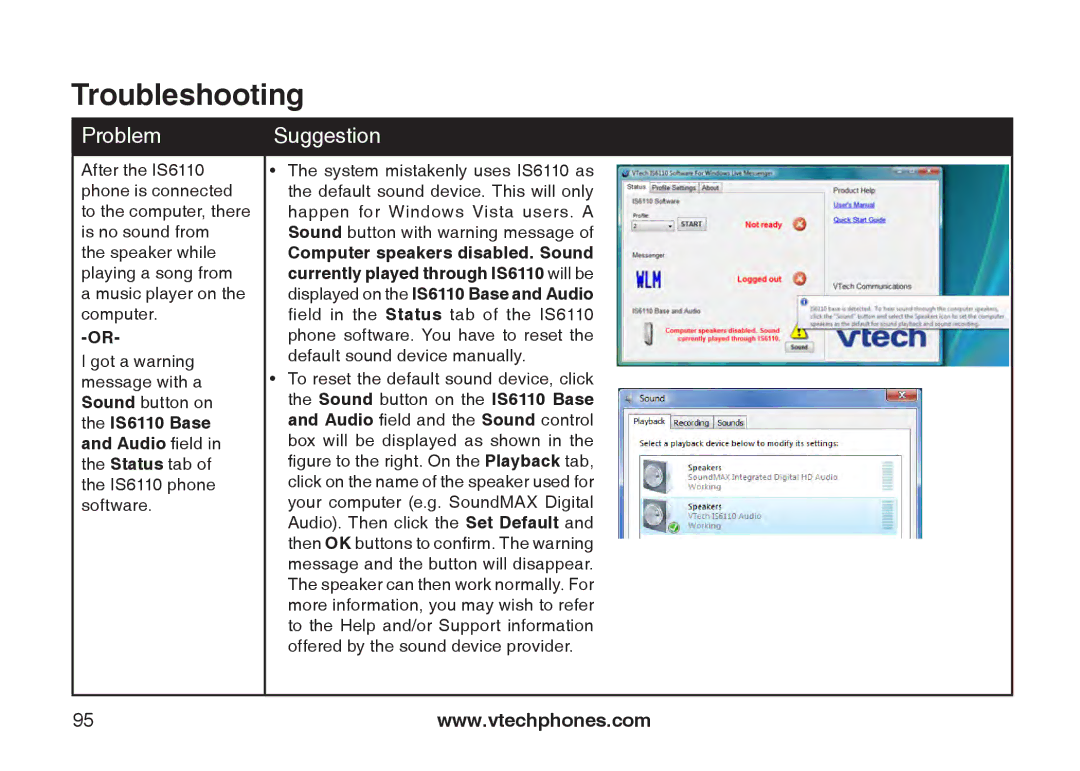Troubleshooting
Problem | Suggestion | |
|
| |
After the IS6110 | �� The system mistakenly uses IS6110 as | |
phone is connected | the default sound device. This will only | |
to the computer, there | happen for Windows Vista users. A | |
is no sound from | Sound button with warning message of | |
the speaker while | Computer speakers disabled. Sound | |
playing a song from | currently played through IS6110 will be | |
a music player on the | displayed on the IS6110 Base and Audio | |
computer. | field in the Status tab of the IS6110 | |
phone software. You have to reset the | ||
I got a warning | default sound device manually. | |
�� To reset the default sound device, click | ||
message with a | ||
Sound button on | the Sound button on the IS6110 Base | |
the IS6110 Base | and Audio field and the Sound control | |
and Audio field in | box will be displayed as shown in the | |
the Status tab of | figure to the right. On the Playback tab, | |
the IS6110 phone | click on the name of the speaker used for | |
software. | your computer (e.g. SoundMAX Digital | |
| Audio). Then click the Set Default and | |
| then OK buttons to confirm. The warning | |
| message and the button will disappear. | |
| The speaker can then work normally. For | |
| more information, you may wish to refer | |
| to the Help and/or Support information | |
| offered by the sound device provider. | |
|
|
95 | www.vtechphones.com |