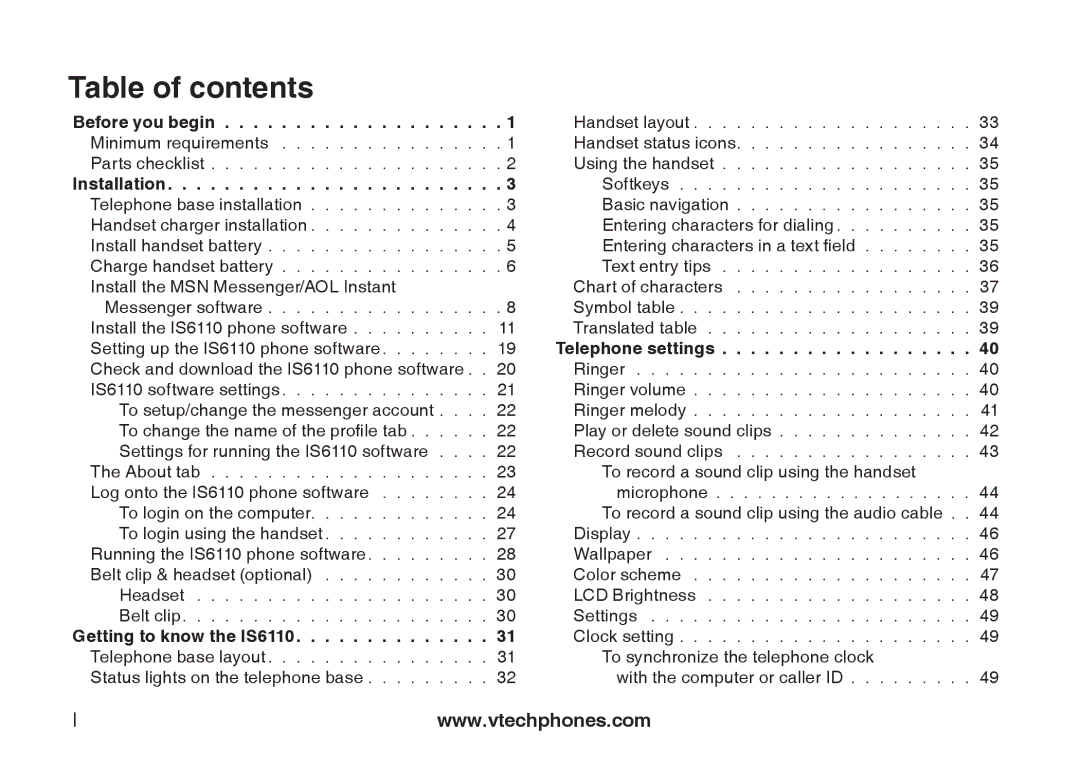Table of contents
Before you begin | . | 1 |
Minimum requirements |
| . 1 |
Parts checklist |
| 2 |
Installation | . | 3 |
Telephone base installation |
| 3 |
Handset charger installation |
| . 4 |
Install handset battery |
| 5 |
Charge handset battery |
| 6 |
Install the MSN Messenger/AOL Instant |
|
|
Messenger software |
| 8 |
Install the IS6110 phone software |
| 11 |
Setting up the IS6110 phone software . . . . | . | 19 |
Check and download the IS6110 phone software | . 20 | |
IS6110 software settings |
| . 21 |
To setup/change the messenger account |
| 22 |
To change the name of the profile tab . . . |
| . 22 |
Settings for running the IS6110 software . . | . | 22 |
The About tab |
| . 23 |
Log onto the IS6110 phone software |
| . 24 |
To login on the computer |
| 24 |
To login using the handset |
| . 27 |
Running the IS6110 phone software |
| . 28 |
Belt clip & headset (optional) |
| 30 |
Headset |
| 30 |
Belt clip |
| 30 |
Getting to know the IS6110 | . | 31 |
Telephone base layout |
| 31 |
Status lights on the telephone base |
| 32 |
Handset layout | . | 33 |
Handset status icons | . | 34 |
Using the handset |
| 35 |
Softkeys | . | 35 |
Basic navigation |
| 35 |
Entering characters for dialing | . | 35 |
Entering characters in a text field . . . . | . | 35 |
Text entry tips | . | 36 |
Chart of characters | . | . 37 |
Symbol table | . | . 39 |
Translated table | . | 39 |
Telephone settings |
| 40 |
Ringer | . | 40 |
Ringer volume |
| 40 |
Ringer melody |
| 41 |
Play or delete sound clips |
| 42 |
Record sound clips | . | . 43 |
To record a sound clip using the handset |
|
|
microphone |
| 44 |
To record a sound clip using the audio cable |
| 44 |
Display |
| 46 |
Wallpaper | . | 46 |
Color scheme | . | . 47 |
LCD Brightness | . | 48 |
Settings | . | . 49 |
Clock setting |
| 49 |
To synchronize the telephone clock |
|
|
with the computer or caller ID |
| 49 |
www.vtechphones.com