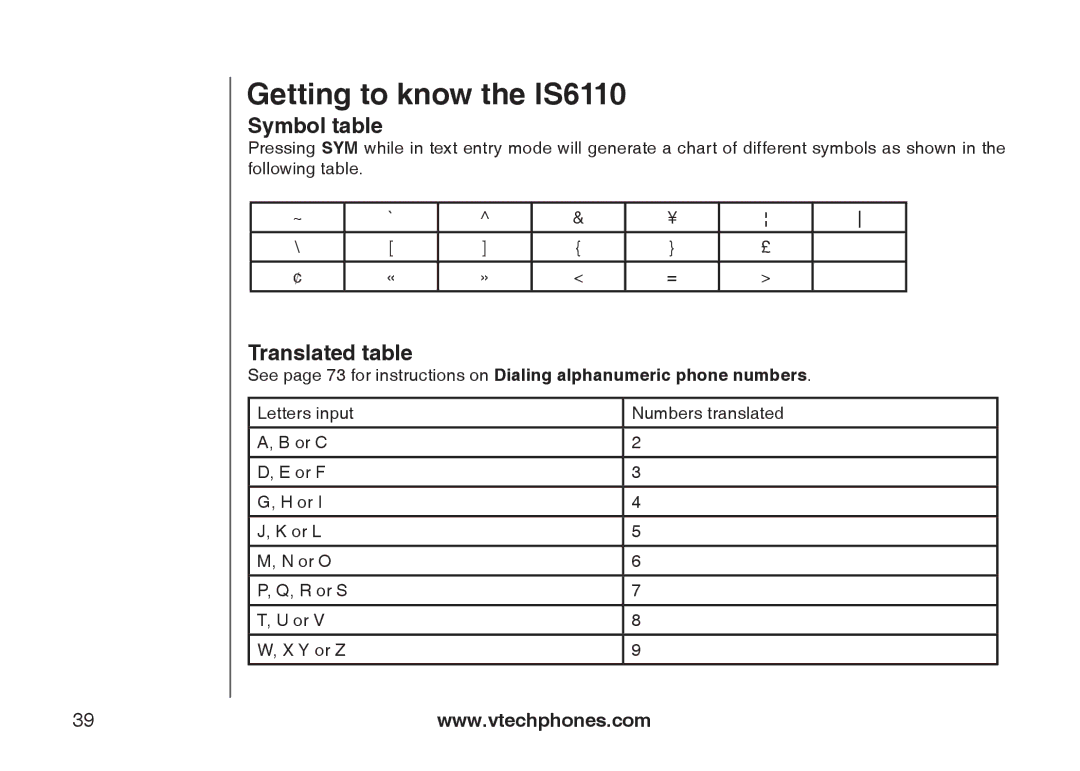Getting to know the IS6110
Symbol table
Pressing SYM while in text entry mode will generate a chart of different symbols as shown in the following table.
~ | ` | ^ | & | ¥ | ¦ | |
|
|
|
|
|
|
|
\ | [ | ] | { | } | £ | ¤ |
¢ | « | » | < | = | > | € |
|
|
|
|
|
|
|
Translated table
See page 73 for instructions on Dialing alphanumeric phone numbers.
Letters input | Numbers translated |
A, B or C | 2 |
|
|
D, E or F | 3 |
G, H or I | 4 |
|
|
J, K or L | 5 |
M, N or O | 6 |
|
|
P, Q, R or S | 7 |
T, U or V | 8 |
W, X Y or Z | 9 |
|
|
39 | www.vtechphones.com |