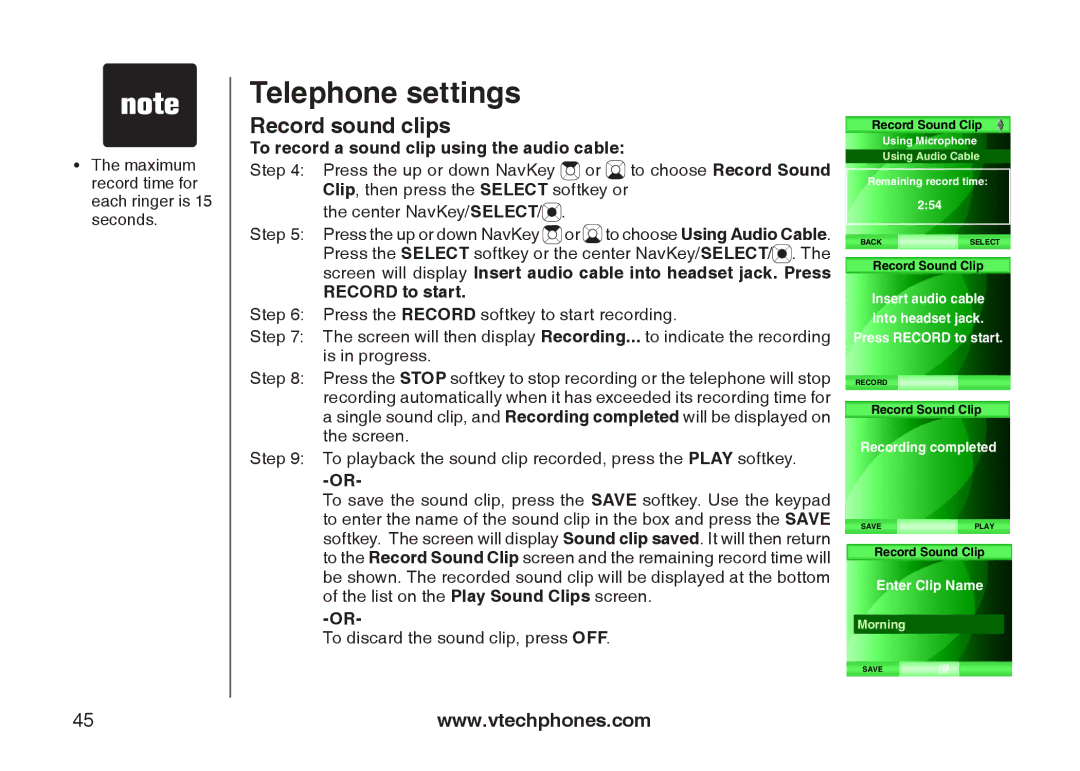��The maximum record time for each ringer is 15 seconds.
45
Telephone settings
Record sound clips
To record a sound clip using the audio cable:
Step 4: Press the up or down NavKey ![]() or
or ![]() to choose Record Sound Clip, then press the SELECT softkey or
to choose Record Sound Clip, then press the SELECT softkey or
the center NavKey/SELECT/![]() .
.
Step 5: Press the up or down NavKey ![]() or
or ![]() to choose Using Audio Cable. Press the SELECT softkey or the center NavKey/SELECT/
to choose Using Audio Cable. Press the SELECT softkey or the center NavKey/SELECT/![]() . The screen will display Insert audio cable into headset jack. Press
. The screen will display Insert audio cable into headset jack. Press
RECORD to start.
Step 6: Press the RECORD softkey to start recording.
Step 7: The screen will then display Recording... to indicate the recording is in progress.
Step 8: Press the STOP softkey to stop recording or the telephone will stop recording automatically when it has exceeded its recording time for a single sound clip, and Recording completed will be displayed on the screen.
Step 9: To playback the sound clip recorded, press the PLAY softkey.
To save the sound clip, press the SAVE softkey. Use the keypad to enter the name of the sound clip in the box and press the SAVE softkey. The screen will display Sound clip saved. It will then return to the Record Sound Clip screen and the remaining record time will be shown. The recorded sound clip will be displayed at the bottom of the list on the Play Sound Clips screen.
To discard the sound clip, press OFF.
www.vtechphones.com
Record Sound Clip
Using Microphone
Using Audio Cable
Remaining record time:
2:54
BACKSELECT
Record Sound Clip
Insert audio cable into headset jack.
Press RECORD to start.
RECORD
Record Sound Clip
Recording completed
SAVEPLAY
Record Sound Clip
Enter Clip Name
Morning
SAVE