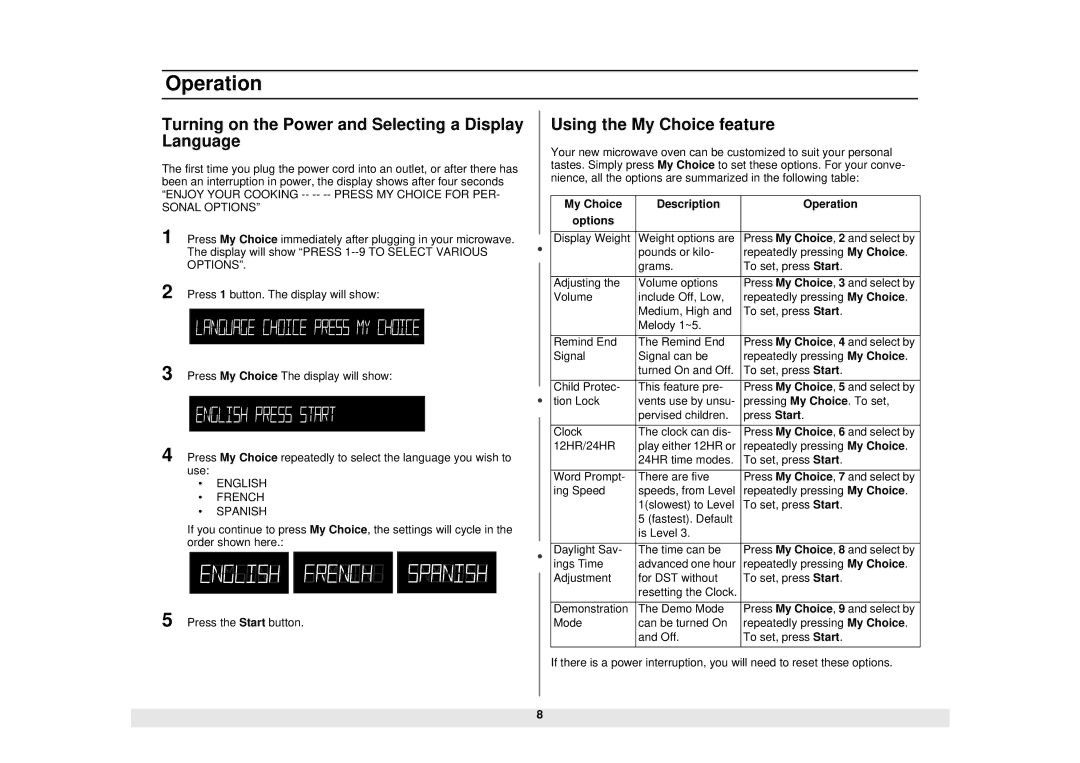DE68-02065A, MS1690STA specifications
The Samsung MS1690STA, identified by its model number DE68-02065A, is a highly efficient and versatile microwave oven designed for both residential and commercial applications. This appliance is known for its user-friendly features, advanced technology, and stylish design, making it a popular choice among various users.One of the main features of the Samsung MS1690STA is its powerful microwave wattage, which typically stands around 900 watts. This robust power output ensures that food is cooked evenly and quickly, significantly reducing wait times for users. With multiple power levels available, users can choose the appropriate setting for different types of food, allowing for precise cooking and heating.
The Samsung MS1690STA is equipped with several cooking presets, making it incredibly easy to prepare a wide variety of foods. Whether you're heating leftovers, defrosting meats, or cooking popcorn, the microwave's intuitive interface helps users select the right program with just a few button presses. This time-saving functionality is particularly beneficial for busy households or commercial kitchens.
In terms of technology, the MS1690STA features Samsung's Smart Sensor technology, which automatically adjusts cooking times based on the moisture released from food. This smart feature helps ensure optimal cooking results, preventing overcooking or undercooking. Furthermore, the microwave's ceramic enamel interior not only enhances its aesthetic appeal but also makes cleaning a breeze. The smooth surface resists scratches and helps minimize the buildup of bacteria, promoting better hygiene.
The design of the Samsung MS1690STA is sleek and modern, featuring a user-friendly control panel. The classic stainless steel finish adds a touch of elegance to any kitchen environment, making it not just an appliance but a stylish addition to your décor.
Additionally, the microwave includes a turntable that aids in the even distribution of microwaves, ensuring thorough cooking of all food items. Its compact size makes it suitable for small kitchens and spaces without compromising on performance.
In summary, the Samsung MS1690STA, DE68-02065A is a powerful, efficient, and aesthetically pleasing microwave oven. Its combination of advanced features, user-friendly controls, and innovative technology makes it an excellent choice for anyone seeking a reliable kitchen companion.