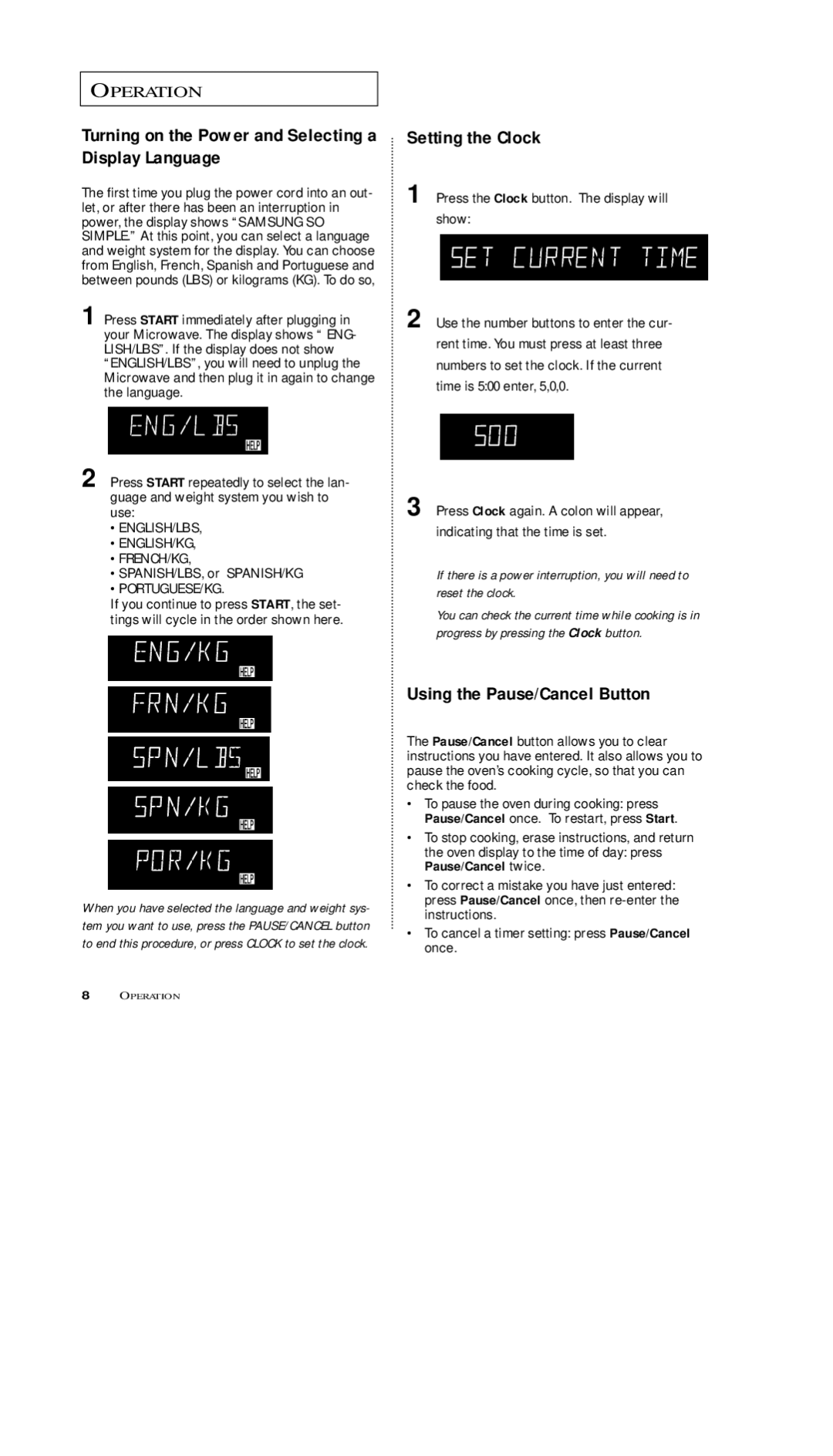MS5796W, MS7797G, MS5797G, MS7796W, MS5796S specifications
Samsung has established itself as a leading name in the world of home appliances, and its range of microwave ovens showcases innovative technology and user-friendly features. Among the notable models are the Samsung MS5796S, MS7796W, MS5797G, MS7797G, and MS5796W, each designed to enhance cooking convenience while delivering exceptional performance.The Samsung MS5796S is a standout model, featuring a sleek stainless steel design that blends seamlessly with modern kitchens. With a generous capacity, this microwave offers ample space for various cooking tasks, making it ideal for families and cooking enthusiasts. Its advanced grilling function ensures that food is evenly cooked and browning is achieved, delivering restaurant-quality results at home.
Another popular variant, the MS7796W, boasts a user-friendly interface with intuitive controls. It incorporates Smart Sensor technology, which automatically adjusts cooking time and power levels based on the weight and moisture content of the food. This feature eliminates guesswork and ensures perfectly cooked dishes every time. The ceramic enamel interior is easy to clean and helps prevent bacteria growth, adding an extra layer of hygiene.
The MS5797G and MS7797G models take functionality a step further with multifunctional capabilities, allowing users to bake, roast, and grill all in one appliance. They come equipped with a high-precision temperature sensor that maintains consistent heat, ensuring that food is cooked thoroughly and retains its moisture.
Lastly, the MS5796W model stands out for its eco-friendly design, featuring an energy-saving mode that reduces power consumption without compromising performance. It also incorporates an eco ceramic enamel that resists scratches and is easy to maintain, ensuring a long-lasting appliance that looks great in any kitchen.
Overall, the Samsung microwave range, including models MS5796S, MS7796W, MS5797G, MS7797G, and MS5796W, showcases a commitment to blending functionality with style. These microwaves offer a variety of features, from Smart Sensor technology to multifunction cooking, making them perfect companions for any modern kitchen. With their emphasis on user convenience and cutting-edge technology, Samsung microwave ovens are a go-to choice for those seeking efficiency and versatility in their culinary endeavors.