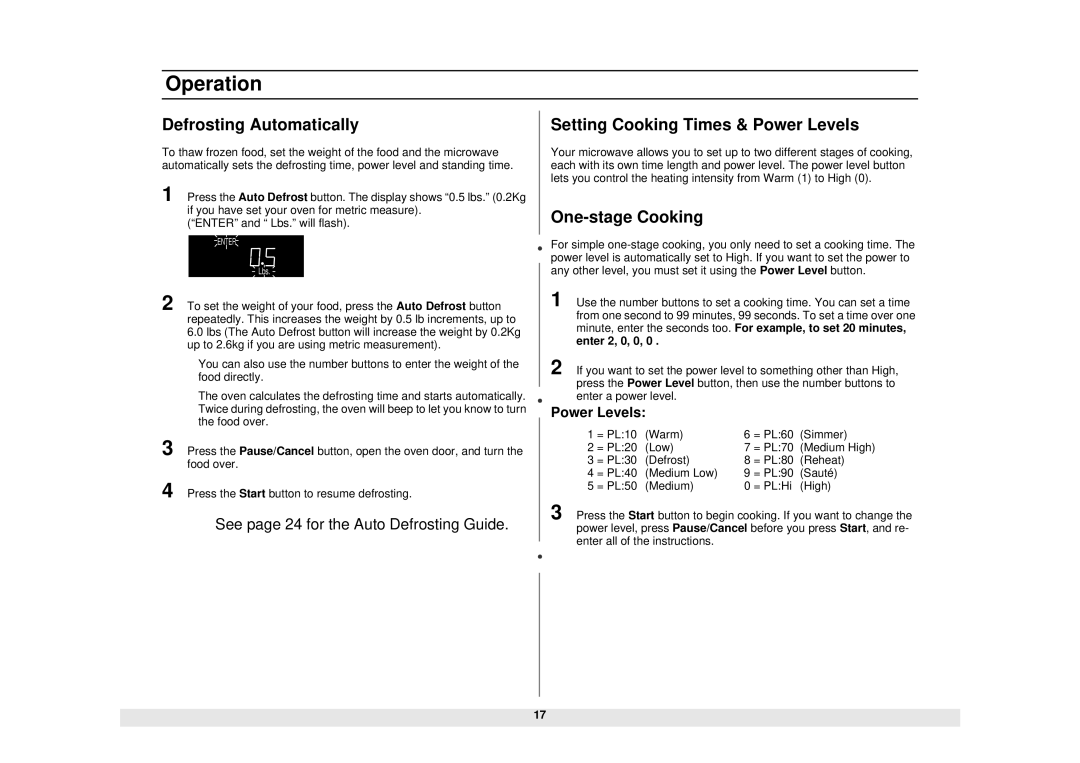MW1455WA/BA, MW1460WA/BA, MW1660WA/BA, MW1060WA/BA, MW1235WA/BA specifications
The Samsung MW1235WA/BA, MW1060WA/BA, MW1255WA/BA, MW1460WA/BA, and MW1430WA/BA microwave models embody a perfect blend of innovative technology and user-friendly features. Each model caters to a diverse range of cooking needs while ensuring efficiency and convenience in the kitchen.Starting with design, all models flaunt a sleek and modern aesthetic that easily complements any kitchen decor. The intuitive control panels feature easy-to-read displays and allow users to navigate functions effortlessly. The compact size of these microwaves ensures they fit seamlessly into smaller kitchens without sacrificing performance.
One prominent feature shared across these models is Samsung's Efficient Power Management System, which optimizes energy consumption. The microwaves are equipped with varying wattage options ranging from 1000 to 1450 watts, allowing for fast and even cooking. This ensures that meals are prepared quickly without compromising on quality.
Each model boasts multiple power levels along with a variety of pre-set cooking options, including options for popular favorites like popcorn, pizza, and vegetables. The Smart Sensor technology available in these models detects moisture and adjusts cooking times accordingly, leading to perfectly cooked food every time.
In terms of safety, Samsung has integrated several features that prioritize user protection. The child safety lock feature is particularly beneficial for families, preventing little ones from accidentally starting the microwave. Additionally, the ceramic enamel interior is not only easy to clean but also odor-resistant, ensuring that flavors do not linger between uses.
Another highlight is the eco mode present in the MW1460WA/BA, which allows users to save energy when the microwave is not in use. This aligns with the growing demand for environmentally conscious appliances.
Furthermore, the MW1255WA/BA and MW1430WA/BA models stand out with their grill and combination cooking features, providing versatility for users who wish to experiment with grilling alongside traditional microwave cooking.
In conclusion, the Samsung MW series microwaves, including the MW1235WA/BA, MW1060WA/BA, MW1255WA/BA, MW1460WA/BA, and MW1430WA/BA, represent a pinnacle of convenience, performance, and safety. With their advanced features and innovative technologies, they are designed to meet the diverse culinary needs of modern households, making cooking not just a task but a delightful experience.