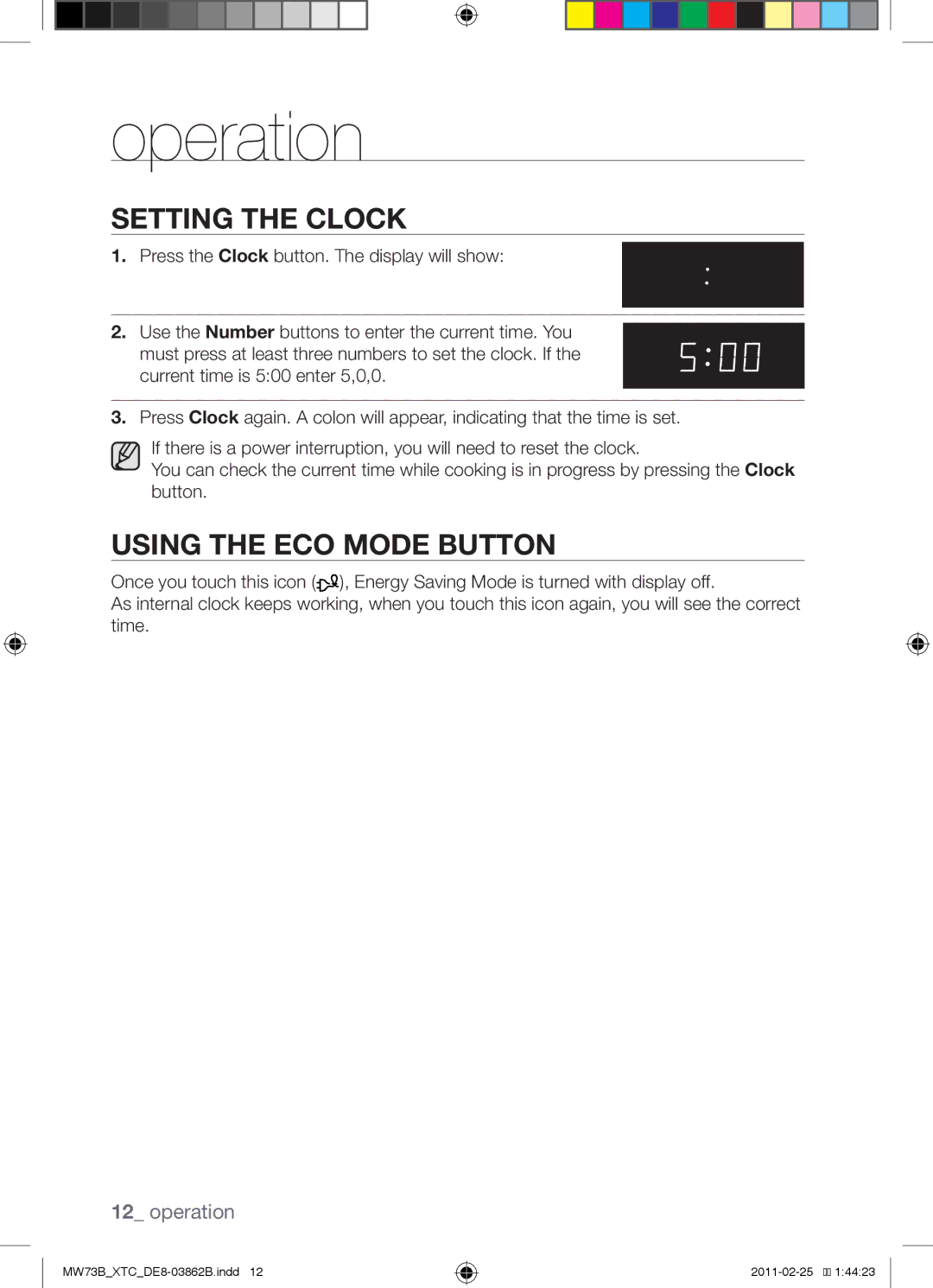operation
Setting the clock
1.Press the Clock button. The display will show:
2. Use the Number buttons to enter the current time. You must press at least three numbers to set the clock. If the current time is 5:00 enter 5,0,0.
3.Press Clock again. A colon will appear, indicating that the time is set.
If there is a power interruption, you will need to reset the clock.
You can check the current time while cooking is in progress by pressing the Clock button.
Using the Eco Mode button
Once you touch this icon (![]() ), Energy Saving Mode is turned with display off.
), Energy Saving Mode is turned with display off.
As internal clock keeps working, when you touch this icon again, you will see the correct time.
12_ operation
![]()
![]() 1:44:23
1:44:23