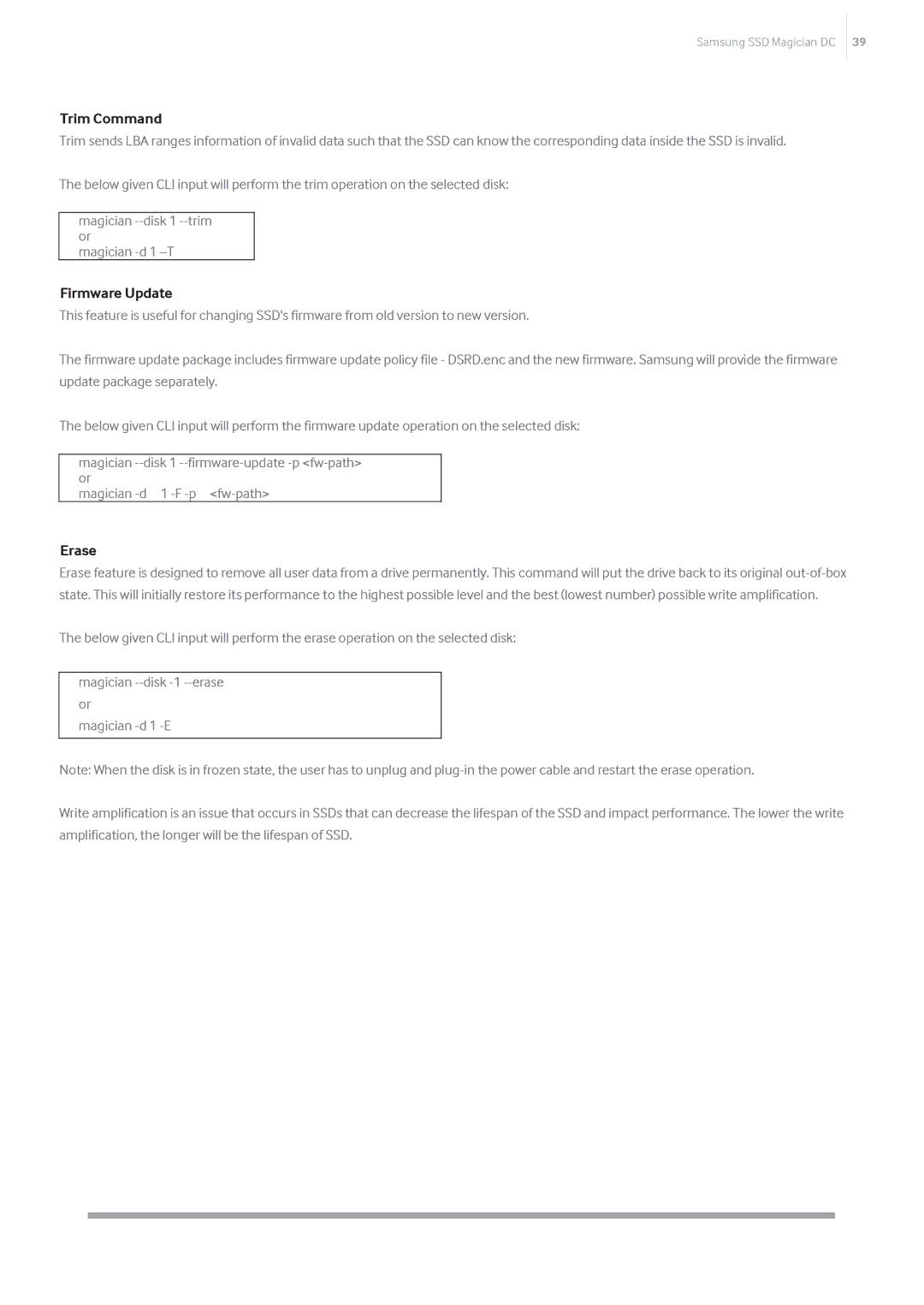Samsung SSD Magician DC
39
Trim Command
Trim sends LBA ranges information of invalid data such that the SSD can know the corresponding data inside the SSD is invalid.
The below given CLI input will perform the trim operation on the selected disk:
magician
magician
Firmware Update
This feature is useful for changing SSD's firmware from old version to new version.
The firmware update package includes firmware update policy file - DSRD.enc and the new firmware. Samsung will provide the firmware update package separately.
The below given CLI input will perform the firmware update operation on the selected disk:
magician
magician
Erase
Erase feature is designed to remove all user data from a drive permanently. This command will put the drive back to its original
The below given CLI input will perform the erase operation on the selected disk:
magician
magician
Note: When the disk is in frozen state, the user has to unplug and
Write amplification is an issue that occurs in SSDs that can decrease the lifespan of the SSD and impact performance. The lower the write amplification, the longer will be the lifespan of SSD.