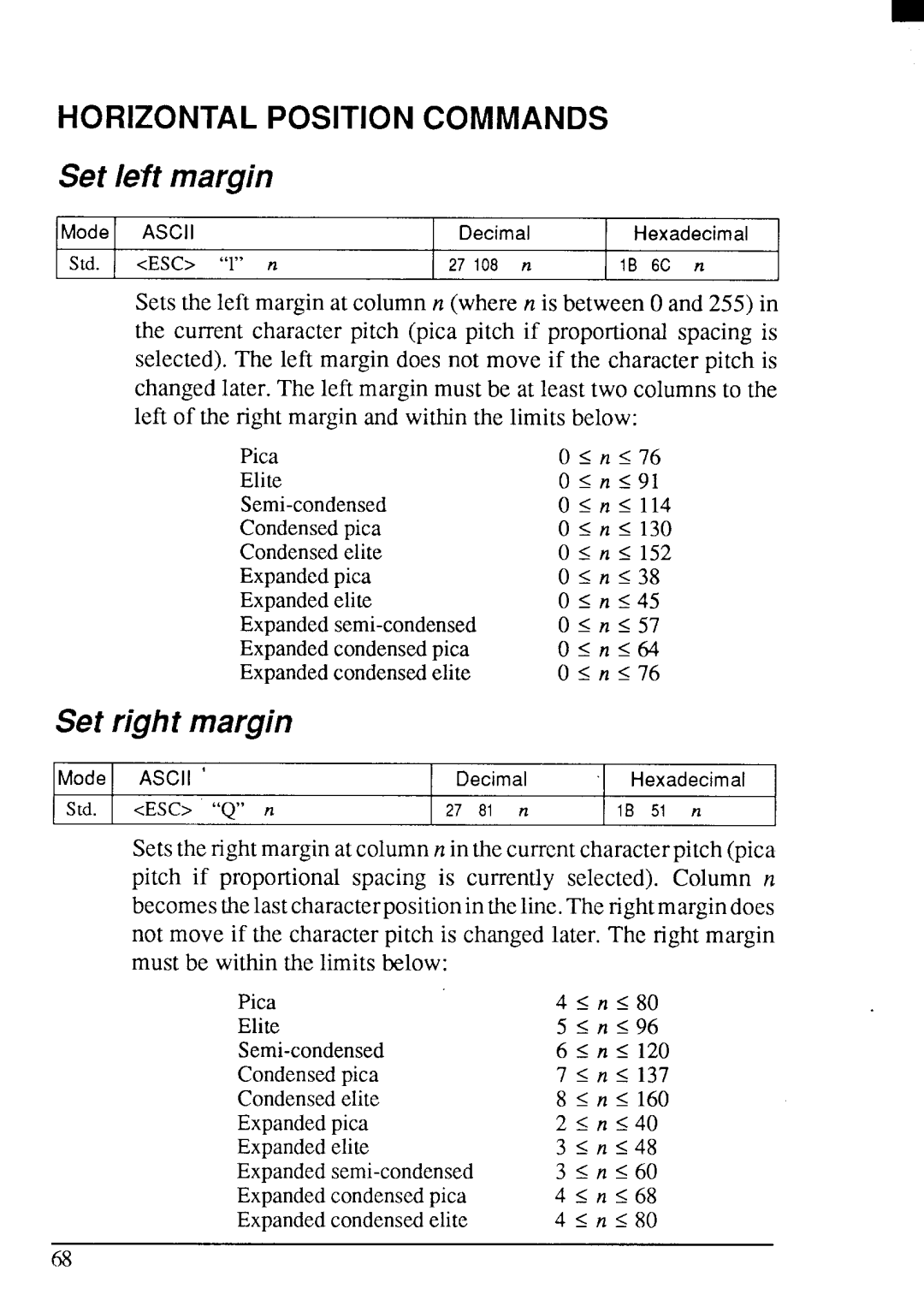HORIZONTAL POSITION COMMANDS
Set left margin
Mode | ASCII | Decimal | Hexadecimal |
Std. | <ESC> “l” n | 27 108 n | IB 6C n |
Sets the left marginat columnn (wheren is betweenOand 255)in the current characterpitch (pica pitch if proportionalspacing is selected).The left margin does not move if the characterpitch is changedlater. The left marginmustbe at leasttwo columnsto the left of the right marginand withinthe limitsbelow:
Pica
Elite
Condensed pica
Condensed elite
Expanded pica
Expanded elite
Expanded
Expanded condensed pica
Expanded condensed elite
Set right margin
Mode | ASCII ‘ | Decimal | Hexadecimal |
Std. | <ESC> “0” n | 27 81 n | IB 51 n |
Setstherightmarginatcolumnn in thecurrentcharacterpitch(pica pitch if proportional spacing is currently selected). Column n becomesthelastcharacterpositioninthelinc.Thenghtmargindoes not move if the characterpitch is changedlater. The rightmargin must be withinthe limits below:
Pica |
|
| 4 | s n s so | ||
Elite |
|
| 5 | s | ~ ~ | 9(j |
| G s | n g | 12,() | |||
Condensed | pica |
| 7 | ~ n <137 | ||
Condensed | elite |
| s | s n ~ l(jo | ||
Expanded | pica |
| 2< | ~ <40 | ||
Expanded | elite |
| 3 | s | n s | 48 |
Expanded | 3 s | n s | GO | |||
Expanded | condensed | pica | 4< |
| n ~ (jS | |
Expanded | condensed | elite | 4< |
| n S 80 | |
68