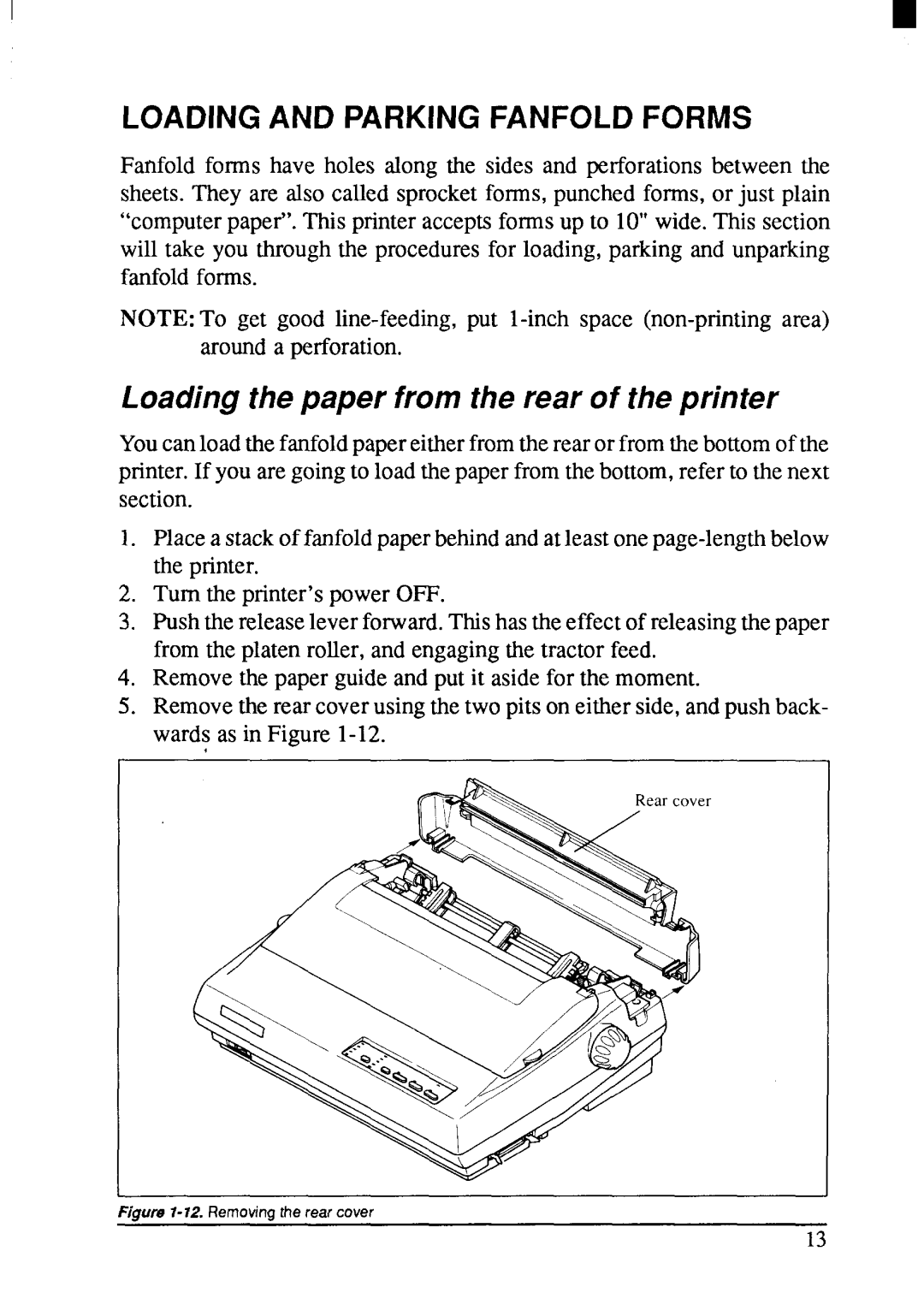I
LOADING AND PARKING FANFOLD FORMS
Fanfold forms have holes along the sides and perforationsbetween the sheets.They are also called sprocketforms, punchedforms, or just plain “computerpaper”.This printeracceptsformsup to 10”wide.This section will take you throughthe proceduresfor loading,parking and unparking fanfoldforms.
NOTE: To get good
Loading the paper from the rear of the printer
Youcanloadthefanfoldpapereitherfromtherearor fromthebottomof the printer.If you are goingto loadthepaperfromthe bottom,refer to the next section.
1.Placea stackof
2.Turn the printer’spower OFF.
3.Pushthe releaseleverforward.Thishasthe effectof releasingthe paper from the platen roller, and engagingthe tractor feed.
4.Removethe paper guideand put it asidefor the moment.
5.Removethe rear coverusingthe two pits on eitherside,andpushback- wards as in Figure
Figure 1-12. Removing the rear cover
13