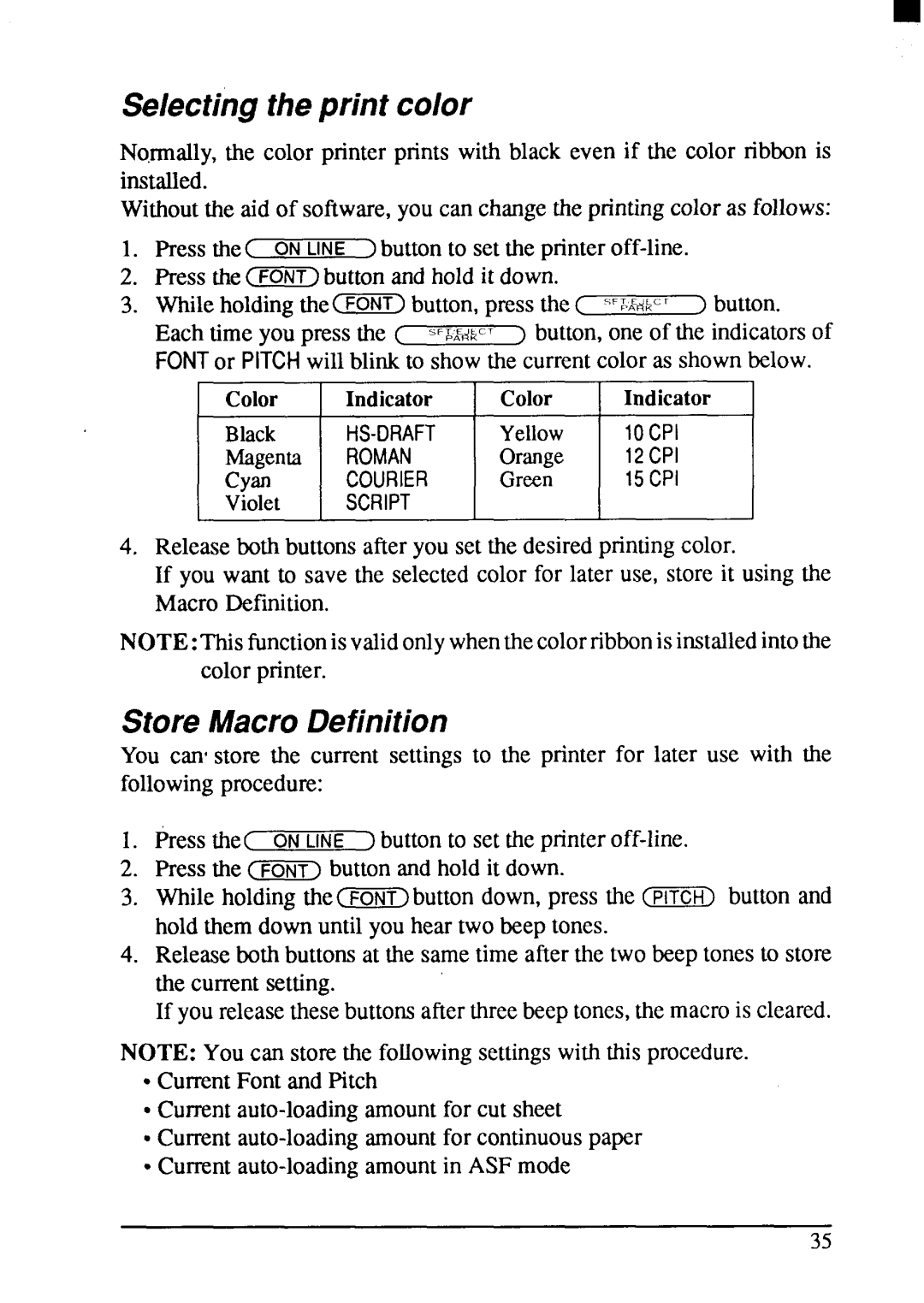Selecting the print color
Normally,the color printer prints with black even if the color ribbon is installed.
Withoutthe aid of software,you can changethe printingcolor as follows:
1.PresstheC ON LINE ) buttonto set the
2.Press theCFGN71buttonand hold it down.
3.
Color | Indicator | Color | Indicator |
Black | Yellow | 10CPI | |
Magenta | ROMAN | Orange | 12CPI |
cyan | COURIER | Green | 15CPI |
Violet | SCRIPT |
|
|
4.Releaseboth buttonsafter you set the desiredprintingcolor.
If you want to save the selectedcolor for later use, store it using the Macro Definition.
NOTE:This functions validonlywhenthecolorribbonis installedintothe color printer.
Store Macro Definition
You camstore the current settings to the printer for later use with the followingprocedure:
1.Press the( ONLINE ) buttonto set the
2.Press the (~) buttonand hold it down.
3.While holdingthe(~>button down,press the (TiTCll>button and hold them down until you hear two beep tones.
4.Releaseboth buttonsat the sametime after the two beeptones to stem the currentsetting.
If you releasethesebuttonsafterthreebeep tones,the macrois cleared.
NOTE: You can storethe followingsettingswith this procedure.
●CurrentFont and Pitch
●
●
“
35