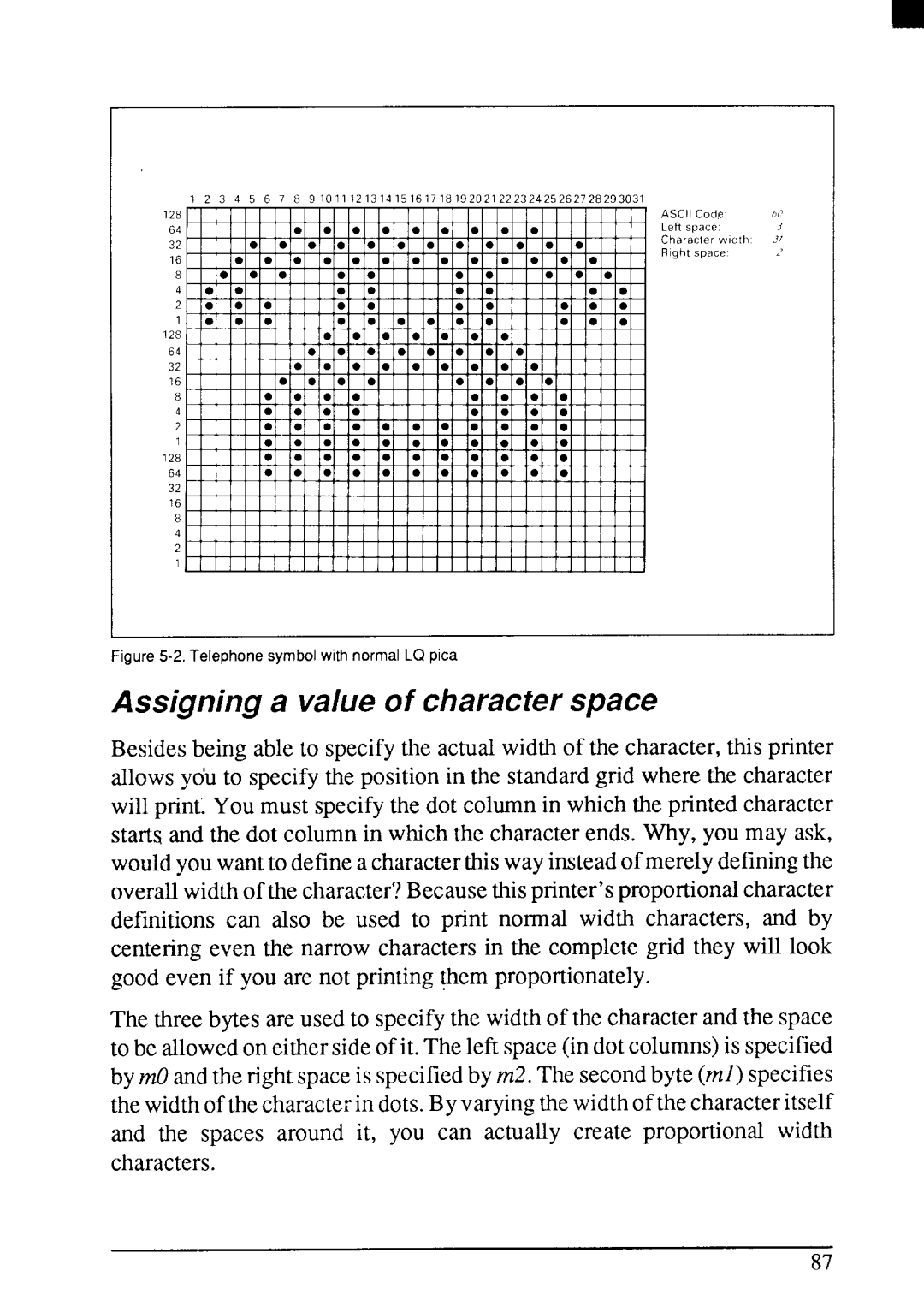ASCIICock 6(>
LeftspaceJ
Charamerw,dtl, 31
Rght space ‘>
Figure 5-2. Telephone symbol with normal LQ pica
Assigning a value of character space
Besidesbeing ableto specifythe actualwidthof the character,this printer allowsyou to specifythe positionin the standardgrid wherethe character will print. You must specifythe dot columnin whichthe printedcharacter starts and the dot columnin whichthe characterends. Why, you may ask, wouldyouwantto definea characterthiswayinsteadof merelydefiningthe overallwidthof the character?Becausethisprinter’sproportionalcharacter definitionscan also be used to print normal width characters, and by centeringeven the narrow charactersin the completegrid they will look goodeven if you are not printing~em proportionately.
The threebytes areused to specifythe widthof the characterand the space to be allowedon eithersideof it. Theleft space(in dotcolumns)is specified bymOandthe rightspaceis specifiedby m2.Thesecondbyte(ml) specifies thewidthofthecharacterin dots.Byvaryingthewidthof thecharacteritself and the spaces around it, you can actually create proportional width characters.
87