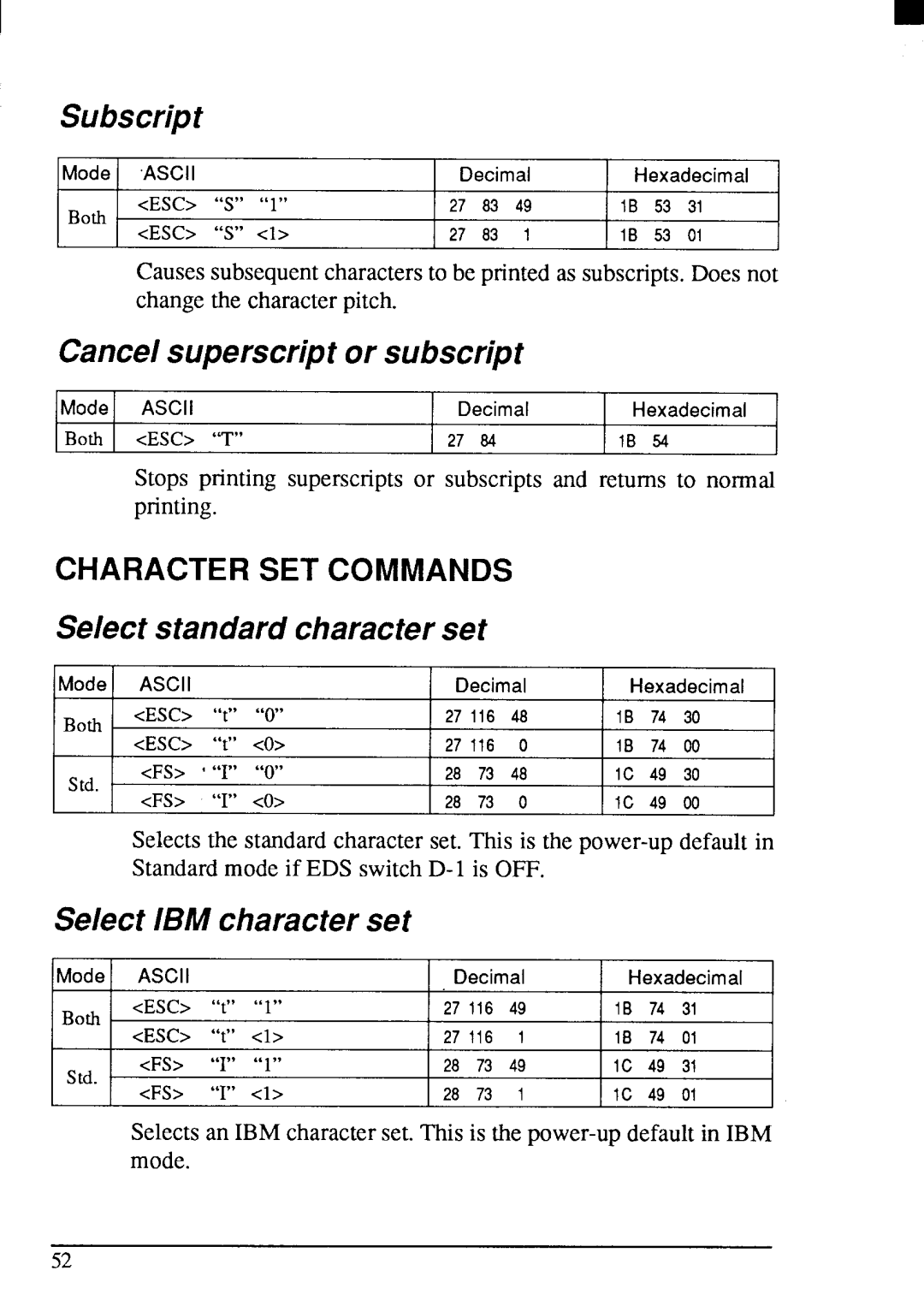Subscript
Mode ASCII |
| Decimal | Hexadecimal | ||||
<ESC> | “S” “l” | 27 | 83 | 49 | IB | 53 | 31 |
Both | “s” <1> | 27 | 83 | 1 | IB | 53 | 01 |
<ESC> | |||||||
Causessubsequentcharactersto be printedas subscripts.Does not changethe characterpitch.
Cancel superscript or subscript
Mode | ASCII | Decimal | Hexadecimal |
Both | <ESC> “T” | 27 64 | IB 54 |
Stops printing superscriptsor subscripts and returns to normal printing.
CHARACTER SET COMMANDS
Select standard character set
Mode ASCII |
|
| Decimal | Hexadecimal | ||||
Both | <ESC> | “t” | “O” | 27116 | 48 | IB | 74 30 | |
<ESC> | “t” | <o> | 27116 | 0 | IB 74 00 | |||
| ||||||||
Std. | <FS> 4“I” “O” | 28 73 48 | IC | 49 30 | ||||
<FS> “I” <O> | 28 73 | 0 | Ic | 49 00 | ||||
| ||||||||
Selectsthe standardcharacterset. This is the
Select IBM character set
Mode ASCIIDecimalHexadecimal
BottI | <ESC>“t” “l” | 2711649 | IB 74 | 31 | ||
<ESC> “t” <1> | 27116 | 1 | IB 74 | 01 | ||
| ||||||
Std. | <FS> “I” “l” | 28 73 49 | Ic 49 | 31 | ||
<FS> “I” <1> | 28 73 | 1 | IC 49 01 | |||
| ||||||
Selectsan IBMcharacterset. This is the
52