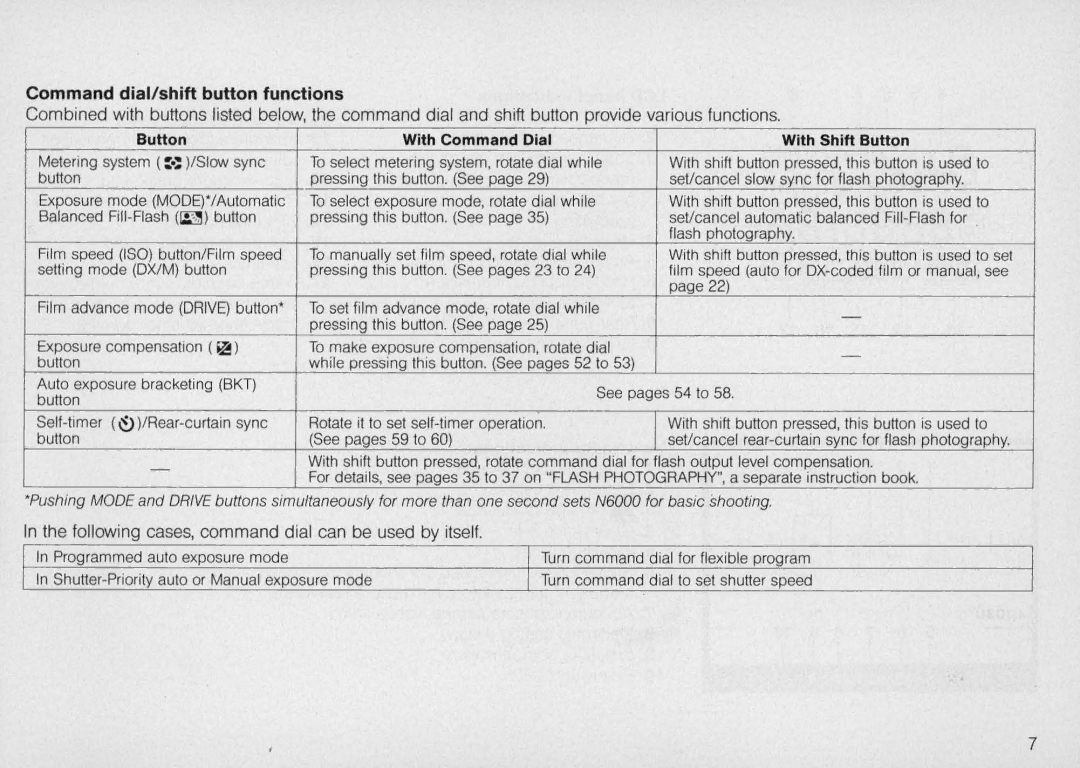Command dial/shift button functions
Combined with buttons listed below, the command dial and shift button provide various functions.
Button | With Command Dial |
Metering system ( :.: )/Slow sync | To select metering system, rotate dial while |
button | pressing Ihis button. (See page 29) |
Exposure mode (MODE),/Automatic To select exposure mode, rotate dial while
Balanced | pressing this button. (See page 35) |
With Shift Button
With shift button pressed, this button is used to set/cancel slow sync for flash photography.
With shift button pressed, this button is used to set/cancel automatic balanced
Film speed (ISO) button/Film speed setting mode (DX/M) button
To manually set film speed, rotate dial while pressing this button. (See pages 23 to 24)
With shift button pressed, this bulton is used to set film speed (auto for
Film advance mode (DRIVE) button'
Exposure compensation (~) button
Auto exposure bracketing (BKT) button
-
To set film advance mode, rotate dial while | - | |
pressing this button. (See page 25) | ||
| ||
To make exposure compensation, rotate dial | - | |
while pressing this button. (See pages 52 to 53) | ||
| ||
See pages 54 to 58. | ||
Rotate it to set | With shift button pressed, this button is used to | |
(See pages 59 to 60) | set/cancel | |
With shift button pressed, rotate command dial for flash output level compensation.
For details, see pages 35 to 37 on "FLASH PHOTOGRAPHY", a separate instruction book.
'Pushing MODE and DRIVE buttons simultaneously for more than one second sets N6000 for basic shooting.
In the following cases, command dial can be used by itself.
In Programmed auto exposure mode | Turn command dial for flexible program |
In | Turn command dial to set shutter speed |
7