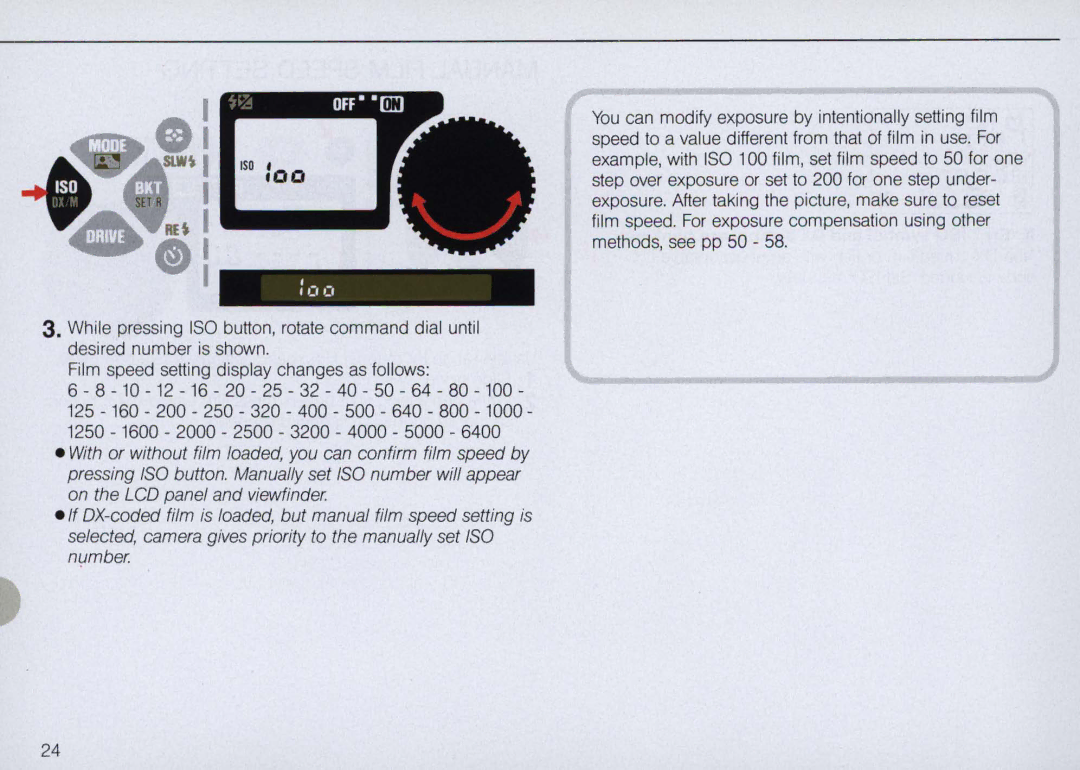You can modify exposure by intentionally setting film speed to a value different from that of film in use. For example, with ISO 100 film, set film speed to 50 for one step over exposure or set to 200 for one step under- exposure. After taking the picture, make sure to reset film speed. For exposure compensation using other methods, see pp 50 - 58.
3.While pressing ISO button, rotate command dial until desired number is shown.
Film speed setting display changes as follows:
6 - 8 - 10 - 12 - 16 - 20 - 25 - 32 - 40 - 50 - 64 - 80 - 100 -
125 - 160 - 200 - 250 - 320 - 400 - 500 - 640 - 800 - 1000- 1250 - 1600 - 2000 - 2500 - 3200 - 4000 - 5000 - 6400
e With or without film loaded, you can confirm film speed by pressing ISO button. Manually set ISO number will appear on the LCD panel and viewfinder.
e lf
24