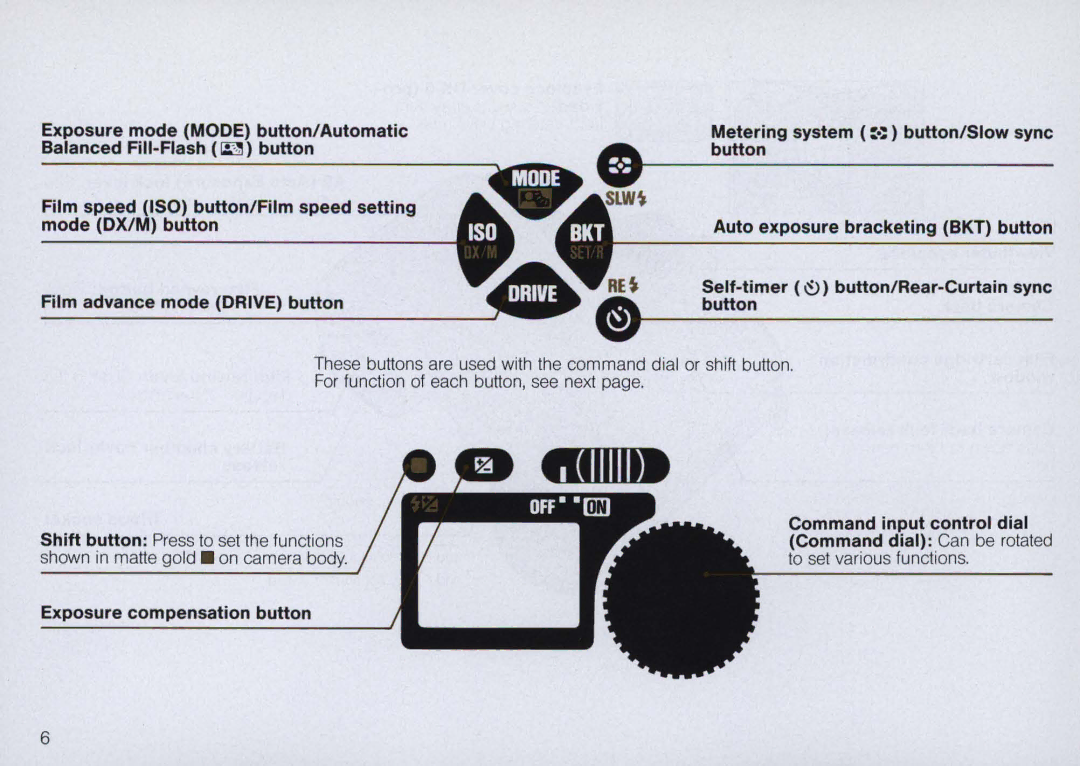Exposure mode (MODE) button/Automatic Balanced
Film speed (ISO) button/Film speed setting mode (DX/M) button
Film advance mode (DRIVE) button
Metering system (:.::) button/Slow sync button
Auto exposure bracketing (BKT) button
These buttons are used with the command dial or shift button.
For function of each button, see next page.
| Command input control dial |
Shift button: Press to set the functions | (Command dial): Can be rotated |
shown in matte gold. on camera body. | to set various functions. |
Exposure compensation button |
|
6