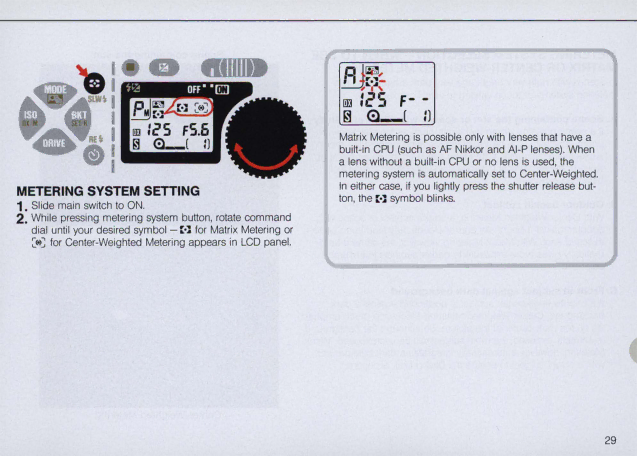
METERING SYSTEM SETTING
1.Slide main switch to ON.
2.While pressing metering system button, rotate command dial until your desired symbol
Matrix Metering is possible only with lenses that have a
29
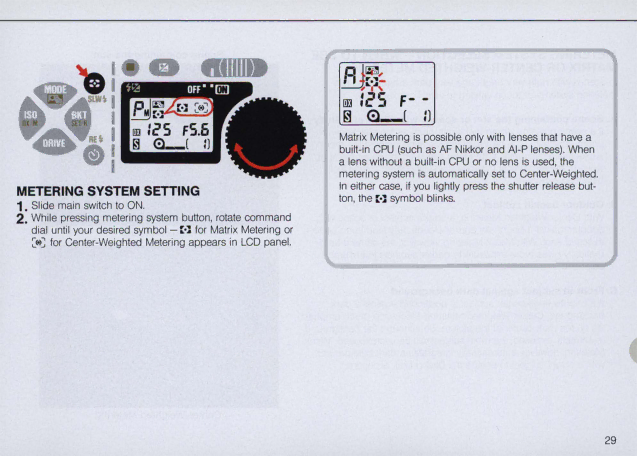
2.While pressing metering system button, rotate command dial until your desired symbol
Matrix Metering is possible only with lenses that have a
29